Playing videos – ZTE Kis3 User Manual
Page 121
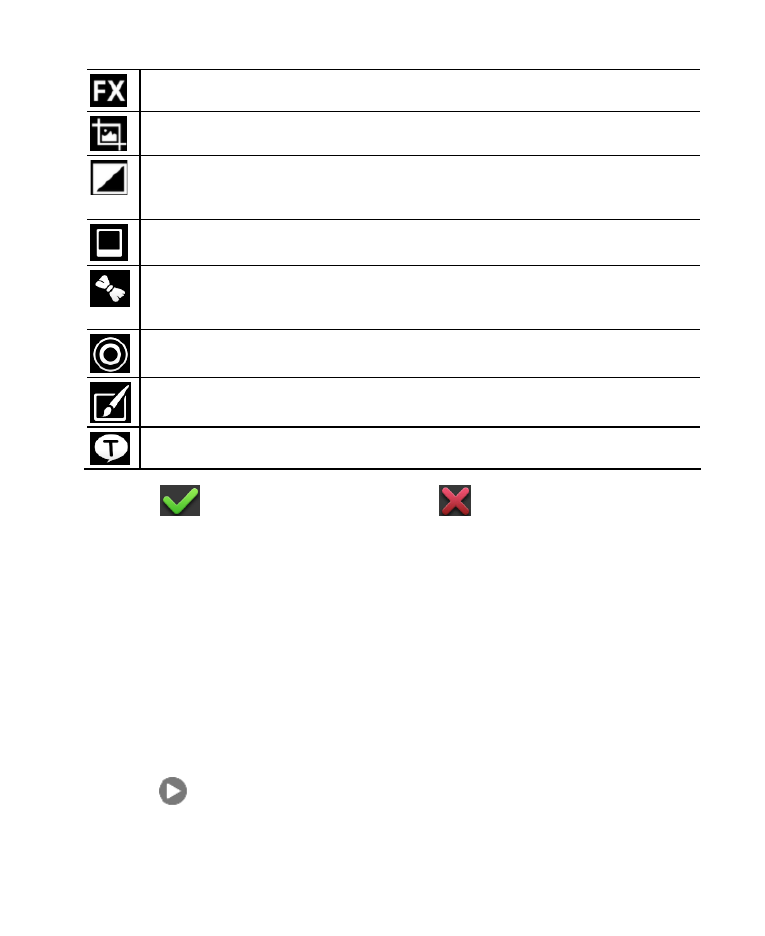
120
Apply filters and old photo effects.
Crop, rotate, straighten, or flip (mirror) the picture.
Adjust exposure, saturation, hue, sharpness, contrast
and other colour options.
Add a frame to the picture.
Decorate people in the picture with comical
moustaches, eye glasses, hats and more.
Apply a blur effect to the picture.
Select a colour and draw anything on the picture.
Add some text to the picture and adjust its effect.
3. Touch
to keep the change or
to cancel it.
4. Touch Save to save the new picture.
NOTE: Touch History in the PhotoEditor screen to see the edits
you have made and undo or redo them.
Playing Videos
1. Touch an album in the gallery and then touch the thumbnail
of a video.
2. Touch at the center and select a player to start playing.
Touch the video to view the playback controls.