3 configuring accounting information, Kip accounting center user guide – KIP Accounting Center User Manual
Page 12
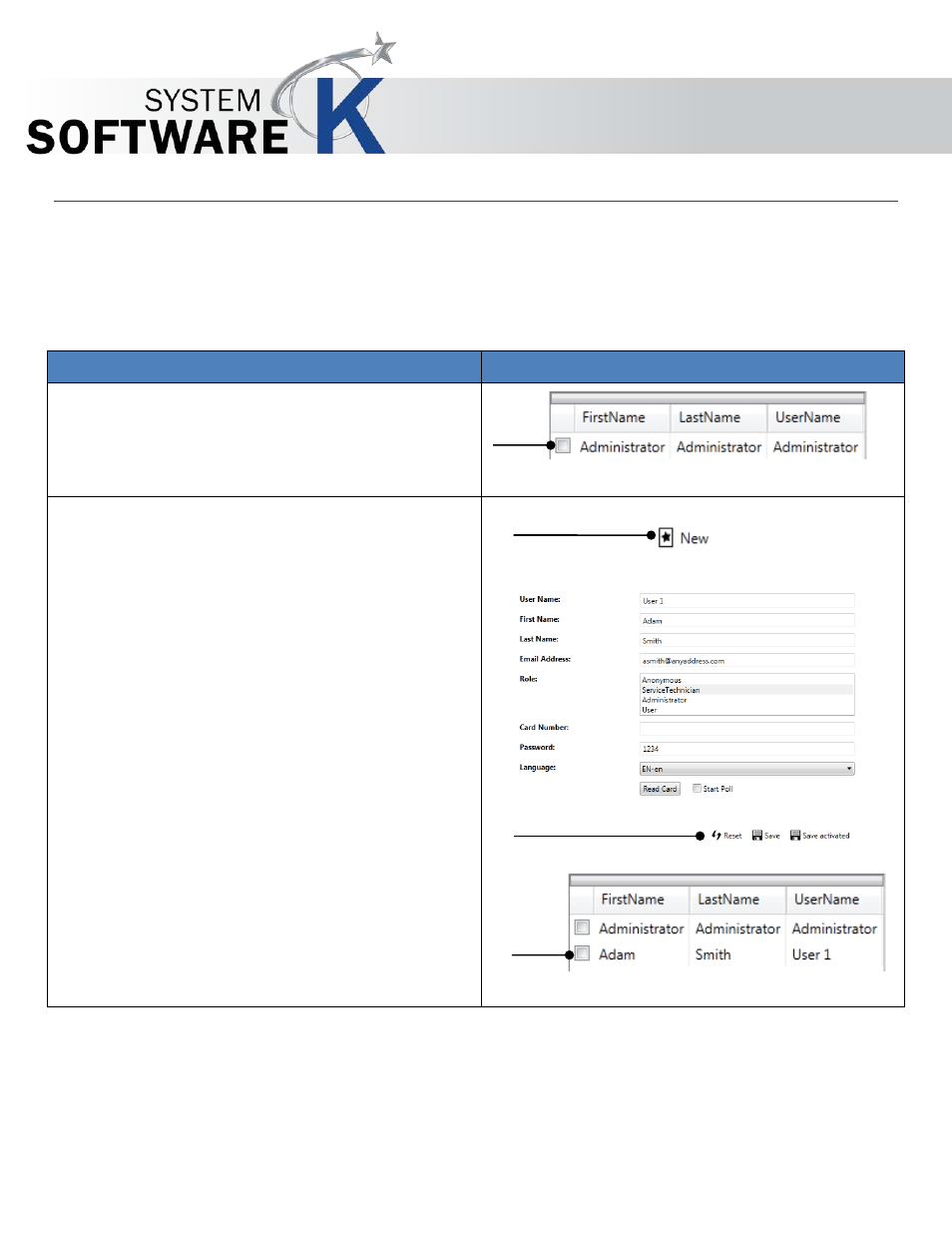
KIP Accounting Center User Guide
No part of this publication may be copied, reproduced or distributed in any form without express written permission
from KIP. 2015 KIP. v1
- 11 -
2.3 Configuring Accounting Information
The
KIP Accounting Center
is used by an administrator to add/remove accounting information on the
connected KIP Printer.
The following can be configured:
Action
Illustration
User:
By default there will be an Administrator Account set
up.
•
Adding a user – Click the New Button.
•
The fields to the right will become active. Enter
the proper information for these fields.
•
Card Number – This field shows the Number of
the FeliCa
•
Read Card – This will read the number of the
FeliCa once
•
Start Poll – Starts polling the data from the
FeliCa Reader so every time a card is placed
on the reader the number is read.
•
Reset – clears fields
•
Save – Saves entry
•
Save Activated – Saves and Activates entry
Note: to edit or remove the entry must not be active
(box unchecked)