6 accounting by department number, Accounting by department number, Kip accounting center user guide – KIP Accounting Center User Manual
Page 9
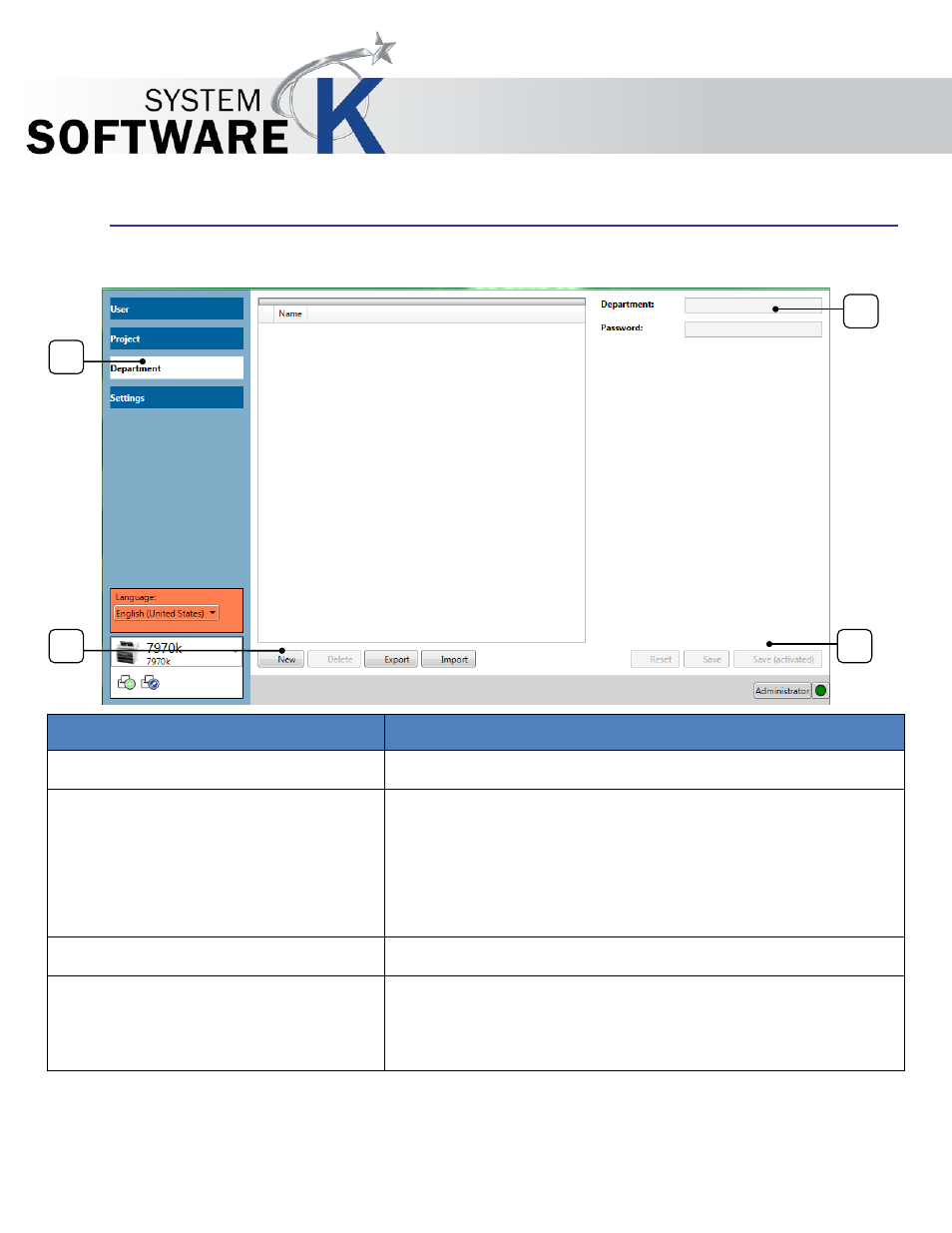
KIP Accounting Center User Guide
No part of this publication may be copied, reproduced or distributed in any form without express written permission
from KIP. 2015 KIP. v1
- 8 -
1.6 Accounting by Department Number
Component
Function
1. Department
Opens the Department Setup window.
2. New/Delete/Export/Import
Click “New” to create a new Department.
Click “Delete” to delete existing Department.
Click “Export” to export existing Department.
Click “Import” to import Department exported from a different KIP
Printer.
3. Data Entry area
Select to enter the details for the Department.
4. Reset/Save/Save (active)
Click “Reset” to reset the entered data.
Click “Save” to save the Department.
Click “Save (activated) to save the Department activated.
1
3
4
2