3 main screen, Main screen, Kip accounting center user guide – KIP Accounting Center User Manual
Page 6
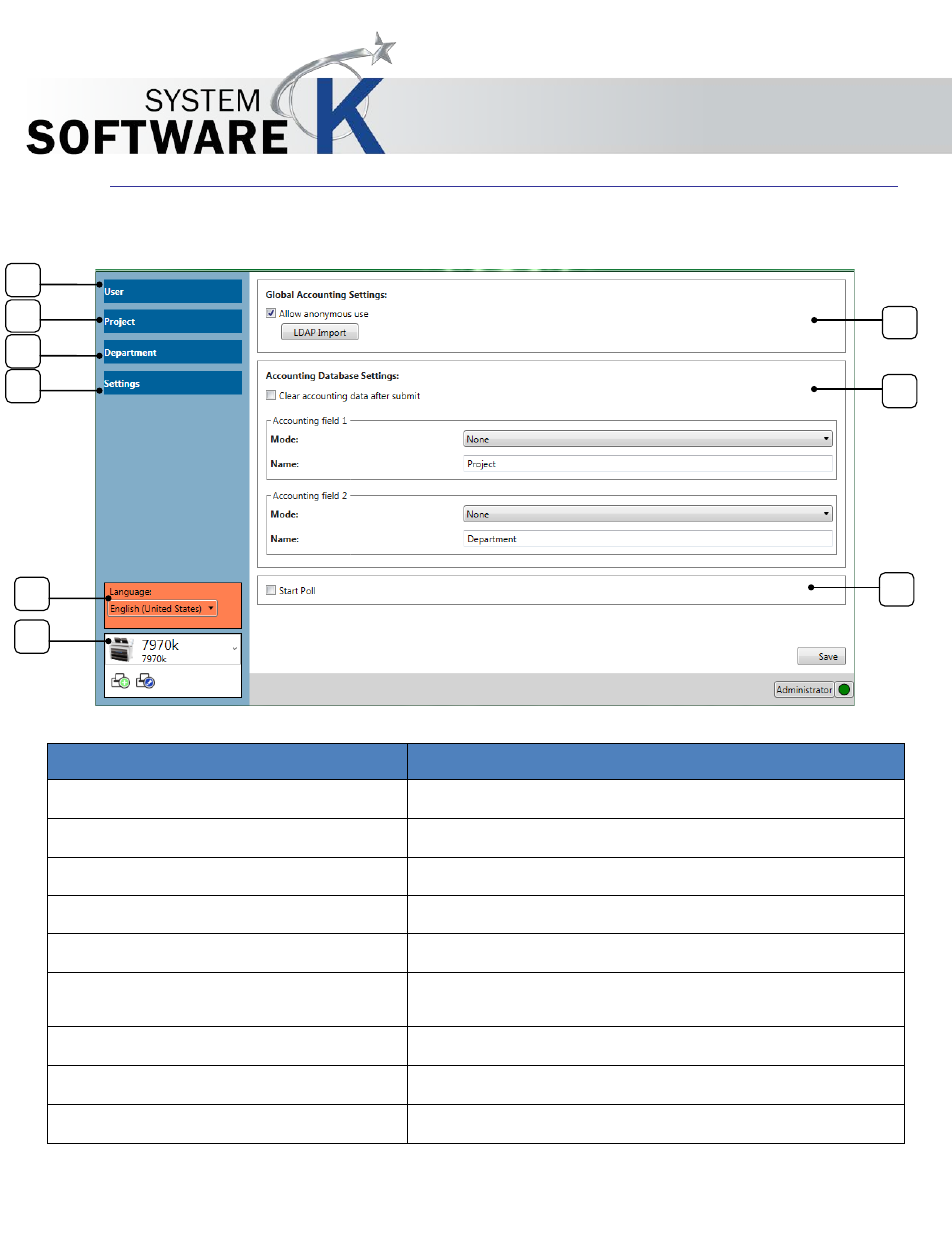
KIP Accounting Center User Guide
No part of this publication may be copied, reproduced or distributed in any form without express written permission
from KIP. 2015 KIP. v1
- 5 -
1.3 Main Screen
Once Logged in the Setting Screen will be displayed.
Component
Function
1. User
Opens the User Setup window.
2. Project
Opens the Project Number Setup window.
3. Department
Opens the Department Setup window.
4. Settings
Opens the Settings Setup window.
5. Language
Allows for the selection of language
6. Printer Connections
Displays current printer connection (dropdown for selection of
others)
7. Global Accounting Settings
Used to set up the login functionality.
8. Accounting Database Settings
Used to set requirements for the accounting fields.
9. Start Poll
Starts polling the data from the FeliCa Reader
6
2
3
4
5
1
7
8
9