Kip windows driver – KIP Windows Driver User Manual
Page 25
Advertising
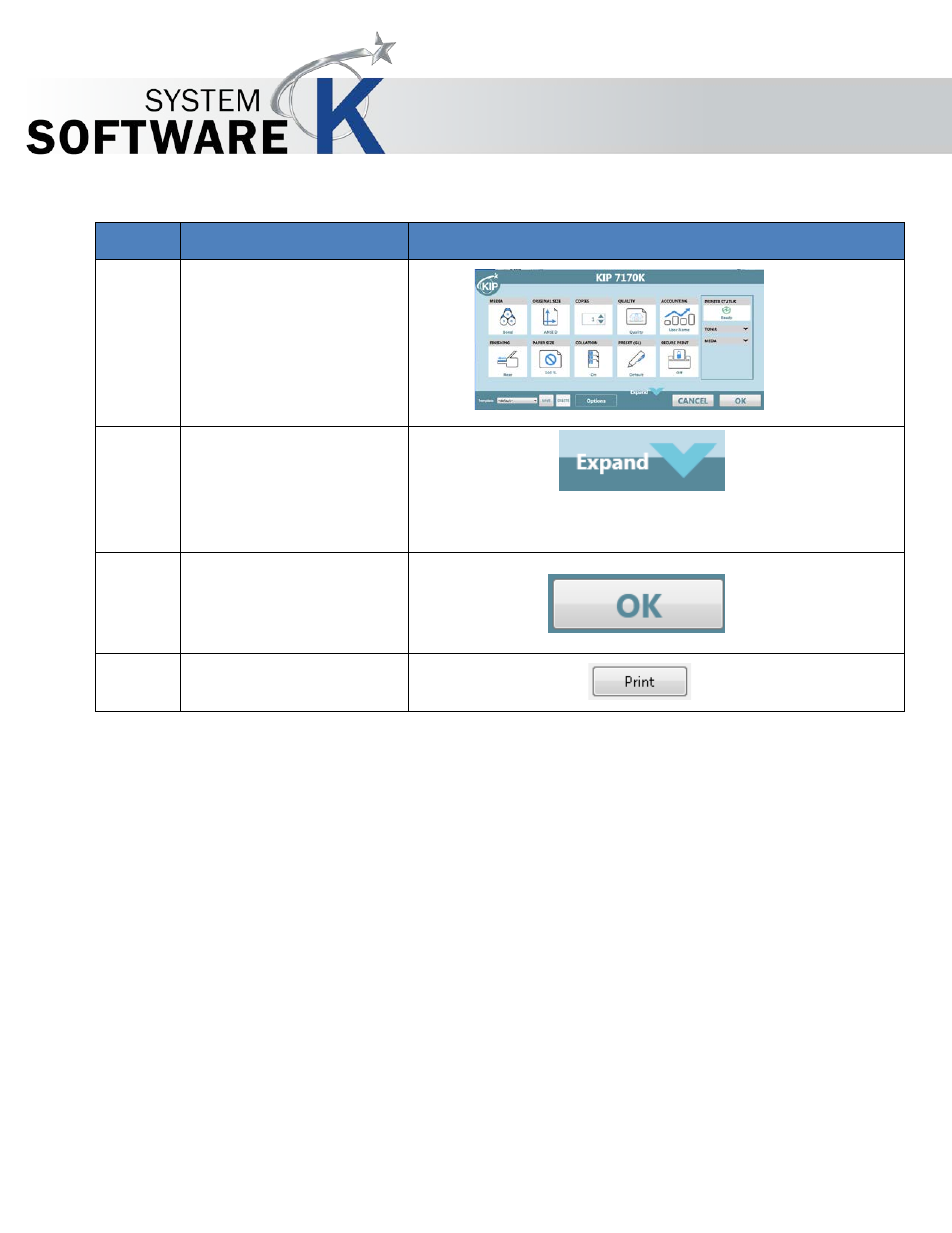
KIP Windows Driver
No part of this publication may be copied, reproduced or distributed in any form without express written permission
from KIP. 2015 KIP. v1
- 25 -
Step Action
Illustration
6.
Once the Properties
button opens make
desired changes.
7.
Select Expand for more
options.
Note: see the Above section for descriptions of
options.
8.
Select OK
9.
Select Print to send the
File to the KIP Printer.
Advertising