3 installation and setup (manual), Installation and setup (manual), Kip windows driver – KIP Windows Driver User Manual
Page 6
Advertising
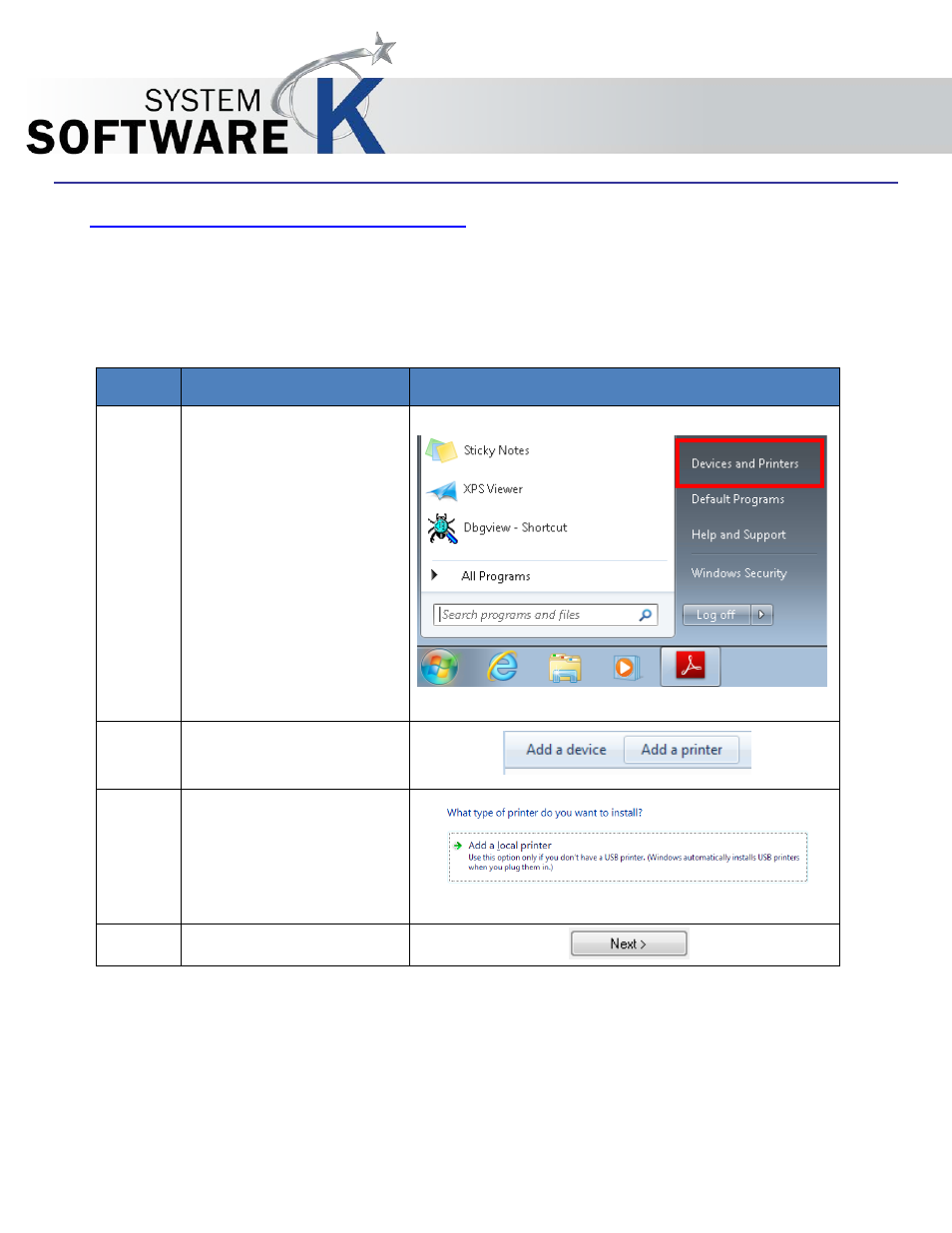
KIP Windows Driver
No part of this publication may be copied, reproduced or distributed in any form without express written permission
from KIP. 2015 KIP. v1
- 6 -
3 Installation and Setup (Manual)
The Following section describes the Manual Installation of the KIP System K Windows Driver® Please
follow the Step-by-step procedure for correct installation
Step
Action
Illustration
1.
Open Devices and
Printers
2.
Select “Add a printer”
3.
Select Add a local printer
4.
Select Next to Continue
Advertising