K-Patents FC-11 User Manual
Page 12
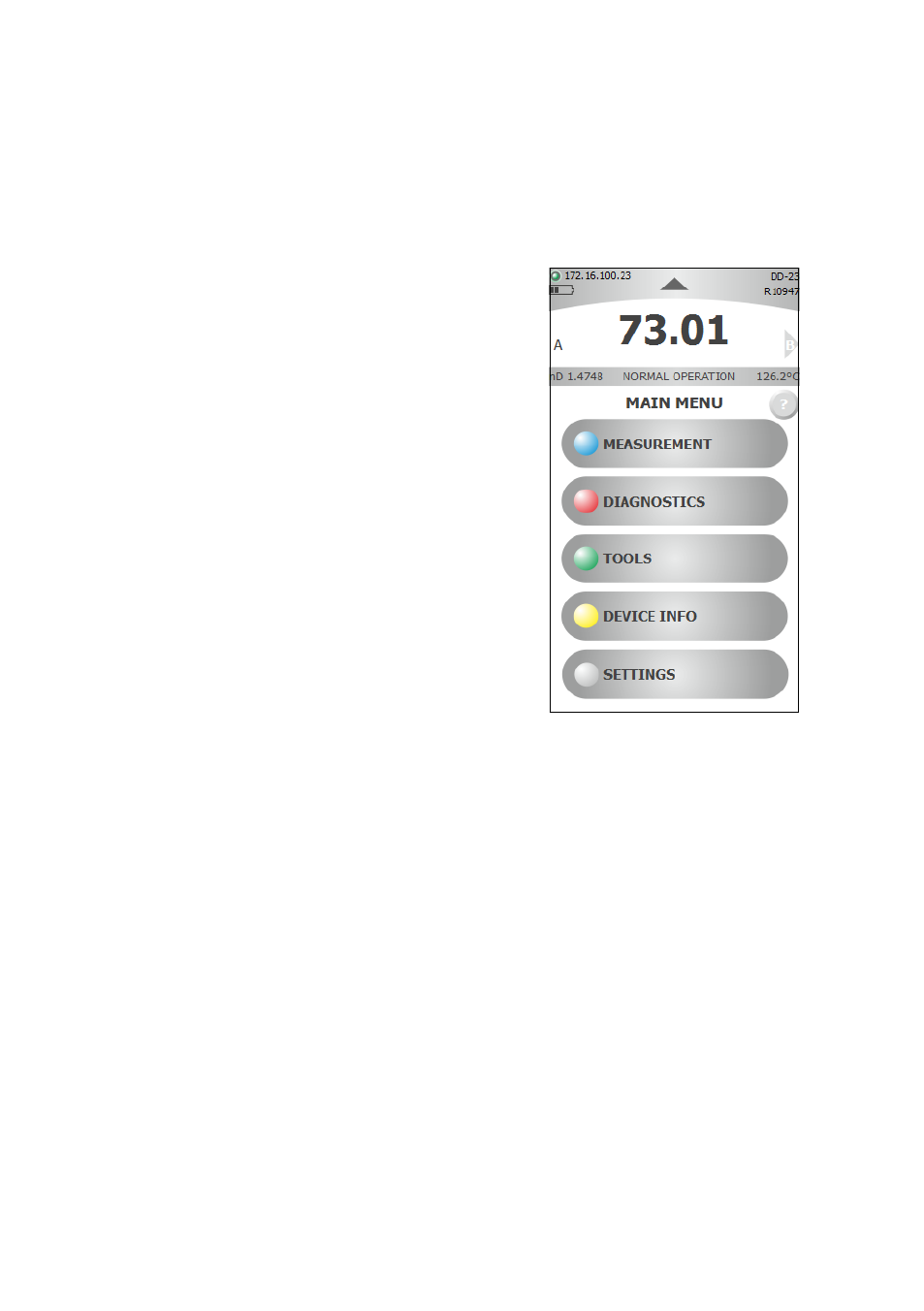
8
FC-11 Field Communicator instruction manual
Document/Revision No. Rev. 1.0
Effective: January 15, 2014
3.1.3 Touch screen display
Figure 3.1
Main menu
The Field Communicator FC-11 has a fully functional touch
screen display. Everything can be performed by tapping the
screen, eliminating the need for an external input device.
To advance in the menu tree (see section 3.1.4), tap a com-
mand. To go back to the previous menu, tap the little tri-
angle on top of the screen or press the button briefly.
When the FC-11 is connected to an instrument, measure-
ment values for the sensor(s) and information about the
connection are going to be displayed at all times.
The IP address of the connected instrument is displayed in
the upper left corner. The color of the light in front of the IP
address indicates the status of the connection. Green light
indicates that the FC-11 is connected to an instrument, yel-
low light indicates that the FC-11 is searching for an instru-
ment and red light indicates that FC-11 is disconnected.
In the upper right corner, the name and number of the
connected instrument is displayed. If two sensors are con-
nected to the FC-11 remote terminal, it is possible to dis-
play values for each sensor by tapping A or B on either side
of the measurement info. Concentration, refractive index
n
D
and temperature will be displayed for the selected sen-
sor.
Sensor status message is also displayed. If the process pipe is full, the message should be
NORMAL
OPERATION
.
NO SAMPLE
indicates that the pipe is empty. For any other message, see the instruction
manual for your instrument.
The FC-11 help is always located to the right of the page. The help symbol has the shape of a
pushbutton with a questionmark.