4 fc-11 settings – K-Patents FC-11 User Manual
Page 21
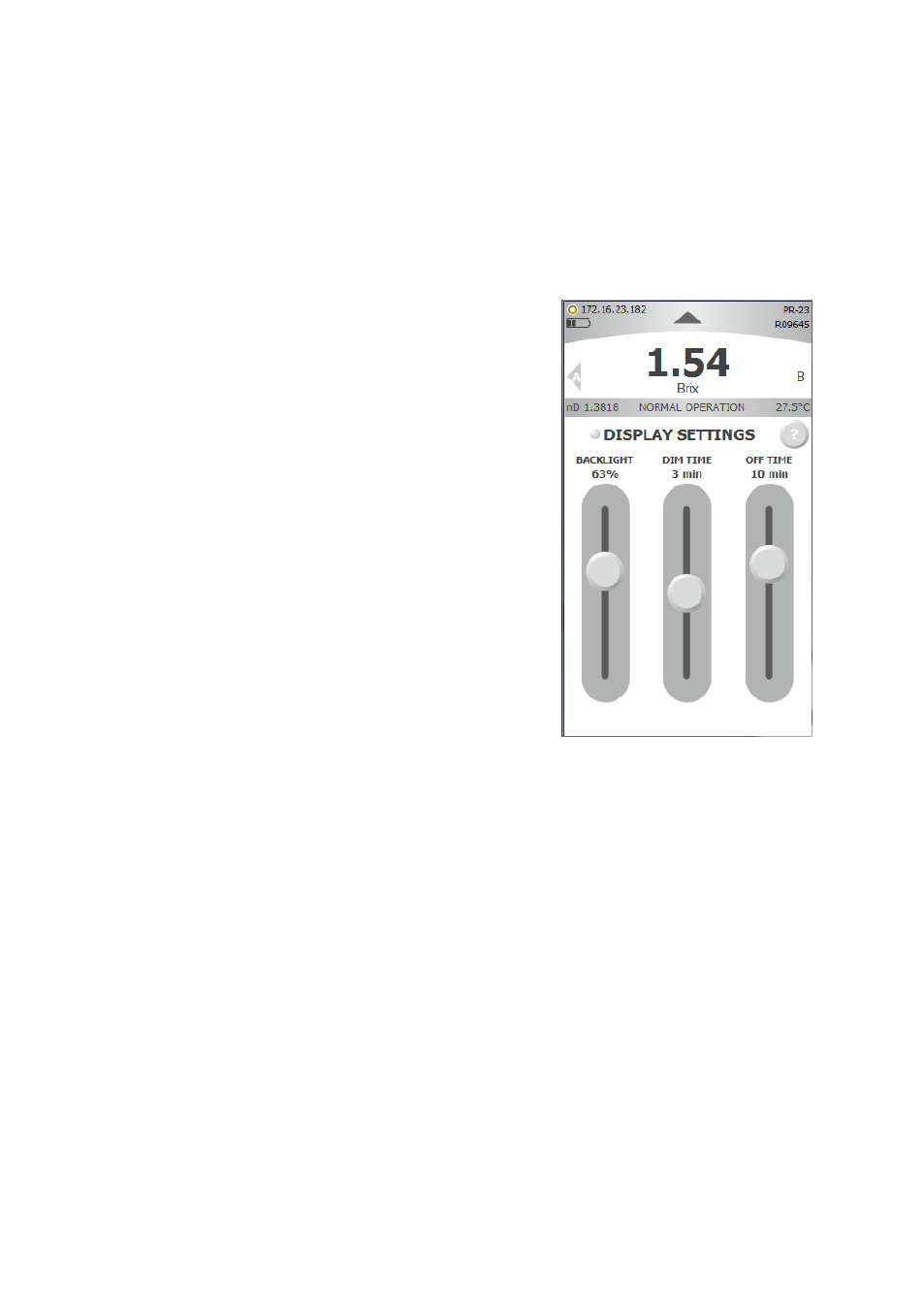
3 Functionality
17
© Copyright K-Patents 2014. All rights reserved.
3.4 FC-11 settings
Go to
SETTINGS
in the Main menu to changed the settings for the FC-11.
Figure 3.8
Display settings
DISPLAY SETTINGS
can be adjusted to save power.
BACKLIGHT
brightness cannot be set below 3% as this would
turn the light off and the system would be very hard to use.
If the user interface is not used for
DIM TIME
the screen saver
is activated and the backlight is reduced to 1/3 of the value
originally set.
If the user interface is not used for
OFF TIME
the backlight is
turned off.
DIM TIME
cannot be set longer than
OFF TIME
.
To resume normal operation, tap the display or press the
button.
In the Field communicator Settings menu,
SYSTEM INFO
con-
tains information on the connection and battery status.
SET TIME/DATE allows you to (re)set the instrument date and
time. Time is set by inputting a certain amount of digits.
Possible inputs are 4, 6, 8 and 12 digits. To set hours and
minutes, input 4 digits. To set day of month and time input
6 digits. To set month, day and time input 8 digits. To set
year, month, day and time input 12 digits. In all cases sec-
onds can be set by separating them with a dot. The format
is:
[[[YYYY]MM]DD]hhmm[.ss]
If the FC-11 has lost all power, e.g. during delivery, the clock resets to midnight January 1st 1970.
In this case the FC-11 will ask for date and time when turned on.