K-Patents FC-11 User Manual
Page 15
Advertising
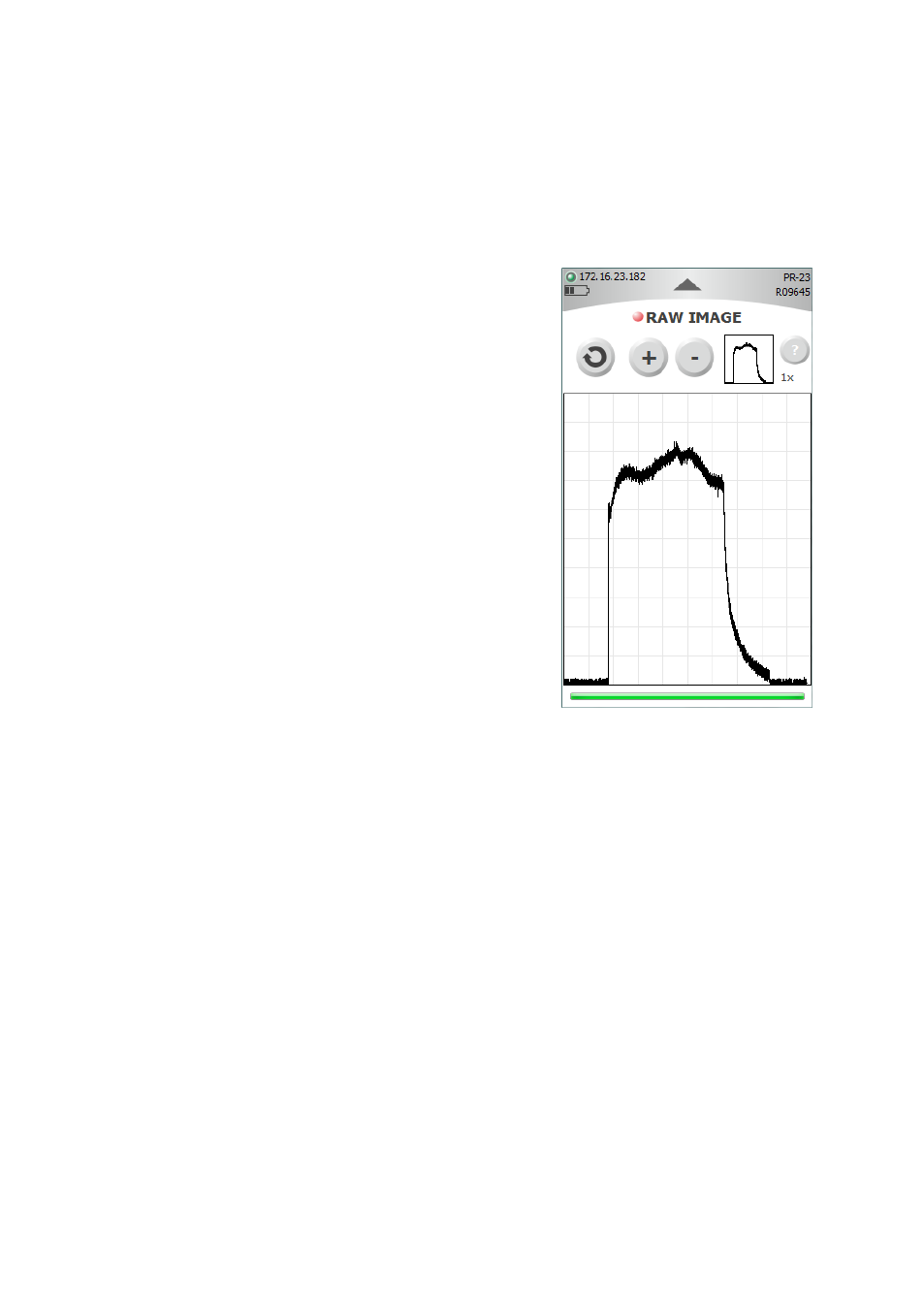
3 Functionality
11
© Copyright K-Patents 2014. All rights reserved.
3.2.2 View optical image
Figure 3.4
Raw image
To view the optical image, choose
DIAGNOSTICS
in the main
menu, then go to
RAW IMAGE
.
The raw image display shows the optical image of the sen-
sor on all CCD photocells. Use the + and - buttons to zoom.
Areas outside the boundaries of the zoom area box can be
displayed by dragging the image.
Tap the refresh button (left of + and -) to load the latest im-
age from the sensor. If you hold the refresh button for over
1 second, the FC-11 goes into autoload mode, in which new
raw images are loaded as quickly as possible; the autoload
speed depends on your refractometer system.
Advertising