K-Patents FC-11 User Manual
Page 17
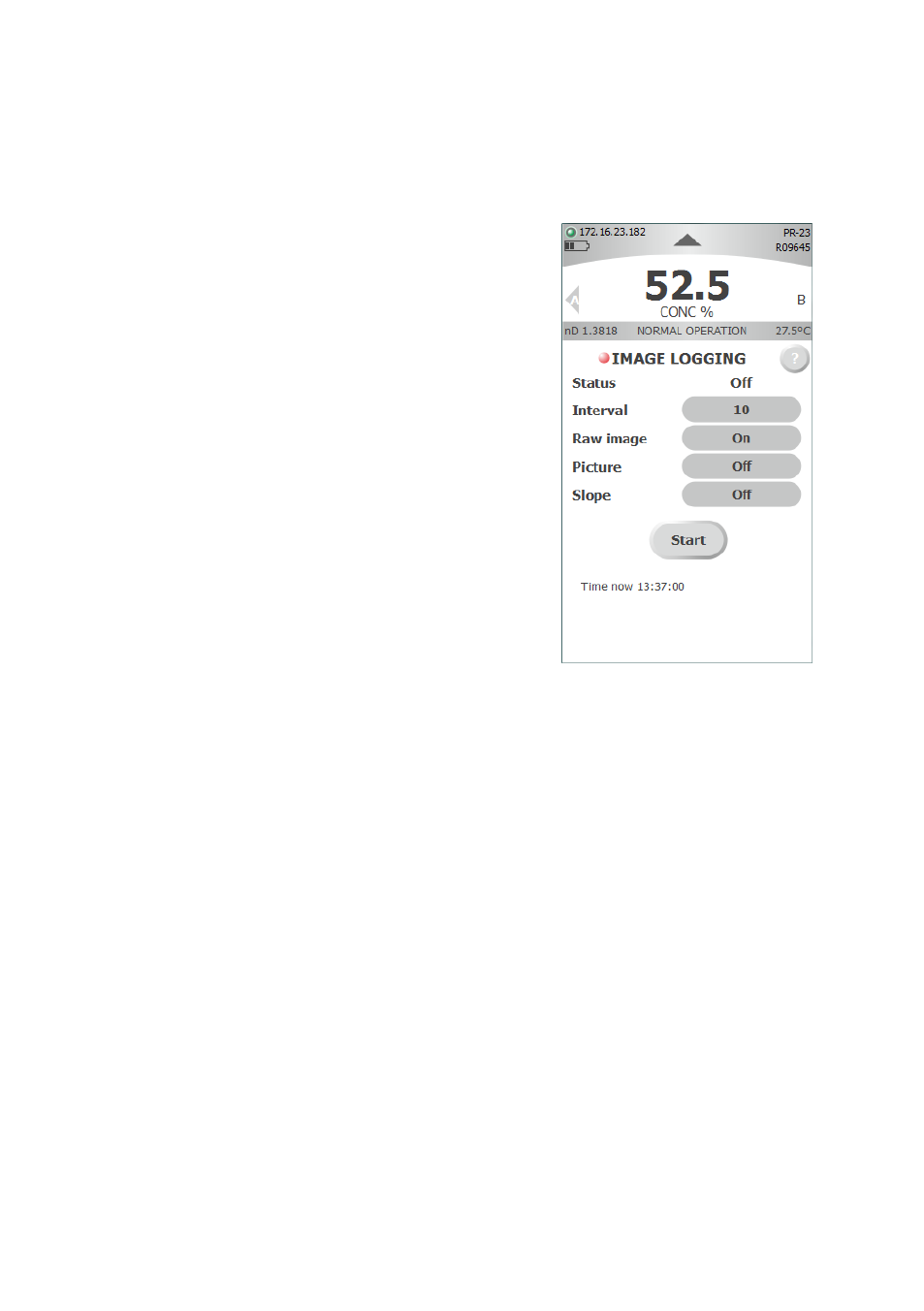
3 Functionality
13
© Copyright K-Patents 2014. All rights reserved.
Figure 3.6
Image logging
Optical images can also be logged into text files. Go to
DI-
AGNOSTICS
in the main menu, then choose
IMAGE LOGGING
. Set
the
INTERVAL
by tapping on the grey area. Default value for
the interval is 10 seconds. Select the image type you want
to log by tapping on the grey areas next to the image type.
Three types of images are available. It is only possible to
select one image at a time. Start the logging by tapping
START
.
If a USB stick is connected to FC-11, the image files are
saved on the stick. Otherwise the data is stored in the in-
ternal memory and can be accessed by connecting FC-11 to
a computer, see Section 2.5.1. You can use for instance Ex-
cel for creating a line graph from the text file (optical image
is simply a column of numbers).
Note: Minimum usage interval for raw image on a PR-23
is 4 seconds.