La Crosse Technology WS-3610 User Manual
Page 16
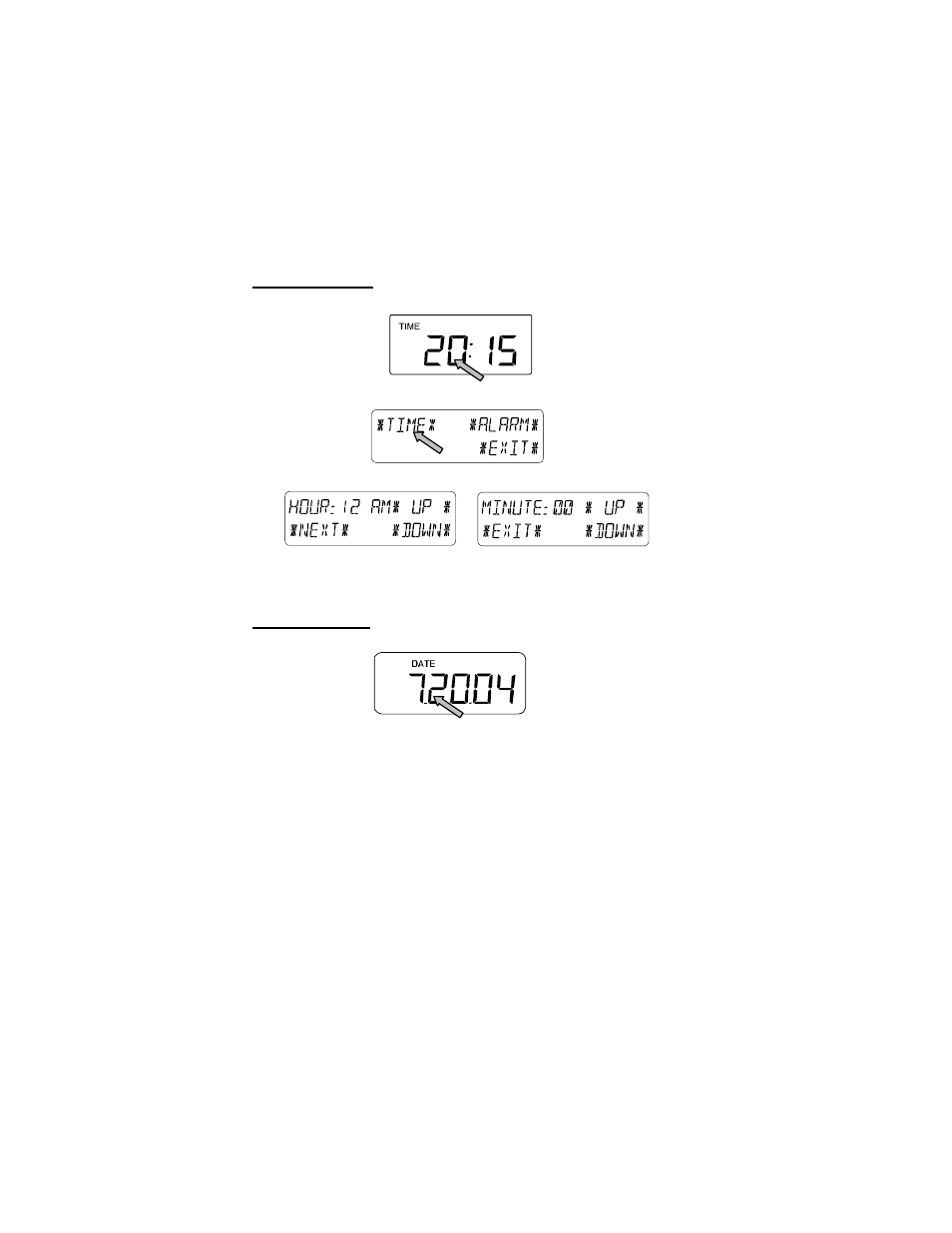
13
Due to the nature of the earth’s ionosphere, WWVB signal
reception is very limited during daylight hours. The base station
will search for the signal every night when the reception is the
strongest.
The WWVB Radio Controlled Clock in the Base Station is
normally controlled by the radio signal of the WWVB time code
sensor and will thus set time and date automatically. Under bad
reception conditions however both time and date can be set
manually:
Setting the Time
To set the time, touch the time display.
Next, touch the ٭TIME٭ field in the bottom section of the LCD.
Set the hours and minutes by touching either ٭UP٭ or ٭DOWN٭.
To leave the mode, touch ٭EXIT٭ or wait for automatic time-out.
Setting the Date
To set the date, touch the date display.