La Crosse Technology WS-3610 User Manual
Page 22
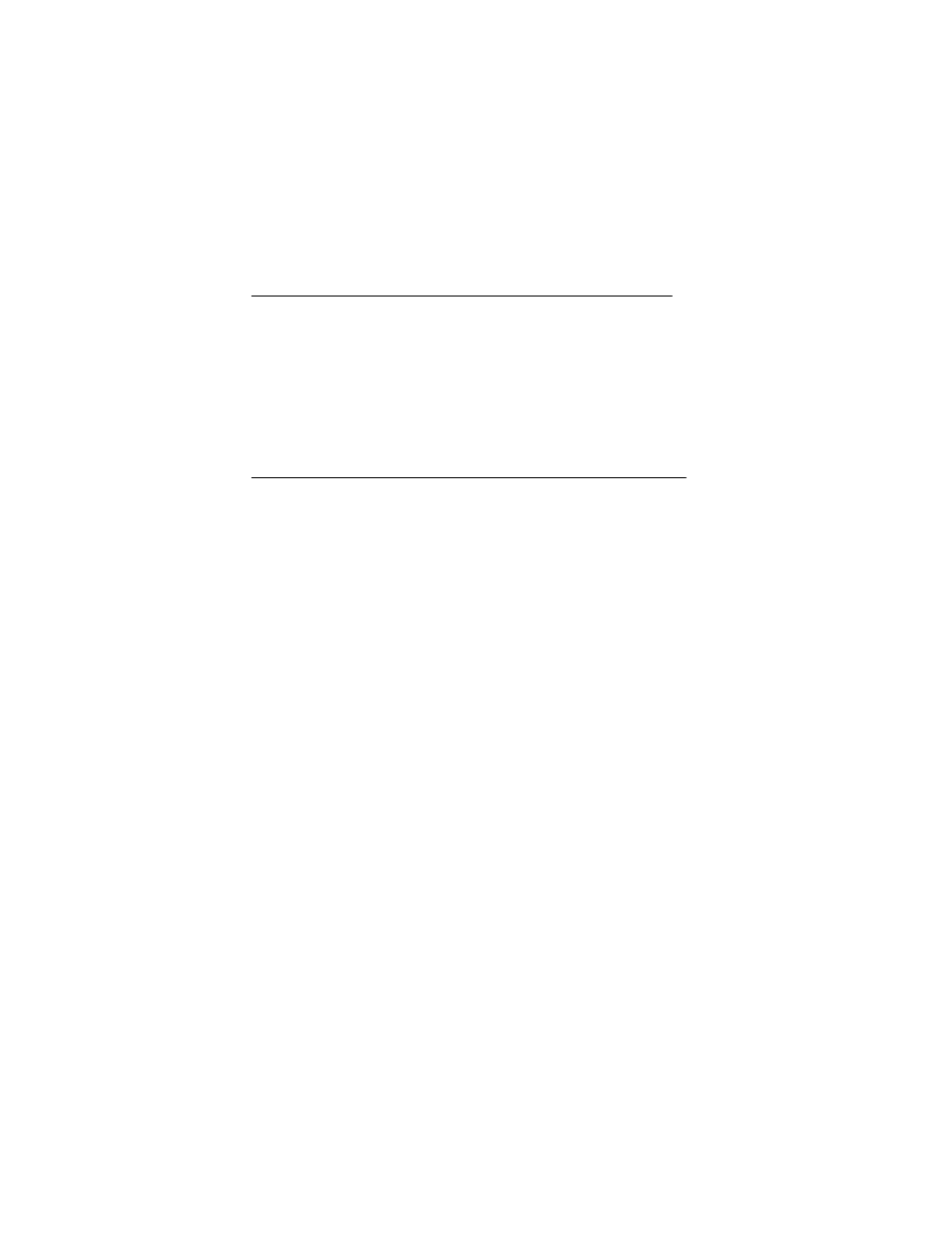
19
Note:
The alarm option is only offered during display of the last
hour and last 24-hour rainfall amounts. No exact definition
of alarm time is possible for weekly and monthly rain
amounts; therefore these alarm functions have been
omitted.
• When touching the TOTAL field in the RAIN section, the total
rain amount accumulated since the last deletion is displayed.
This can be erased by touching ٭RAIN TOTAL٭ in the
bottom section of the LCD, followed by ٭CONFIRM٭.
11
Additional Information regarding the Outdoor
Temperature Display
(Outdoor Temp)
Note:
Touch the OUTDOOR field to toggle the display between
the following:
• Outdoor Temperature (Outdoor Temp)
• Wind
Chill
• Dew
Point
All setting and display options only pertain to the presently
displayed value.
12
Additional Information regarding the Wind Display
Note:
Touch the WIND field to toggle the display between the
following:
• Wind
Speed
• Wind
Direction
(Abbreviations of the compass rose
descriptions)
• Wind
Direction
(Degrees)
• Wind
Gust
All setting and display options only pertain to the presently
displayed value.