System settings – LD Systems WIN 42 User Manual
Page 10
Advertising
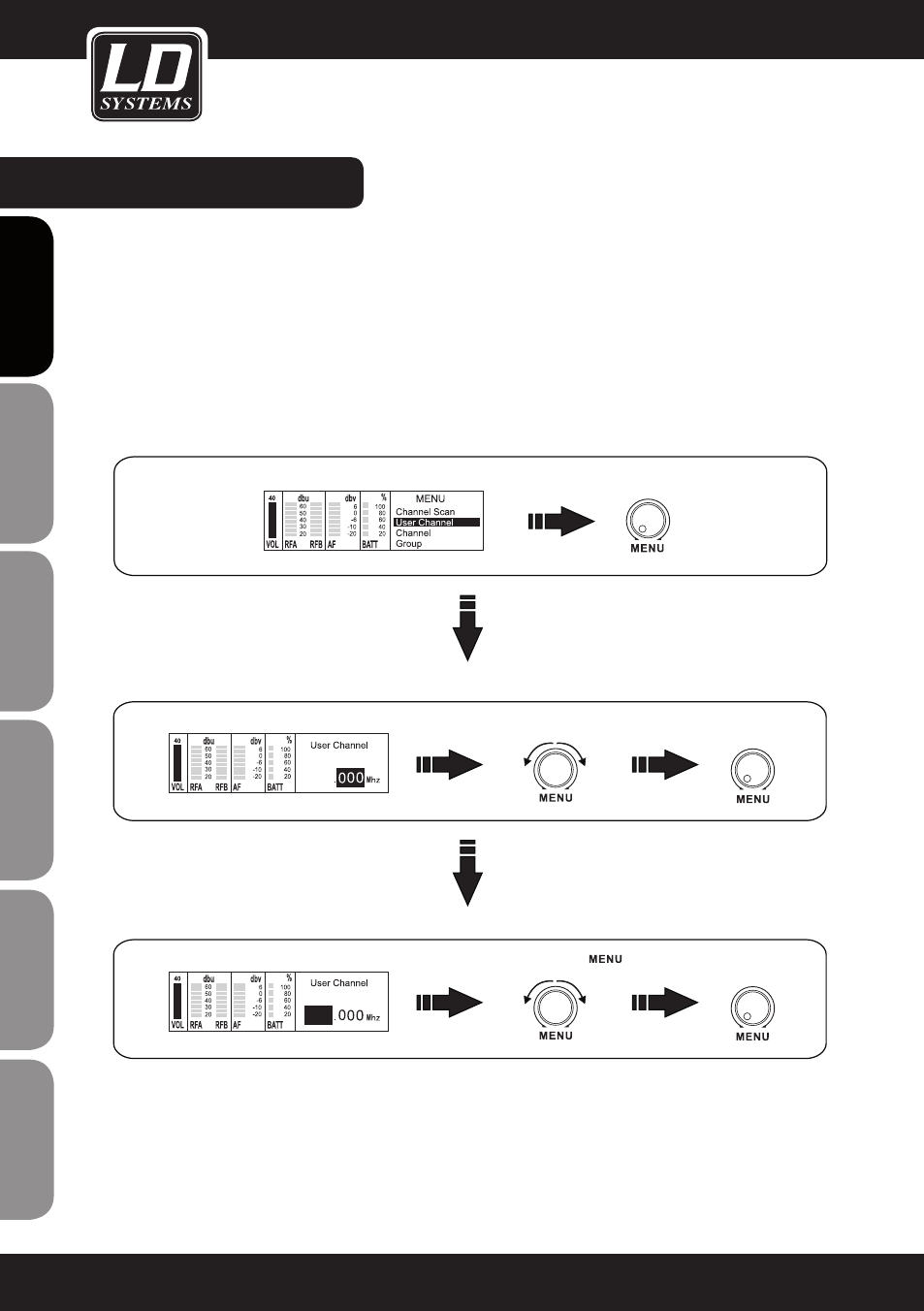
10
USER cHaNNEL
Push the MENU wheel and move the cursor to
USER cHaNNEL by turning the MENU wheel. Press MENU wheel
to access User Channel menu. Turn MENU wheel to set the last three figures of the frequency (each step for
25KHz). Press MENU wheel to store the setting and continue to set the first three figures of the frequency as
shown below (each step for 1 MHz). Totally there are 1680 tunable frequencies available.
Push MENU wheel again to store the setting.
SYSTEm SETTINGS:
SYSTEm SETTINGS:
ENGLISH
DEUTSCH
FRANCAIS
FRANCAIS
FRANCAIS
FRANCAIS
FRANCAIS
ES
pA
ño
L
po
LSKI
IT
ALIAN
o
Press
Right
Left
Turn
Press
Right
Left
Turn
Press
734
734
Press
Press
Right
Left
Right
Left
Press
Press
Right
Left
Turn
Turn
734.000
01
Advertising