System settings, Channel scan, Lock setting – LD Systems WIN 42 User Manual
Page 11
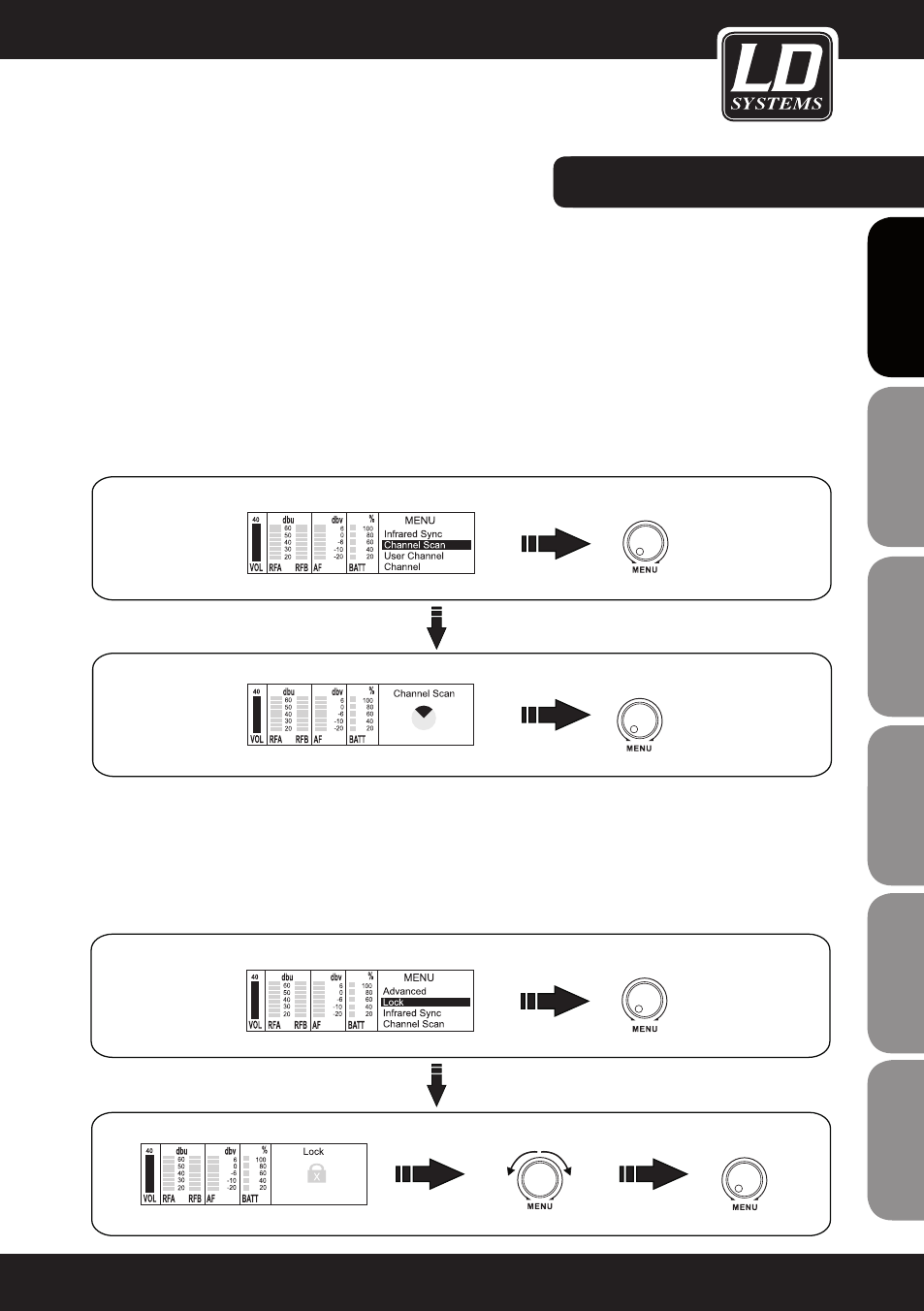
11
cHaNNEL ScaN
Push the MENU wheel and move the cursor to
cHaNNEL ScaN by turning the MENU wheel. Press the MENU
wheel twice to start scanning. After scanning is complete, the display shows the automatically selected interfe-
rence free frequency in the main user interface.
When using multi-systems and frequency selection is done by the channel scan function, already set up systems
should remain switched on for further channel scan processes. The frequency scan function relates to the
frequency presets in the pre-selected group (1-20).
Note: Each frequency channel must come from the same group (1-20) when using multi-systems. Each system
should be set up in a different address when using multi-systems).
LOck SETTING
Lock: Push the MENU wheel and move the cursor to
LOck SET by turning the MENU wheel and press MENU
wheel to access Lock menu. Turn the MENU wheel to choose lock (the lock symbol will appear in the display)
and press MENU to store the state.
Unlock: Press MENU wheel to enter
LOck, turn counterclockwise to unlock and press MENU to store the
state. The lock symbol will disappear.
SYSTEm SETTINGS:
SYSTEm SETTINGS:
IT
ALIANO
POLSKI
ESP
AÑOL
FRANCAIS
FRANCAIS
FRANCAIS
FRANCAIS
FRANCAIS
DEUTSCH
ENGLISH
UHF PLL SINGLE CHANNEL RECEIVER
POWER ON/OFF
VOLUME
734.000
PHONES
Right
Left
Press
Press
Press
Press
Press
Press
UHF PLL SINGLE CHANNEL RECEIVER
POWER ON/OFF
VOLUME
734.000
PHONES
Right
Left
Press
Press
Press
Press
Press
Press
Press
Right
Left
Turn
Press
Right
Left
Turn
Press
734
734
Press
Press
Right
Left
Right
Left
Press
Press
Right
Left
Turn
Turn
734.000
01
UHF PLL SINGLE CHANNEL RECEIVER
POWER ON/OFF
VOLUME
734.000
PHONES
Right
Left
Press
Press
Press
Press
Press
Press
UHF PLL SINGLE CHANNEL RECEIVER
POWER ON/OFF
VOLUME
734.000
PHONES
Right
Left
Press
Press
Press
Press
Press
Press
Press
Right
Left
Turn
Press
Right
Left
Turn
Press
734
734
Press
Press
Right
Left
Right
Left
Press
Press
Right
Left
Turn
Turn
734.000
01