Handheld transmitter main function – LD Systems WIN 42 User Manual
Page 19
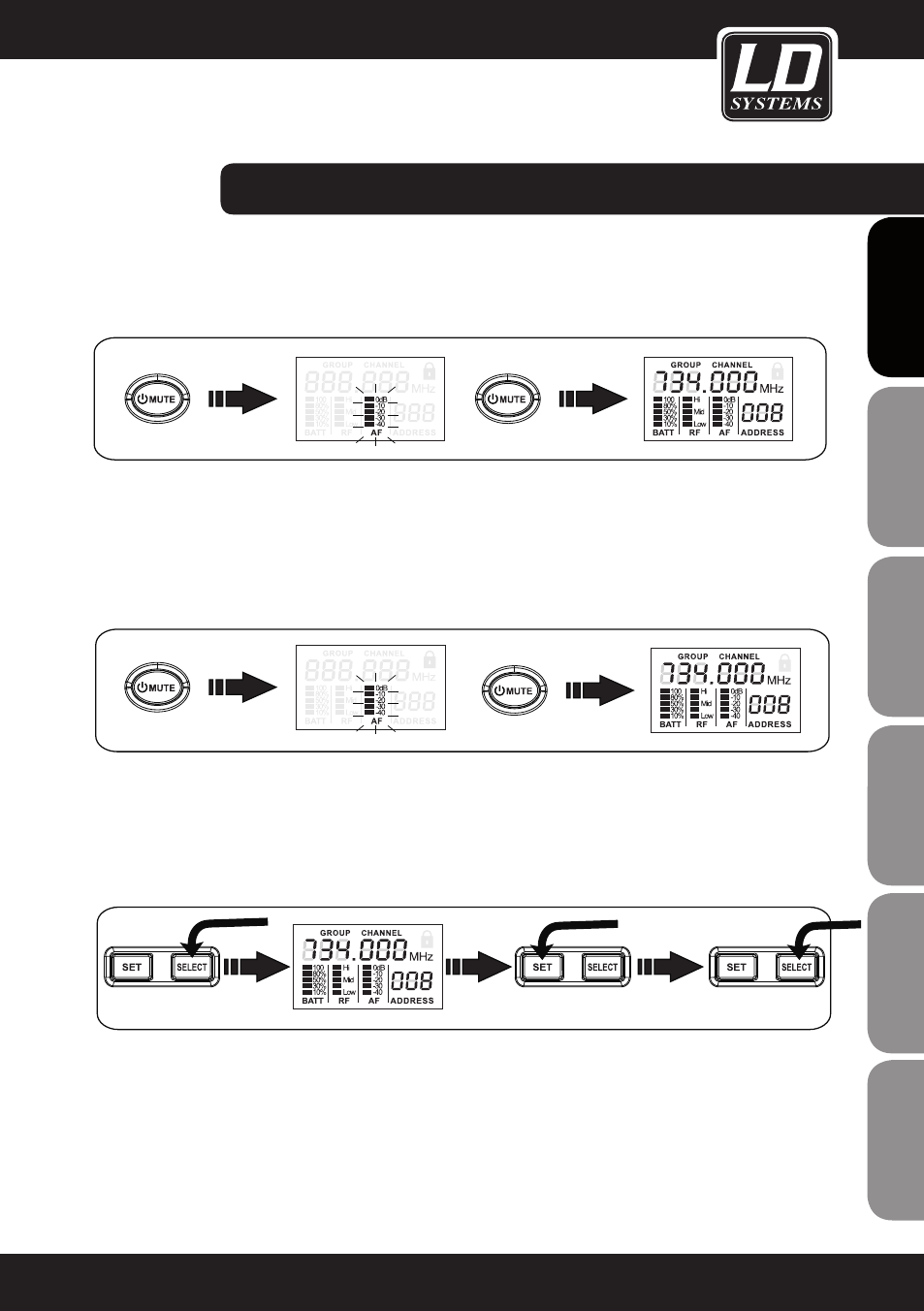
19
ON / OFF aND mUTE
Press the Power/Mute key for 2 seconds to turn on/off the transmitter. Push the Power/Mute key briefly to mute
the transmitter (AF blinks). Push briefly again to unmute the transmitter.
GROUp / cHaNNEL / aF (aUDIO LEVEL) / RF (TRaNSmISSION pOWER) / aDDRESS /
LOck SETUp
Press SELECT key for 2 seconds to enter edit modus. Push the SET key briefly to change value and SELECT key
to go to the next function.
LOck / UNLOck
Lock: Press the SELECT key for 2 seconds to enter edit modus (group blinks). Press the SELECT key repeatedly
until „LOC“ blinks and press the SET key to lock the transmitter. Press SELECT to confirm.
Unlock: Press the SELECT key until “LOC” blinks. Press the SET key to unlock the transmitter. Press SELECT to confirm.
DISpLaY cURRENT FREQUENcY
Press the SET or the SELECT key shortly under main user interface and the display will show the current working
frequency. Returns to main user interface after 5 seconds automatically.
HaNDHELD TRaNSmITTER MAIN FUNCTION:
IT
ALIANO
POLSKI
ESP
AÑOL
FRANCAIS
FRANCAIS
FRANCAIS
FRANCAIS
FRANCAIS
DEUTSCH
ENGLISH