Parametri di sistema, Impostazione menu avanzato, Nome – LD Systems WIN 42 User Manual
Page 133: Indirizzo, Dani01
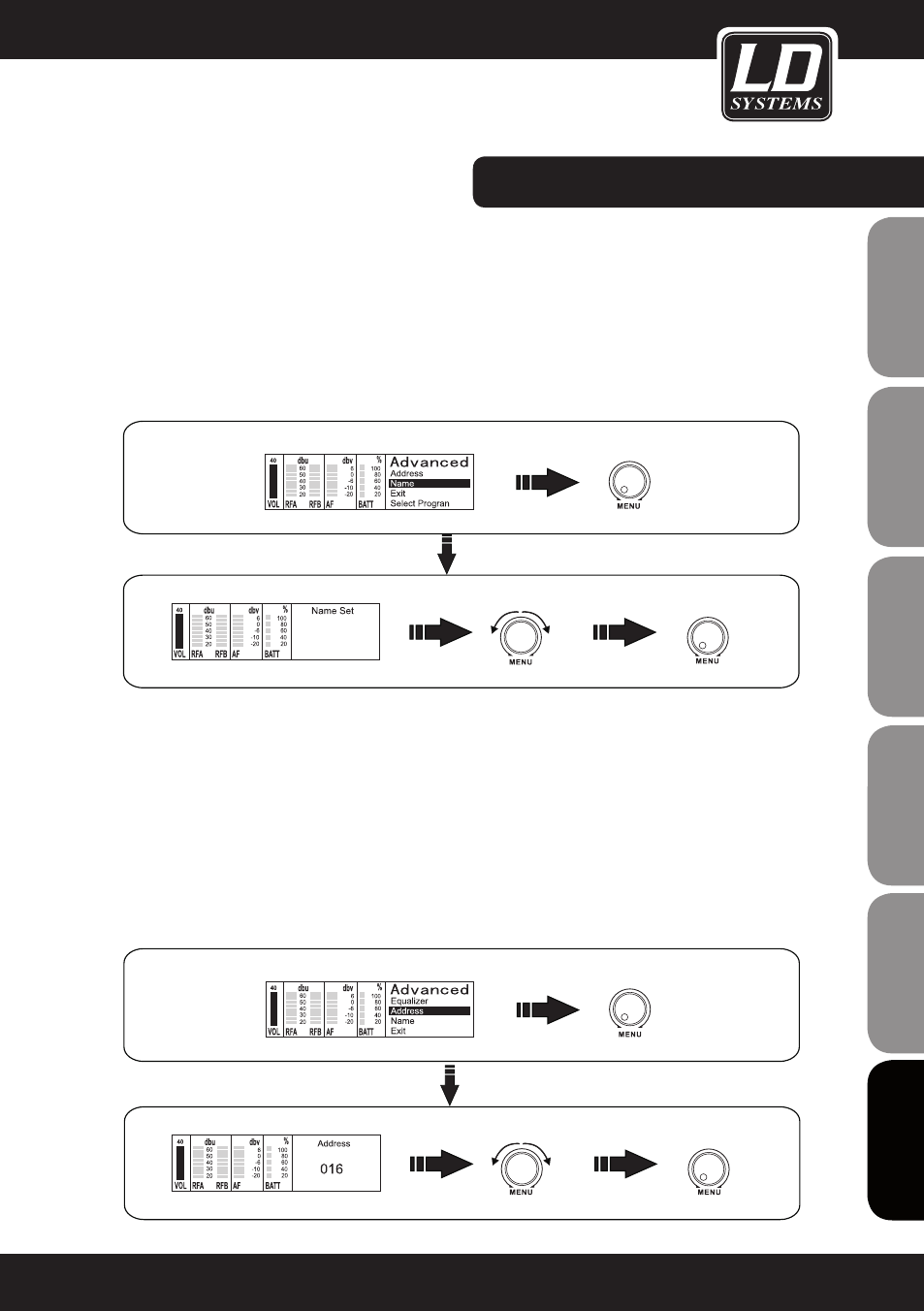
133
ImpOSTaZIONE mENU aVaNZaTO
Premere la manopola MENU e spostare il cursore su
aDVaNcED ruotando la manopola MENU stessa, quindi
premerla per accedere all'impostazione del menu avanzato.
NOmE
Ruotare la manopola MENU per spostare il cursore su
NamE , quindi premere la manopola MENU per accedere
al menu di impostazione del nome. Ruotare la manopola MENU per modificare il nome, scegliendo per ogni
carattere fra 0-9, spazio o A-Z (massimo 6 caratteri), quindi premere la manopola MENU per passare al carattere
successivo. Una volta impostato il nome, premere la manopola MENU per memorizzare l'impostazione.
INDIRIZZO
Ruotare la manopola MENU per spostare il cursore su
aDDRESS , quindi premere la manopola MENU per ac-
cedere al menu indirizzo.
Ruotare la manopola MENU per modificare l'indirizzo scegliendo i campi fra 0 e 224. Al termine della procedura
premere la manopola MENU per memorizzare l'impostazione.
Nota: quando si utilizzano sistemi multipli ogni sistema deve essere impostato in un indirizzo diverso. La comuni-
cazione fra trasmettitore LD WIN42 e ricevitore LD WIN42 si basa su un sistema d'indirizzi specifico.
Questo significa che il ricevitore attiva l'audio in uscita solo se gli indirizzi del trasmettitore e del ricevitore
coincidono (medesimo indirizzo).
È possibile impostare gli indirizzi singolarmente nel ricevitore e nel trasmettitore, tuttavia il modo più semplice è
impostare l'indirizzo nel ricevitore è poi trasferirlo tramite la sincronizzazione a infrarossi.
PARAMETRI
DI SISTEma:
IT
ALIANO
POLSKI
ESP
AÑOL
FRANCAIS
FRANCAIS
FRANCAIS
FRANCAIS
FRANCAIS
DEUTSCH
ENGLISH
Press
Right
Left
Turn
Press
Press
Right
Left
Turn
Press
Press
Press
Right
Left
Press
Press
Right
Left
Turn
Turn
Press
Right
Left
Turn
Press
Press
Right
Left
Turn
Press
Press
Press
Right
Left
Press
Press
Right
Left
Turn
Turn
DANI01
Press
Right
Left
Turn
Press
Press
Right
Left
Turn
Press
Press
Press
Right
Left
Press
Press
Right
Left
Turn
Turn
Press
Right
Left
Turn
Press
Press
Right
Left
Turn
Press
Press
Press
Right
Left
Press
Press
Right
Left
Turn
Turn
Press
Right
Left
Turn
Press
Right
Left
Turn
Press
734
734
Press
Press
Right
Left
Right
Left
Press
Press
Right
Left
Turn
Turn
734.000
01
Press
Right
Left
Turn
Press
Right
Left
Turn
Press
734
734
Press
Press
Right
Left
Right
Left
Press
Press
Right
Left
Turn
Turn
734.000
01