Seek feature, Setup and maintenance of seek operation – Legrand MRH6 User Manual
Page 10
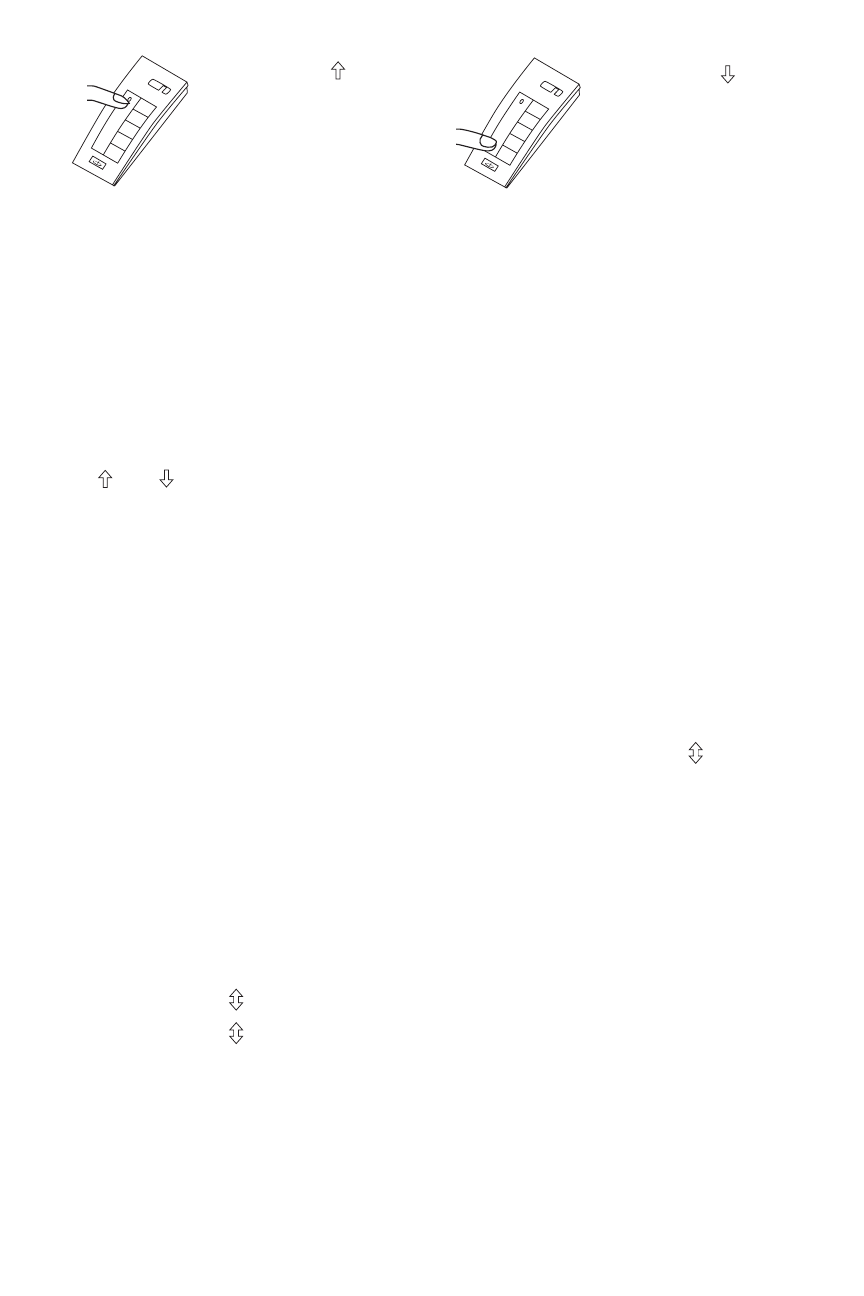
seek Feature
The seek feature lets you find up to 30 Miro Wireless devices or groups in the
room, adjust light levels and turn devices on or off without leaving your chair.
When you press the seek button, the remote finds the first device on its internal
list of devices bound to the room. As each device or group is found, device LEDs
blink green for 3 seconds. To further identify the load controlled by a dimmer or
lamp module, it fades the load to 0%, up to 100%, and back down to the previous
level, over a period of 1 second. Press the seek button again within 6 seconds to
step to the next device or group.
Use and on the MRH6 to turn a switch or appliance module on or off or
change the light level on a dimming device. You can also use a scene button to
quickly set a dimmer or lamp module to 0%, 25%, 50%, 75% or 100%.
While in seek mode, the remote’s LED flashes green. It will time out 6 seconds
after the last button press. You cannot use other functions until the time out is
complete and the LED stops blinking.
setup and maintenance of seek operation
When the room remote is first bound to the room, it has to compile its internal
list of all the other devices present in the room.
When the room binding operation is closed (by pressing and holding for about
two seconds) and when the MRH6 batteries are replaced, the LED changes color
from yellow to green, and flashes rapidly, for up to 25 seconds. During this time,
the MRH6 is establishing which devices should be controlled by the SEEK button.
During this time, the device is busy, and will ignore all other button presses.
When the operation is complete, the LED will extinguish.
Each time a device controlling a load is added to or removed from the room, the
following steps should be taken on each MRH6 to ensure that the SEEK button
will operate all appropriate devices:
1. Press and hold on the MRH6 until the LED begins flashing yellow.
2. Press and hold again, until the LED begins flashing green rapidly.
3. Wait for the LED to stop flashing (about 20‑25 seconds). While the LED is
flashing, the remote is busy and other functions are not available. When the
LED stops flashing, the handheld is prepared for SEEK button operation and
other functions.
ROOM REMOTE
4 FINGERS
A
E
D
C
B
When you see in the
instructions, touch
the top of the paddle
as directed.
ROOM REMOTE
4 FINGERS
A
E
D
C
B
When you see in the
instructions, touch the
bottom of the paddle
as directed.