Important safety instructions – Lencore Spectra i.Net: Quick Installation Guide User Manual
Page 2
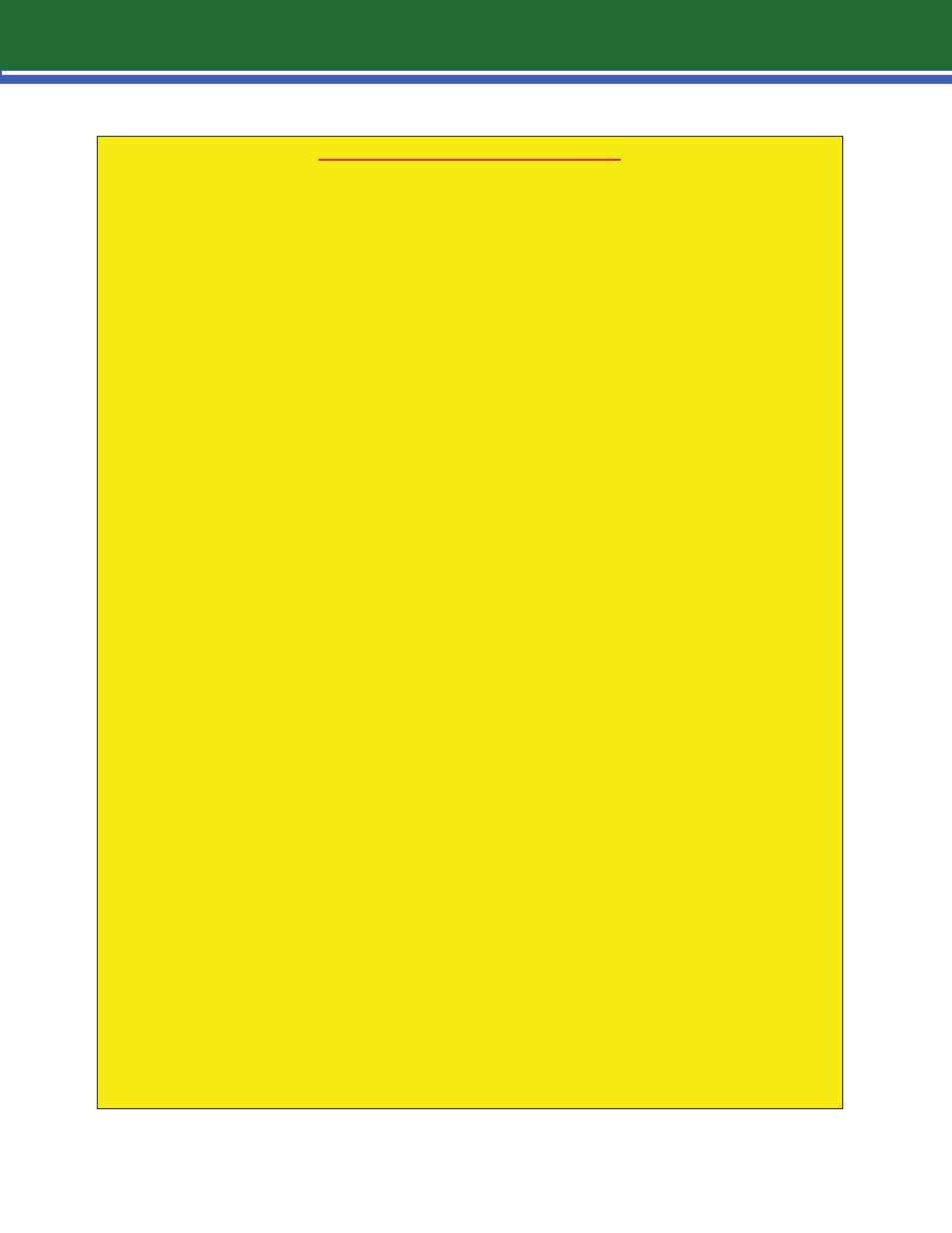
Important Safety Instructions
WARNING – To reduce the risk of fire or electric shock, do not expose this equipment
to rain or moisture.
Equipment should not be exposed to dripping or splashing and no objects filled with
liquids should be placed on the equipment.
1. This manual is not a substitute for the complete Spectra i.Net
®
manual. Please read
the entire Spectra i.Net
®
installation manual. Always use common sense!
2. Read these instructions.
3. Keep these instructions.
4. Heed all warnings.
5. Follow all instructions.
6. Do not use this apparatus near water.
7. Clean only with dry cloth.
8. Do not block any ventilation openings. Install in accordance with the manufacturer’s
instructions.
9. Do not install near any heat sources such as radiators, heat registers, stoves, or other
equipment (including amplifiers) that produce heat.
10. Only use attachments/accessories specified by the manufacturer.
11. Unplug this equipment during lightning storms or when unused for long periods of time.
12. Refer all servicing to qualified service personnel. Servicing is required when the
equipment has been damaged in any way, such as if the power-supply cord or plug is
damaged; liquid has been spilled or objects have fallen into the equipment; the
equipment has been exposed to rain or moisture; does not operate normally; or has
been dropped.
13. Follow COMPLETE instructions for wiring the sound masking system and ALL system
checks before powering the system on for the first time, to avoid irreversible damage
to the components. Ensure proper polarity for wiring with regard to power, data and
audio output.
14. Do NOT plug any Spectra i.Net
®
devices into a computer or network or like equipment
other than Spectra i.Net
®
devices unless specifically asked to do so in the installation
manual.
1