Wiring review, Audio, Data – Lencore Spectra i.Net: Quick Installation Guide User Manual
Page 3
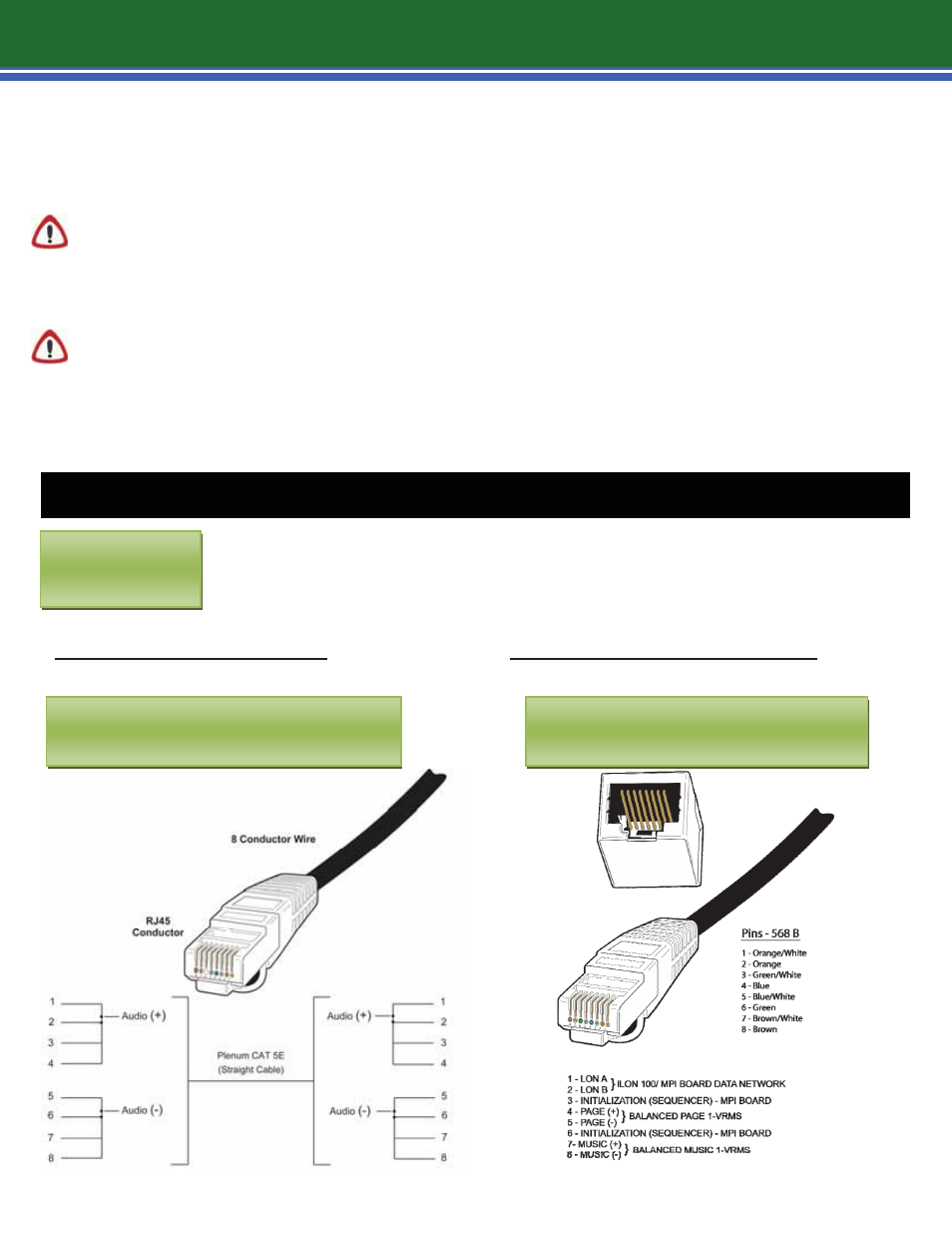
Wiring Review
2. Make sure you have received and reviewed the Spectra i.Net® installation manual.
3. Make sure you have reviewed all safety instructions.
4. Secure OPs, i.LON®, Routers, Hubs, and MPI immediately as they are expensive items.
5. Read through the Spectra i.Net® installation manual completely for all proper procedures,
hookͲups, and installation instructions.
6. Verify all applicable local and federal codes.
7. For power, use 16 gauge, 2 conductor wire. Observe polarity or you will
DAMAGE
the OP
equipment irreversibly.
8. Review all audio and data wiring and connections before beginning installation of
equipment.
9. Use common sense.
x USE 568B Wiring Standards for Data Wiring
x WIRE MUST BE PLENUM RATED
x Follow All Applicable Codes
8 CONDUCTOR
8 CONDUCTOR
Use plenum rated Cat 5e, 8 conductor with
RJ 45 connectors.
Use plenum rated Cat 5e, 8 conductor with
RJ 45 connectors.
RJ45
Audio Out OP
The information contained herein is proprietary to Lencore Acoustics Corp. and copyright protected. No part of this manual can be copied, used or distributed
without prior authorization from Lencore Acoustics Corp. © Copyright 2008-2011
Page 2
1. Make sure you have the correct drawings.
AUDIO
Wire Connection (RJ45)
DATA
Wire Connection (RJ45) 568B
2