Data cable (straight) – 8 conductor, Audio cable (straight) ǧ 8 conductor, Rj45 audio out op – Lencore Spectra i.Net: Quick Installation Guide User Manual
Page 4
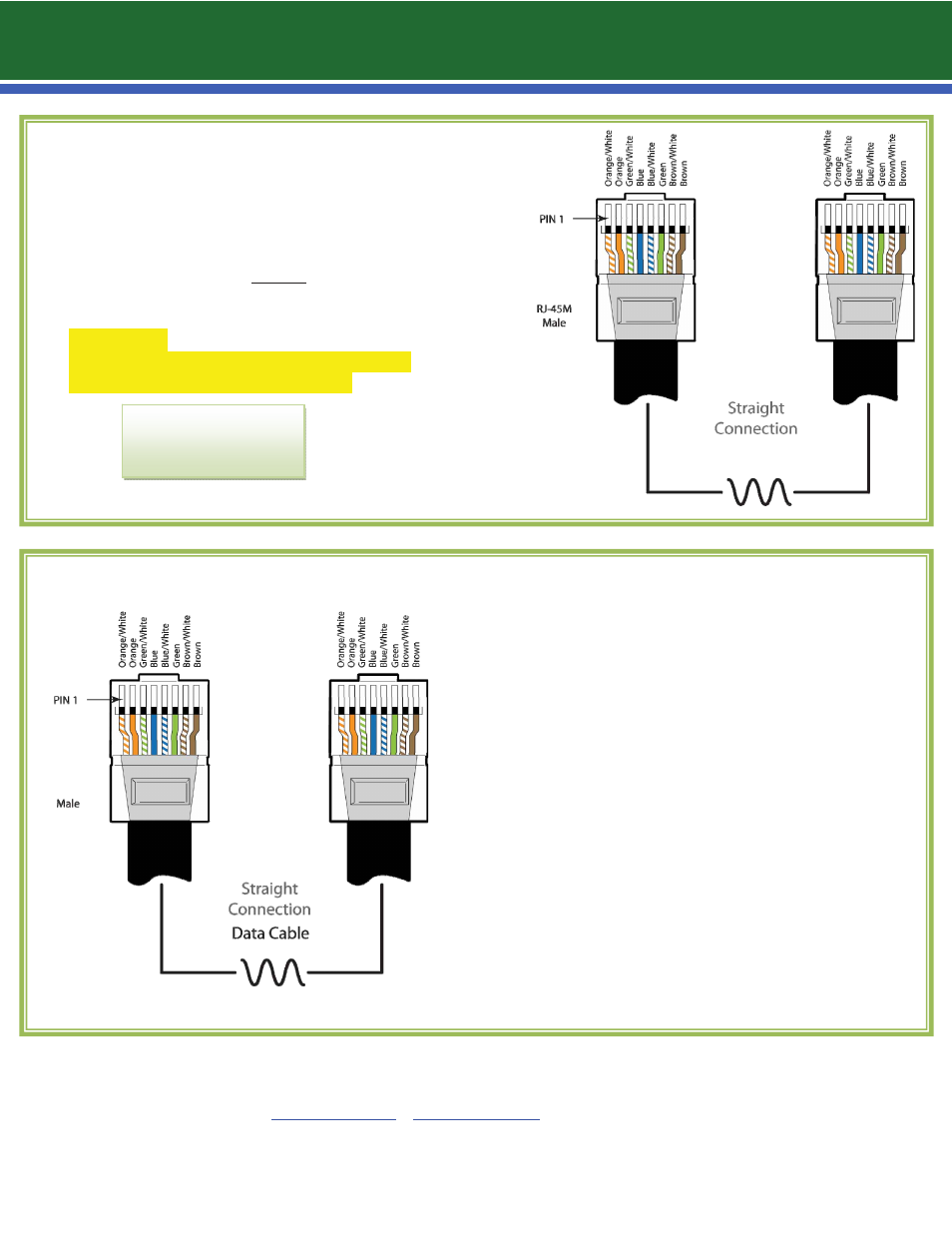
Data Cable (Straight) – 8 Conductor
Cable is run from MPI to the 1
st
OP or from i.Lon to the
1
st
OP. Cables are the run from OP to OP.
The pin out on the RJ45 is straight.
TIA/EIA – 568B wiring is standard.
Pin 1 and Pin 2 are the network wires (orange\white and
orange wires).
Pin 3 and Pin 6 are for initialization (green/white and
green wires).
Pin 4 and Pin 5 are for paging (blue and blue/white wires).
Pin 7 and Pin 8 are for music (brown/white and brown
wires).
To request a complete installation manual or for more information contact Lencore at
www.lencore.com
PH: 516.682.9292
Audio Cable (Straight) Ǧ 8 Conductor
Cable is run from OP to speakers and from
speaker to speaker.
The pin out on the RJ45 is straight. Use only 8
conductor!
Helpful Hint:
Use a different color for your Cat5e/5E cables to
easily identify audio vs. data cable runs.
NOTE: Lencore recommends “long throat” connectors for integrity and easy use.
NOTE: Lencore recommends “long throat” connectors for integrity and easy use.
RJ45
Audio Out OP
Audio Cable
RJ45
3