Lumens Technology DC170 Firmware Upgrade Instruction User Manual
Page 2
Advertising
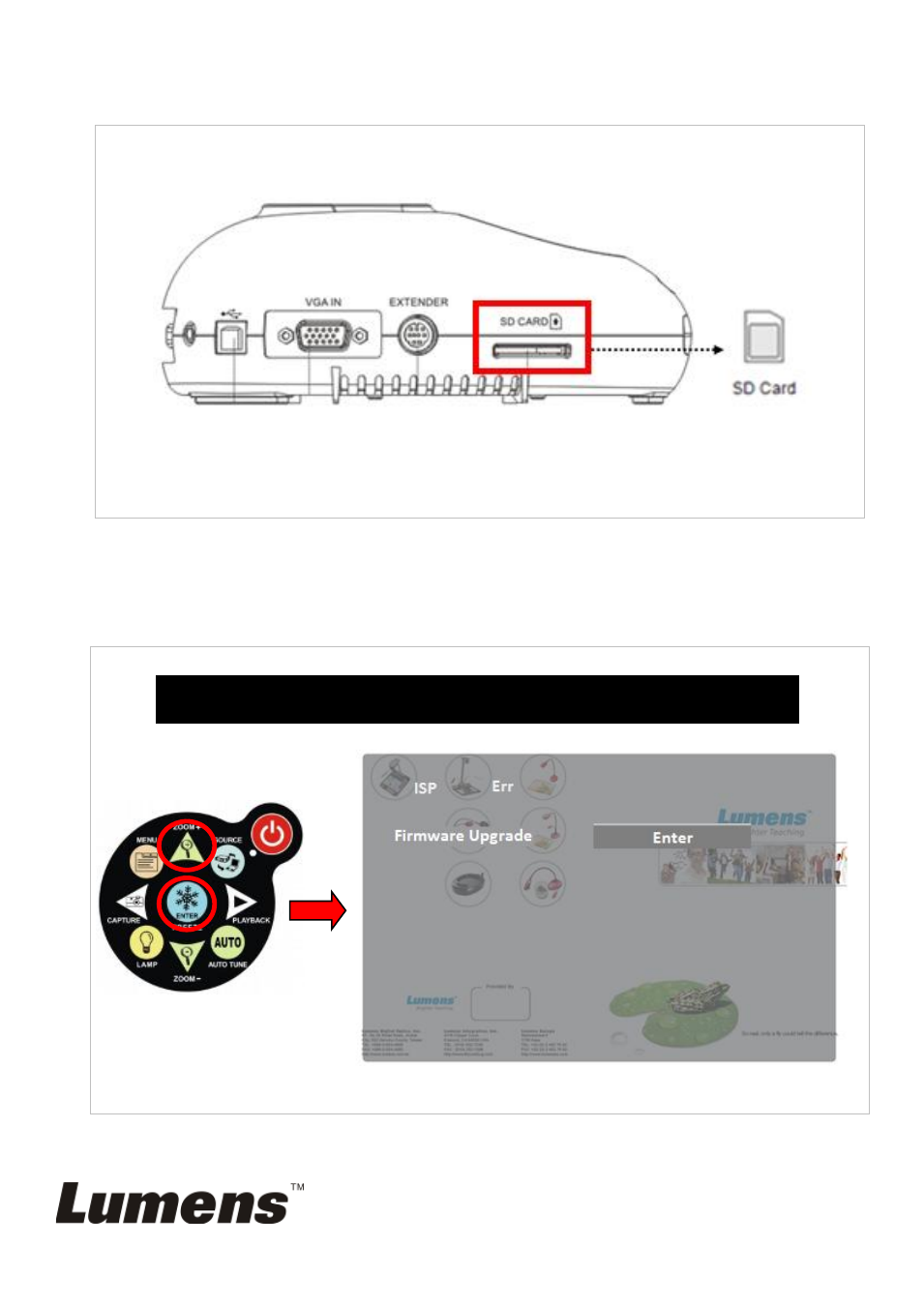
DC170/ PC170 - Firmware(FW) Upgrade Instruction
3. Insert SD card into the SD card slot.
4. Power on the unit and access the service menu
Please use Keypad to call the “Service Menu”.
Press “Enter”(do not release), then press” Zoom+”, hold both buttons in a second,
then the “Service menu” will be shown on screen as following picture.
Service Menu:Press
“
Enter
”
+
”
Zoom+
”
in sequence
1
.
2
.
Advertising
This manual is related to the following products: