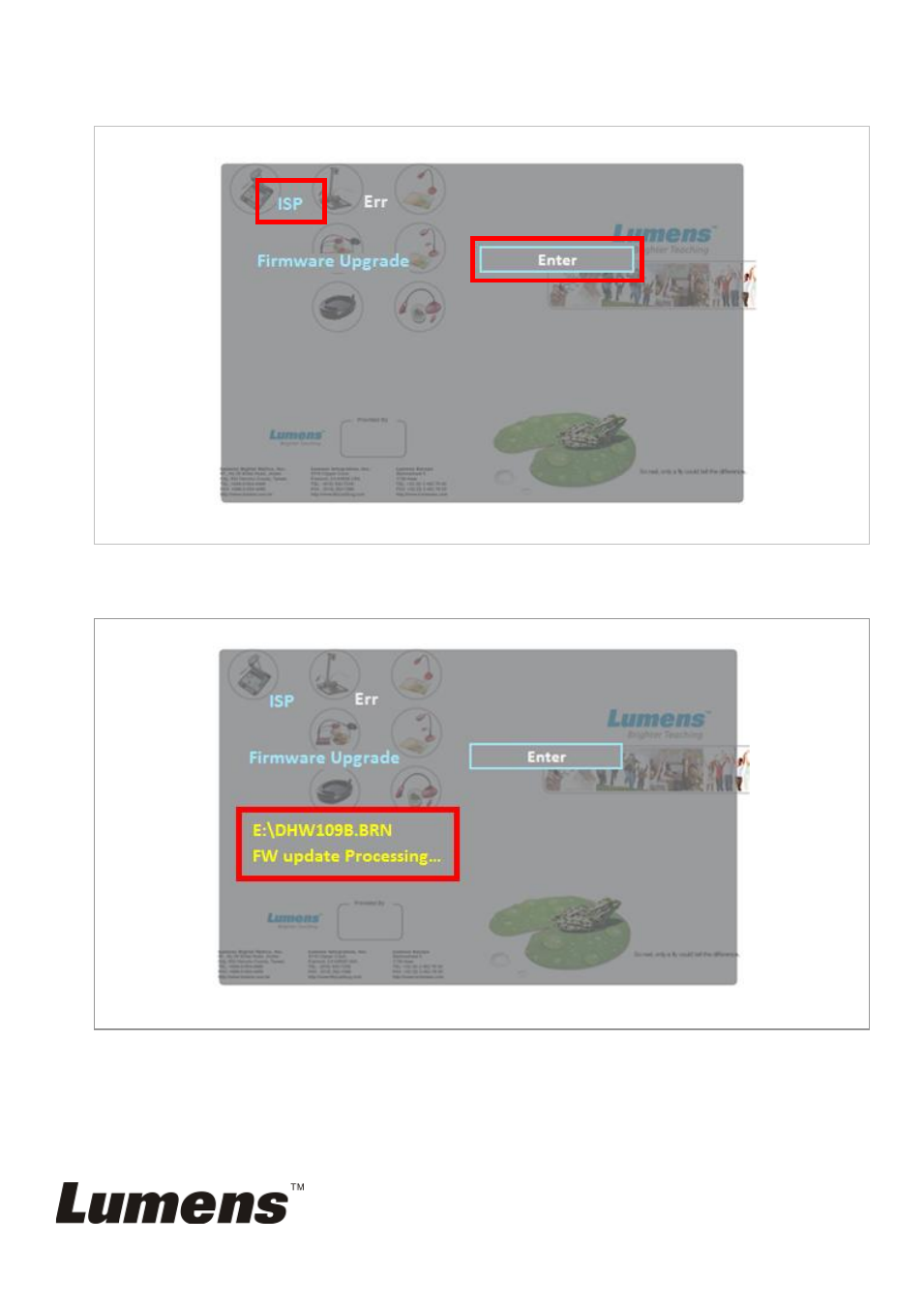Lumens Technology DC170 Firmware Upgrade Instruction User Manual
Page 3
Advertising
This manual is related to the following products: