Mounting at desk, Installing application software, 3 mounting at desk – Lumens Technology 3D101 User Manual
Page 11: 4 installing application software
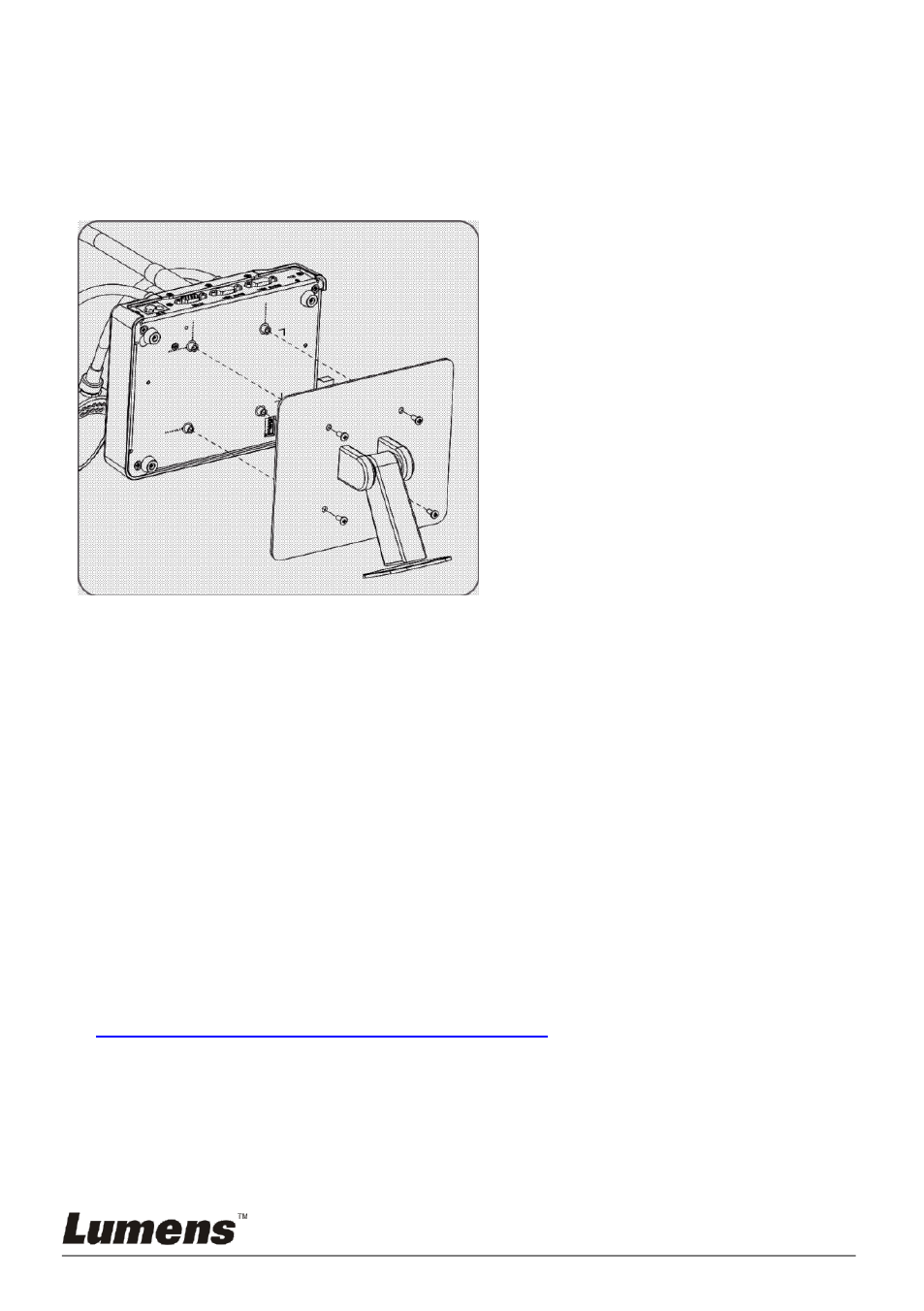
English - 10
4.3 Mounting at desk
1. Please purchase the standard VESA installation base.
2. Please use appropriate screws: Screw length = 5 mm + base thickness (H1);
M4 screw (P = 0.7)
4.4 Installing application software
After installing Lumens image software, you can use the following functions:
Control the 3D101.
Capture and record images.
Annotate the image, highlight important details and save it.
Support the full screen function.
<Note> 3D functions must be used together with 3D computer, 3D display
and 3D display software. It is recommended to use the software
1. 3D-Hub Interactive Media Player
2. together with Stereoscopic Multiplexer and Stereoscopic Player
VESA bolt pitch 75 * 75 mm
VESA base thickness (H1)
Screw length = 5 mm + base
thickness (H1)
M4 screw (P = 0.7)