Lumens Technology VC-G50 User Manual
Page 18
Advertising
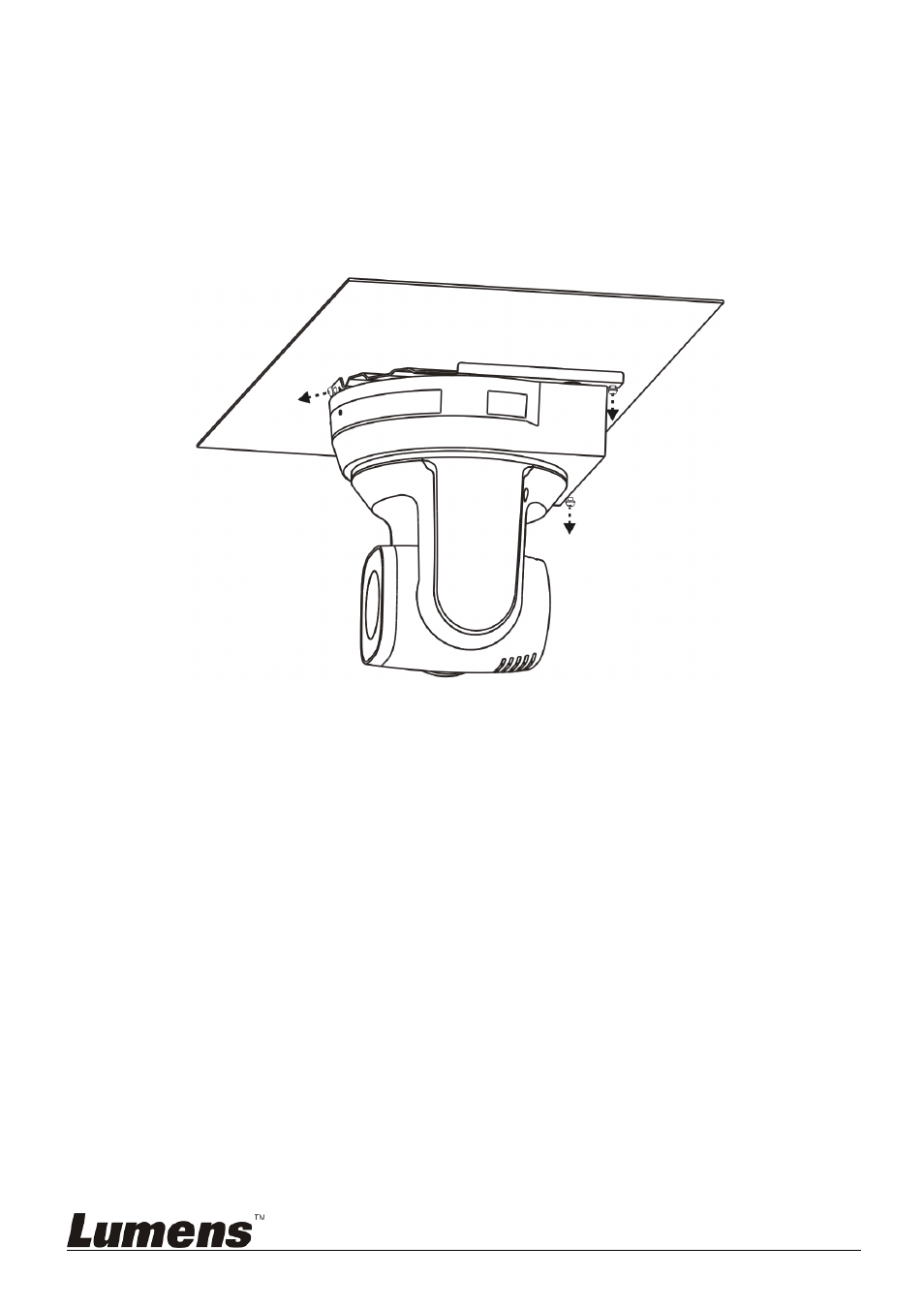
English
-
17
4.2.2.7 How to remove
1. Remove the connecting wires from the camera
2. Uninstall the camera together with the ceiling, loosen the three
screws that fix the metal plates A and B and push to the left to
remove the machine
3. Then remove the screws on the hanger and the machine
Advertising
This manual is related to the following products: