Lumens Technology VC-G50 User Manual
Page 28
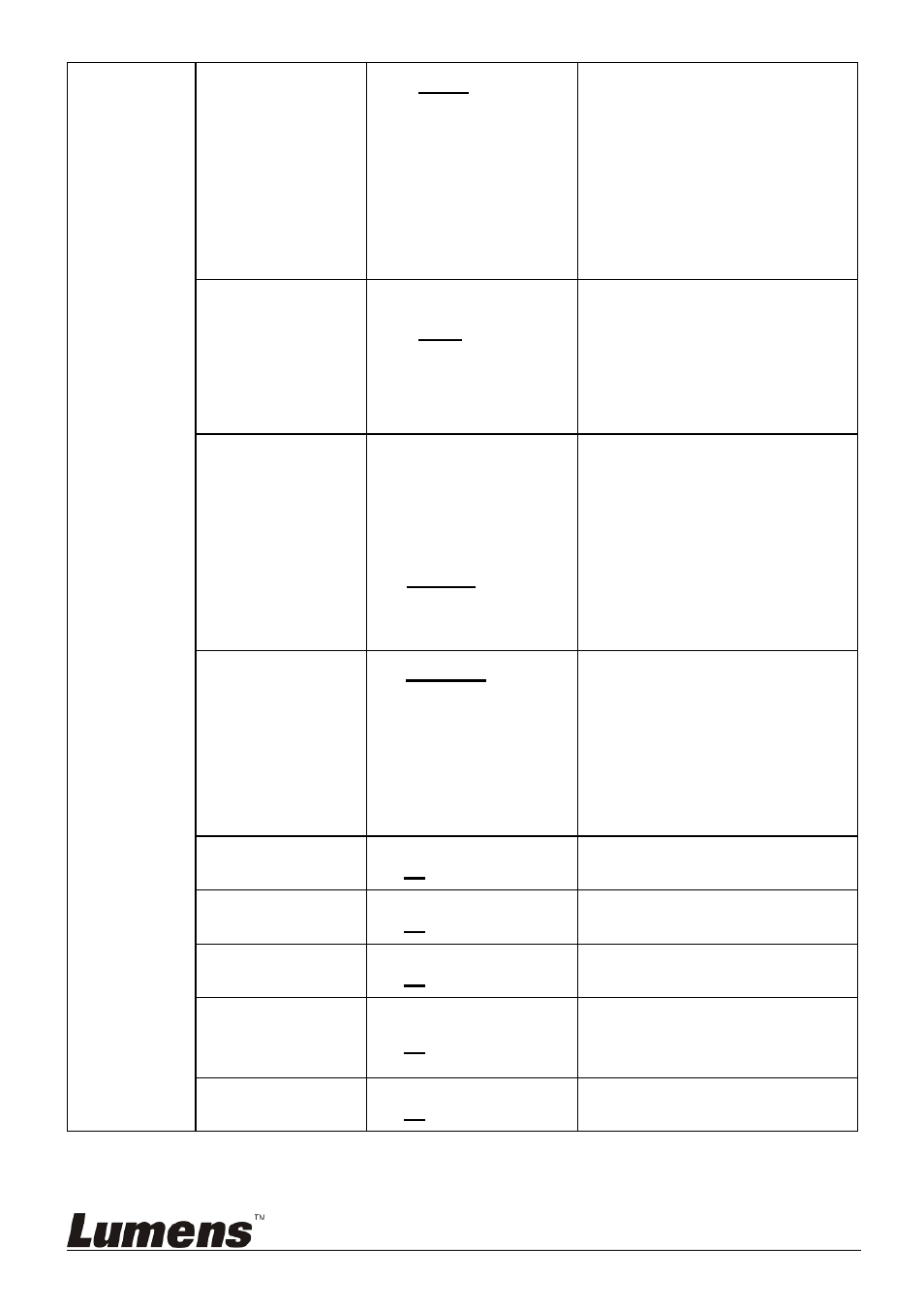
English
-
27
2D NR
1. Auto
2. Off
3. 1
4. 2
5. 3
6. 4
7. 5
Set 2D noise reduction
3D NR
1. Off
2. Low
3. Typ
4. Max
5. Auto
Set 3D dynamic noise
reduction
Image Mode
1. Mode1
2. Mode2
3. Mode3
4. Mode4
5. Mode5
6. Mode6
7. Custom
The user may customize
his/her desired image
mode
Image Mode
Load
1. Mode1
2. Mode2
3. Mode3
4. Mode4
5. Mode5
6. Mode6
Adjustable when Image
Mode is set to Custom.
The user may load an
Image Mode and apply it
to Custom.
Saturation
0~ A ~25
Adjustable when Image
Mode is set to Custom.
Hue
0~ A ~14
Adjustable when Image
Mode is set to Custom.
Gamma
0~ A ~3
Adjustable when Image
Mode is set to Custom.
Skin Tone
1~ A ~5
Set skin tone, Adjustable
when Image Mode is set
to Custom.
Brightness
0~ A ~14
Adjustable when Image
Mode is set to Custom.