Luxi Electronics RS-232 User Manual
Page 2
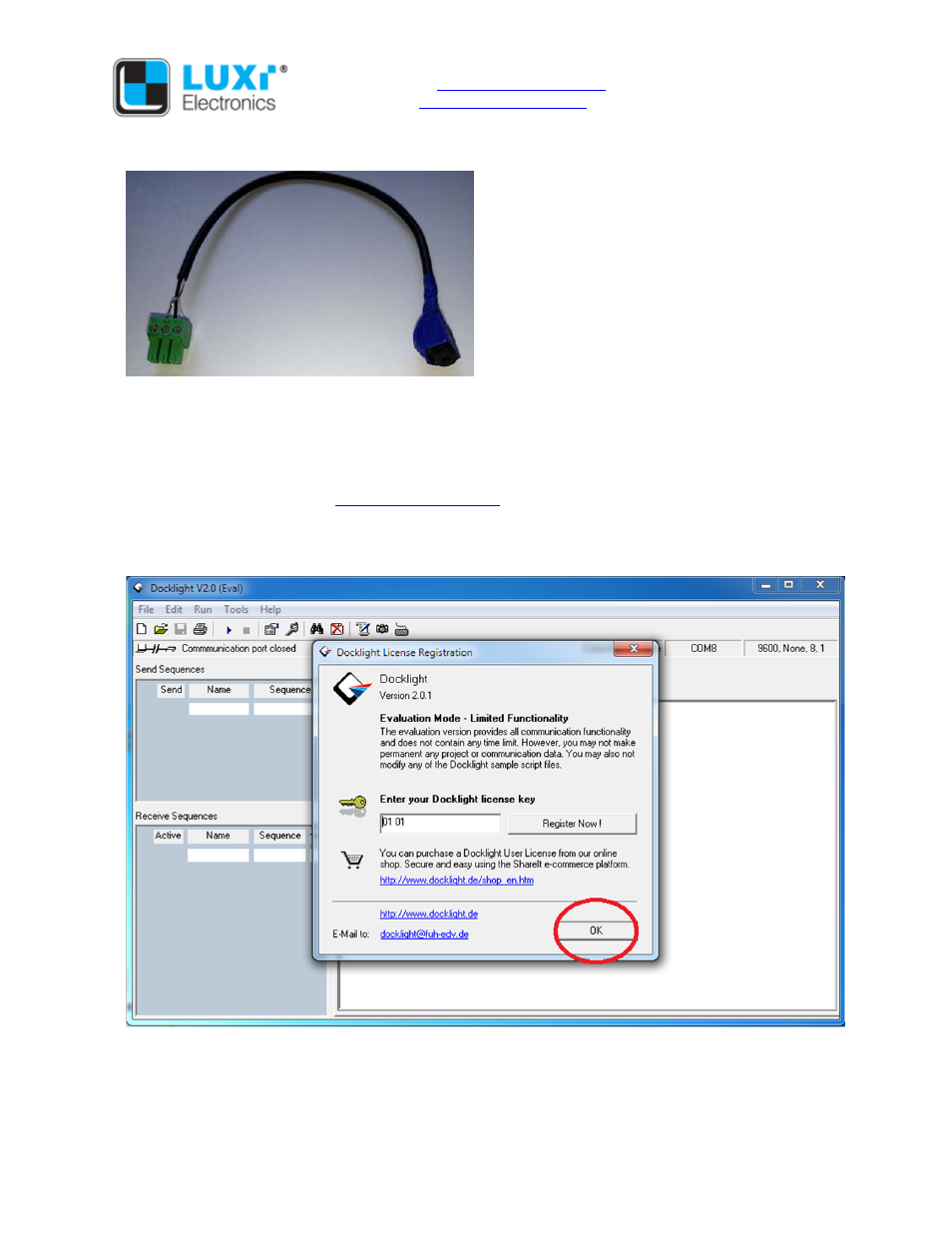
Website:
www.luxielectronics.com
Email:
Phone: +1 (949) 654-2047
Address: Irvine, CA, USA
Document name: Luxi RS-232 setup guide
Revision: 1.00
Date: 3/17/2014
Type 3: Mini (TRS) to 3-pin captive connector cable: The mini (also called TRS) connector is less
commonly used; it appears on some controllers for
the consumer electronics market. Here are the pin
configurations:
Tip = Tx
Ring = Rx
Sleeve = Ground
Note: please connect the pins with the identical
names of the Luxi 3-pin captive screw plug.
A female mini is shown in the picture. You’ll need
another common mini to mini audio cable to
connect this cable to the host. You can also use a cable with male mini plug and terminate the other
end with captive screw plug and only use this one cable for the connection.
Once the cable is ready, next is to install the terminal software. There are many terminal software
available, like HyperTerminal, or Docklight. We’ll use Docklight here as an example. This is a freeware
that can be downloaded here:
http://www.docklight.de/
. Please follow all copyright requirements and
laws.
Here’s the startup screen of the Docklight; choose OK for a free trial usage.
After this screen, click Continue on the next screen.