Luxi Electronics RS-232 User Manual
Page 3
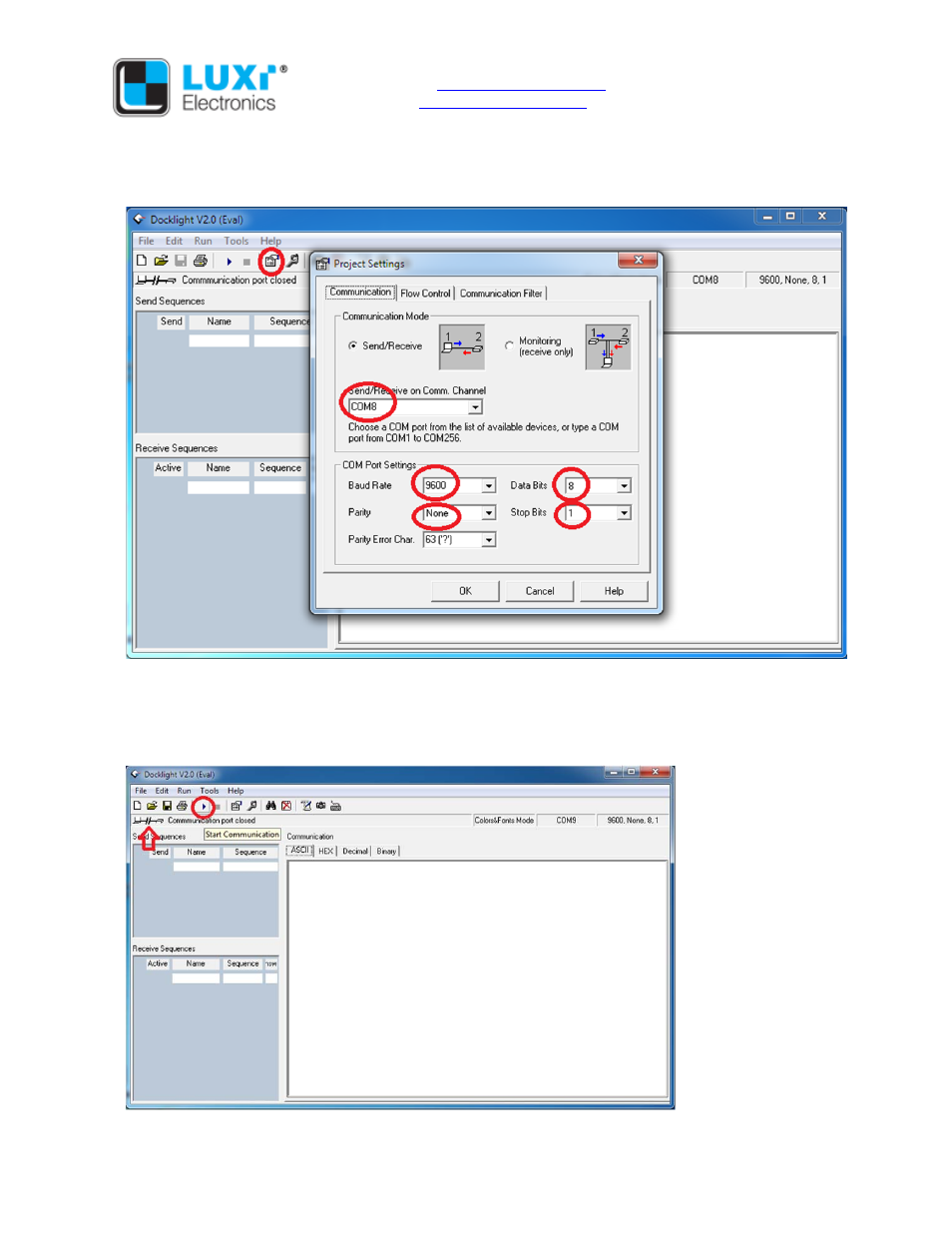
Website:
www.luxielectronics.com
Email:
Phone: +1 (949) 654-2047
Address: Irvine, CA, USA
Document name: Luxi RS-232 setup guide
Revision: 1.00
Date: 3/17/2014
Next, click the “Project Setting” icon on the top tool bar (red circled), it would open a new window. Set
the communication port. Normally there will be two ports available under the drop down manual. Pick
the port with higher number for now. (If it does not work in the next steps, come back here to change to
the other port). Then change the other four parameters to the exact settings as in the 4 red circles,
which we normally call them as 9600, 8-N-1 settings. Note Luxi products only support these settings.
Click OK when done.
Next click the Start Communication icon on the top tool bar (red circled), you’ll see the broken link
between devices on the top left illustration become a linked line (red arrow pointed).