Luxi Electronics RS-232 User Manual
Page 4
Advertising
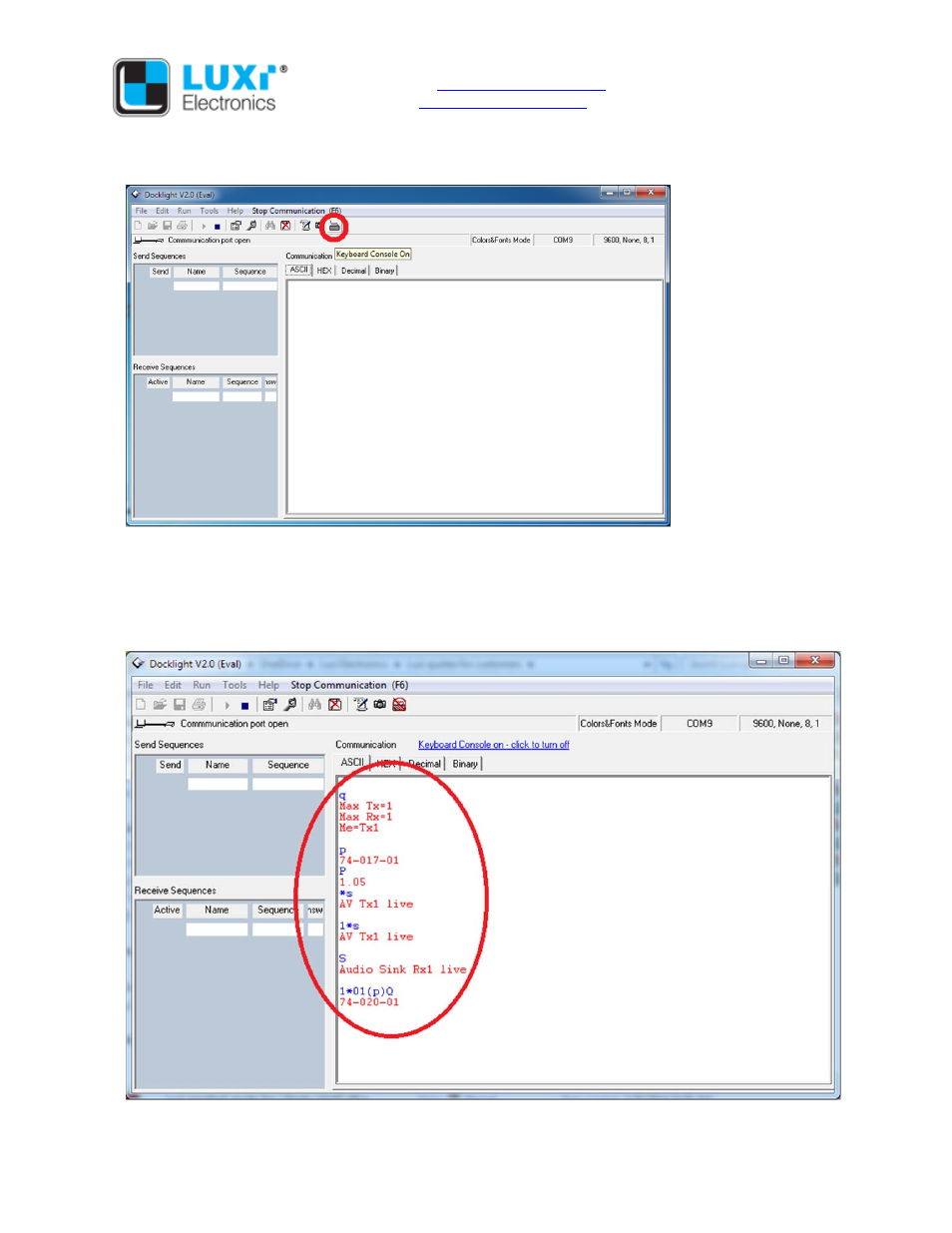
Website:
www.luxielectronics.com
Email:
Phone: +1 (949) 654-2047
Address: Irvine, CA, USA
Document name: Luxi RS-232 setup guide
Revision: 1.00
Date: 3/17/2014
Then click on the Turn On Keyboard icon on the top tool bar (red circled) to enable keyboard.
Now the RS-232 controls should be fully functional. See the commands and responses in this screen
shot. The locally typed in commands are in blue text while the responses are in red. Do NOT hit Enter
after each command. Luxi RS-232 commands do not have Enter (line return) so multiple commands
can be sent in a long string without pauses. This is very important in sending many ties of a matrix
switcher.
Advertising