English f ran ç ais – Marantz ST-17 User Manual
Page 10
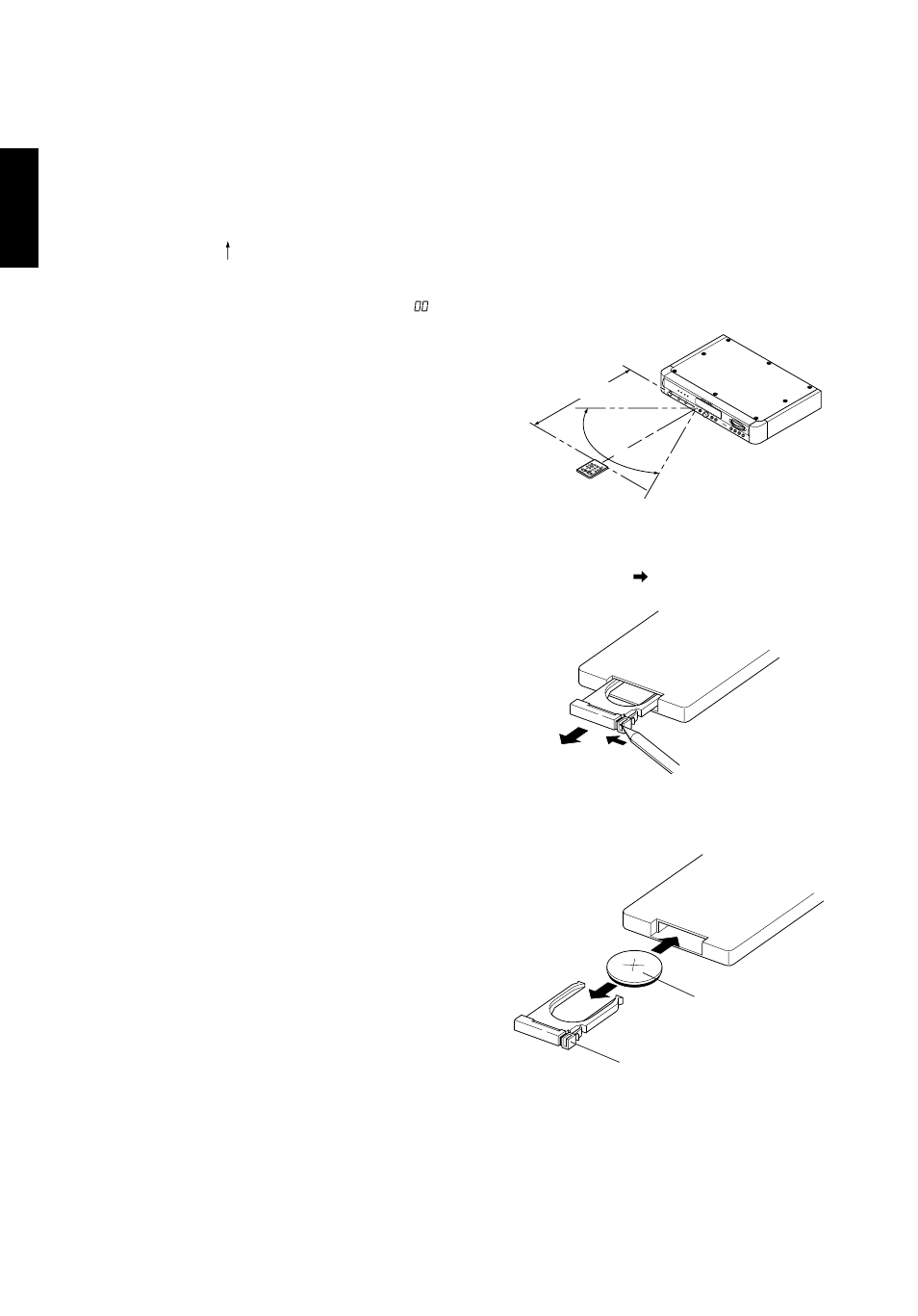
8
ENGLISH
F
RAN
Ç
AIS
MANUAL INPUT OF STATION NAMES
ON THE REMOTE CONTROL UNIT
1. Receive a preset channnel with preset tuning or using the PRESET
UP or DOWN button.
2. Press the ST NAME button of the main unit. The frequency display
disappears and changes to “_ _ _ _ _ _ _ _ ”, where the rightmost
cursor is blinking.
Blinking
* When this button is presed while a non-preset station is received,
the frequency display remains the same, “PRESET” and “
”
blink, and the station name cannot be input.
3. In the leftmost column with the blinking cursor, input an alphanumeric
character using the numeric buttons.
Each press of each numeric button changes the displayed character
as shown below.
Button 1
ҀҀҀ
A
Ǟ B Ǟ C Ǟ 1 Ǟ A Ǟ Ⴇ Ⴇ Ⴇ
Button 2
ҀҀҀ
D
Ǟ E Ǟ F Ǟ 2 Ǟ D Ǟ Ⴇ Ⴇ Ⴇ
Button 3
ҀҀҀ
G
Ǟ H Ǟ I
Ǟ 3 Ǟ G Ǟ Ⴇ Ⴇ Ⴇ
Button 4
ҀҀҀ
J
Ǟ K Ǟ L Ǟ 4 Ǟ J Ǟ Ⴇ Ⴇ Ⴇ
Button 5
ҀҀҀ
M
Ǟ N Ǟ O Ǟ 5 Ǟ N Ǟ Ⴇ Ⴇ Ⴇ
Button 6
ҀҀҀ
P
Ǟ Q Ǟ R Ǟ 6 Ǟ P Ǟ Ⴇ Ⴇ Ⴇ
Button 7
ҀҀҀ
S
Ǟ T Ǟ U Ǟ 7 Ǟ S Ǟ Ⴇ Ⴇ Ⴇ
Button 8
ҀҀҀ
V
Ǟ W Ǟ X Ǟ 9 Ǟ V Ǟ Ⴇ Ⴇ Ⴇ
Button 9
ҀҀҀ
Y
Ǟ Z Ǟ ( _ )Ǟ ѿ Ǟ Y Ǟ Ⴇ Ⴇ Ⴇ
Button 0
ҀҀҀ
+
Ǟ Ҁ Ǟ C Ǟ 1 Ǟ Ⴇ Ⴇ Ⴇ Ǟ Ⴇ Ⴇ Ⴇ
4. After setting the leftmost column, press the PRESET UP button.
The blinking column moves to the right.
In the same way as 3 above, input the desired alphanumeric
character and press the PRESET UP button again.
Input other characters up to the rightmost colu,m by repeating the
above. (The blinking column can be moved to the left by pressing the
PRESET DOWN button.)
5. After the desired station name has been input, press the MEMO
button.
The blinking of the rightmost cursor stops and the input operation is
completed.
* The station name can be input with up to 5 characters, but it can
be ended with less the 5 characters by pressing the button at any
desired time.
* To correct a station name which has been entered previously,
repeat steps from 2 to 5. The previous station name can be
replaced with the new name.
* To clear a station name which has been entered previously, input
space (_) in all of the 5 columns.
Use of the remote control unit
1. Remove control unit
Use the remote control unit at a distance of less than about 5 meters
from the main unit.
To ensure remote control operation, do not point the remote control unit
to other direction that the IR sensor of the main unit and remove
obstacles between the remote control unit and IR sensor. Operation
may also become impossible when strong light is incident to the IR
sensor.
2. Operation range of the remote control unit
FM/
AM
DIS
PL
AY
MO
NO
M
EM
O
TUNI
NG
PR
ES
ET
RC
-17
ST
1
2
3
4
5
6
7
8
9
0
ST
ER
EO
TU
NE
R S
T-1
7
A
B
WID
E
NAR
ROW
BA
ND
ME
MO
MON
O
IF BA
ND
FM
AN
TEN
NA
PO
W
ER
DI
SP
LAY
ST
N
AM
E
PRE
SET
TU
NIN
G
AU
TO
60
˚
Approx. 5m
Remote control unit (RC-17ST)
3. Loading battery
q Turn the remote control unit upside down and side open the battery
case in the direction of
using a sharp such as the tip of a ball-
point pen.
w Load the battery case with the provided battery, insert the battery
correctly according to the “
ѿ” indication on the battery case then
slide the battery case into the remote control unit it clicks.
Battery case
Battery (CR2025)
Insert the battery with the
positive (
ѿ)side facing up.
Tuner (ST-17)