System remote control unit, English fran ç ais, Band button (line 1/tuner) – Marantz ST-17 User Manual
Page 11: Numeric buttons (0 to 9), Tuning up( ǡǡ )/down( ǡǡ ) button, Preset up( ѿ /a)/down( ҁ /b) button
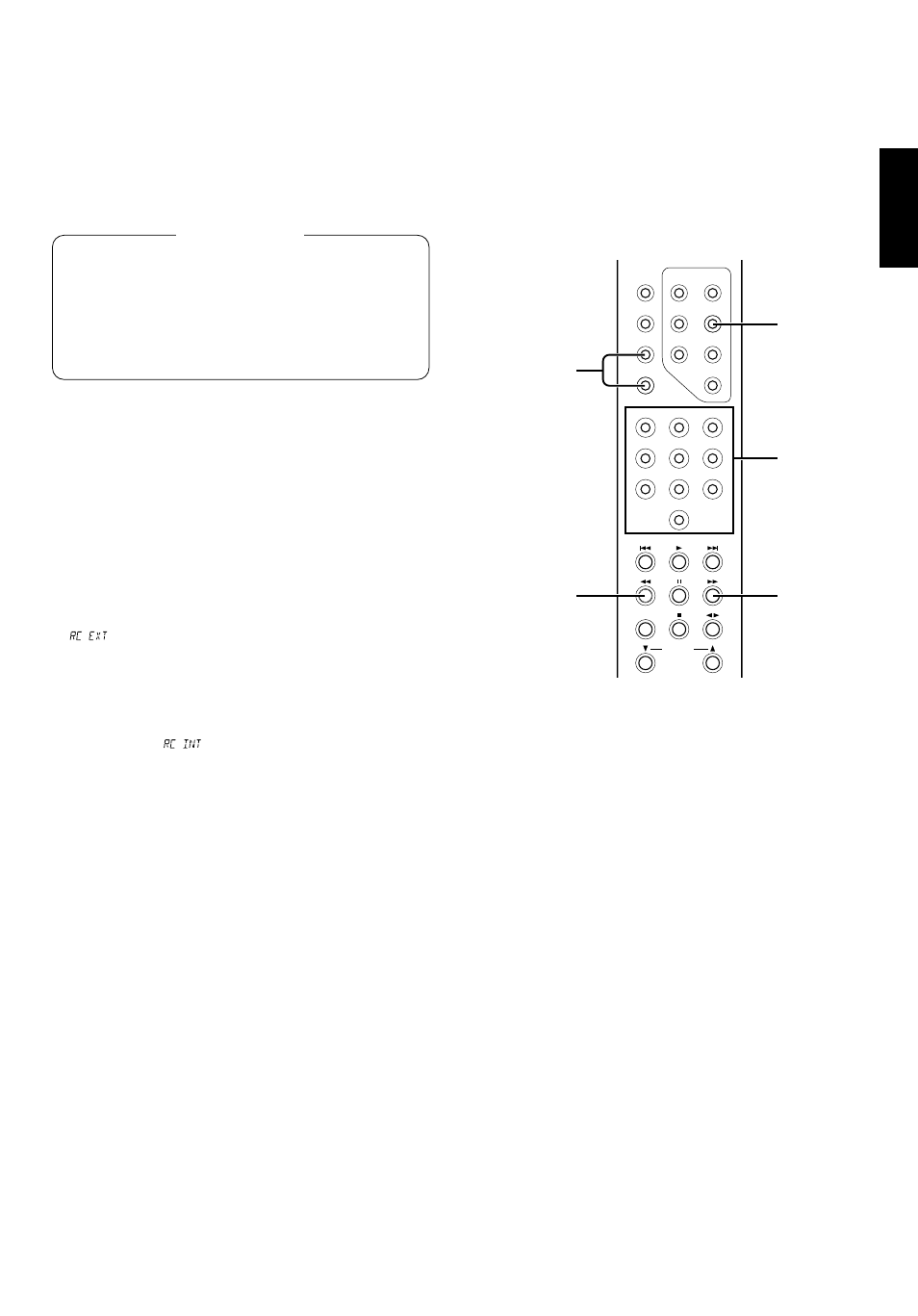
9
ENGLISH
FRAN
Ç
AIS
The battery life is about 1 year under normal use.
The life is depended on the operating condition. Take the battery out of
the unit when it is not to be used for a long period of time.
Keep the battery out of reach of children.
If it is swallowed, immediately call the doctor.
Improper use of battery may lead to fluid leakage or battery
explosopn. Use special care in the following points when
handling a battery.
¼ Insert the battery with correct position and negative polarity as
indicated on the equipment.
¼ A used battery should be disposed of in the battery disposal
box installed in your dealer.
Caution on battery
Additional description on remote control bus terminal
If it is required to connect this unit to other MARANTZ equipment
equipped with REMOTE CONTROL terminals and control both pieces of
equipment as a system, change the remote control signal which can
operate this unit to the signal from the REMOTE CONTROL input
terminal by performing the following procedure before connecting this
unit with other equipment.
Without this procedure, the system control of this unit is impossible even
when it is connected through the REMOTE CONTROL terminal.
The following procedure is not required if the system connection
through the REMOTE CONTROL terminal is not used.
1. Set the POWER switch to the off position and, while holding the
BAND and DISPLAY buttons simultaneously, press the POWER
switch to ON.
2. “
” blinks for 2 seconds on the display, indicating that the
remote control of this unit will thereafter be based on the external
signal input through the REMOTE CONTROL terminal. In this case,
the IR sensor of the main unit will no longer accept the signals from
the remote control unit. The remote control unit should be pointed to
the IR sensor of the equipment connected to this unit.
* To return to the initial condition, perform the same operation as
step 1 above. “
” blinks for 2 seconds on the display and
the remote control condition returns to the initial condition.
SYSTEM REMOTE CONTROL UNIT
When the ST-17 is connected with the PM-17 through a system control
cord, the ST-17 can be controlled as a part of system using the RC-
17PM system remote control unit provided with the PM-17.
CONTROLS OF THE SYSTEM REMOTE CONTROL UNIT
(RC-17PM)
1
2
3
6
5
4
7
8
0
9
REPEAT
PHONO
TAPE 1
TAPE 2
LINE 1 /TUNER
LINE 2 /TV
LINE 3 /DVD
CD
RANDOM
+/A
-/B
VOLUME
OPEN
/CLOSE
Number
buttons
TUNING
UP
button
TUNING
DOWN
button
BAND
button
PRESET
UP/DOWN
buttons
Press the LINE 1/TUNER button to switch the input selector of the PM-
17.
BAND BUTTON (LINE 1/TUNER)
Use this button to select FM or AM wave bands.
NUMERIC BUTTONS (0 to 9)
Use these buttons to preset receiving frequencies in the memory or to
recall the preset frequencies from the memory (Preset tuning).
Up tp 30 stations in the FM and AM bands can be preset in the memory
in a random order.
For operation of the preset memory, refer to “PERSET TUNING”.
The PRESET number indicator lights up when a preset button is
pressed.
These buttons are also used as the character entry buttons in the
station-name input mode.
* The buttons used in the station name operation are identical to the
RC-17ST (see page 7).
TUNING UP(
ǠǠ)/DOWN(ǡǡ) BUTTON
Every time the UP or DOWN side of the TUNING button is pressed, the
receiving frequency varies in the upward or downward direction, in the
step of 50 kHz in FM band or 9 kHz in AM band.
When the button is held depressed for more than 0.5 seconds, the
receiving frequency varies continuously in the above-mentioned steps
until a station is received. Press or hold the button until the desired
frequency is displayed on the digital frequency indicator.
PRESET UP(
ѿ/A)/DOWN(Ҁ/B) BUTTON
Every time the UP or DOWN side of the PRESET button is pressed, the
preset number will advance one step in the upward or downward
direction. The unused preset numbers without memory contents are
skipped.
This button is also as the CURSOR button in the station name input
mode.