Reconnecting to this unit from a bluetooth device, When pairing (registering) with it. (v p. 51) – Marantz M-CR511 User Manual
Page 51
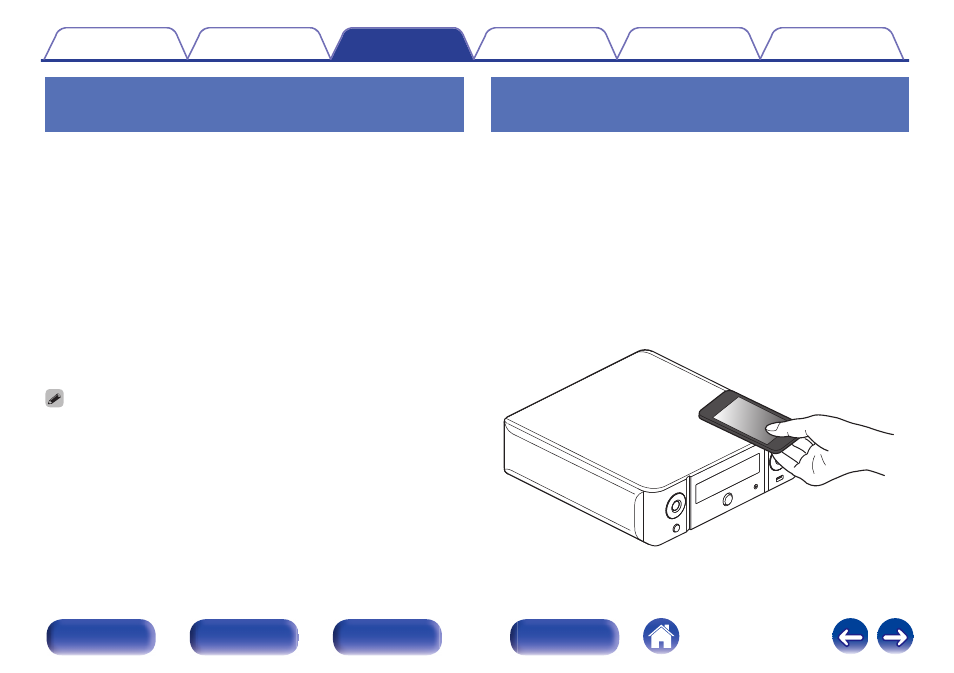
Reconnecting to this unit from a
Bluetooth device
After pairing is completed, the Bluetooth device can be connected without
performing any operations on this unit.
This operation also needs to be performed when switching the Bluetooth
device for playback.
1
If a Bluetooth device is currently connected, deactivate
the Bluetooth setting of that device to disconnect it.
2
Activate the Bluetooth setting of the Bluetooth device
to be connected.
3
Select this unit from the Bluetooth device list on your
Bluetooth device.
4
Play music using any app on your Bluetooth device.
0 When the power of this unit is turned on, the input source will be automatically
switched to “Bluetooth” if a Bluetooth device is connected.
0 When the “Network Control” setting of this unit is set to “On” and a Bluetooth
device is connected with the unit in the standby state, the power of the unit will be
turned on automatically.
Connecting a Bluetooth device with the
NFC function via NFC
You can just touch this unit with a Bluetooth device to turn on power to this
unit and perform pairing or establish a connection between this unit and
the Bluetooth device.
1
Turn on the NFC function on the Bluetooth device.
0
For details, see the owner’s manual for your Bluetooth device.
2
Touch Q on this unit with the NFC antenna part on the
Bluetooth device.
If a pairing confirmation screen is displayed, follow the instructions
on this unit and the Bluetooth device to complete pairing.
0
Complete operations as instructed by the Bluetooth device.
.
51