Marantz M-CR511 User Manual
Page 88
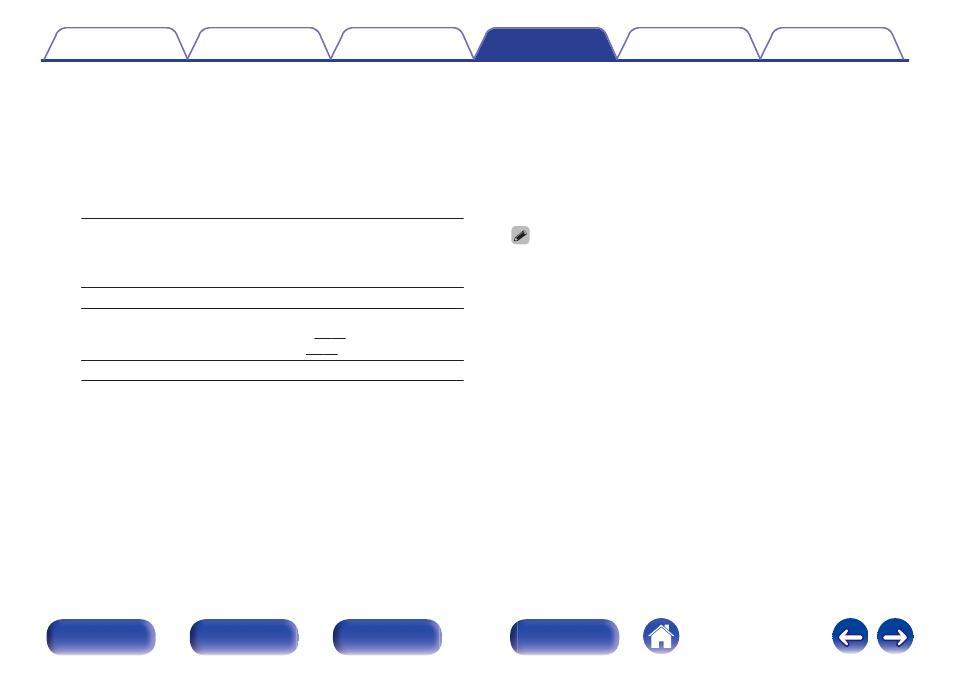
n Auto-Scan
This automatically searches for networks.
1
From the list of the networks, select the one you want
to connect to.
0
Select “Rescan” if the network cannot be found.
2
Make the following settings.
Default Key:
Select the default key.
0
When connecting to a WEP
encrypted network, “Default Key”
menu is displayed.
Password:
Input the password.
DHCP/Proxy:
Performs the DHCP and proxy setting.
Test Connection:
Test the connection.
n Share Wi-Fi setting from an iOS device
You can use an iOS device such as an iPhone or iPad to configure Wi-
Fi settings.
After selecting this item, select Settings/Wi-Fi from the iOS device
home screen, select “Marantz M-CR511” displayed at the bottom of
the screen, and then follow the setting instructions displayed on the
iOS device.
For details, see the “Quick Setup Guide”.
0 The iOS version must be 7 or later.
n WPS (Wi-Fi Protected Setup)
1
Register the PIN code of the unit in the router.
88