Speaker setup, Speaker size setup, 13 english – Marantz PS-17 User Manual
Page 23
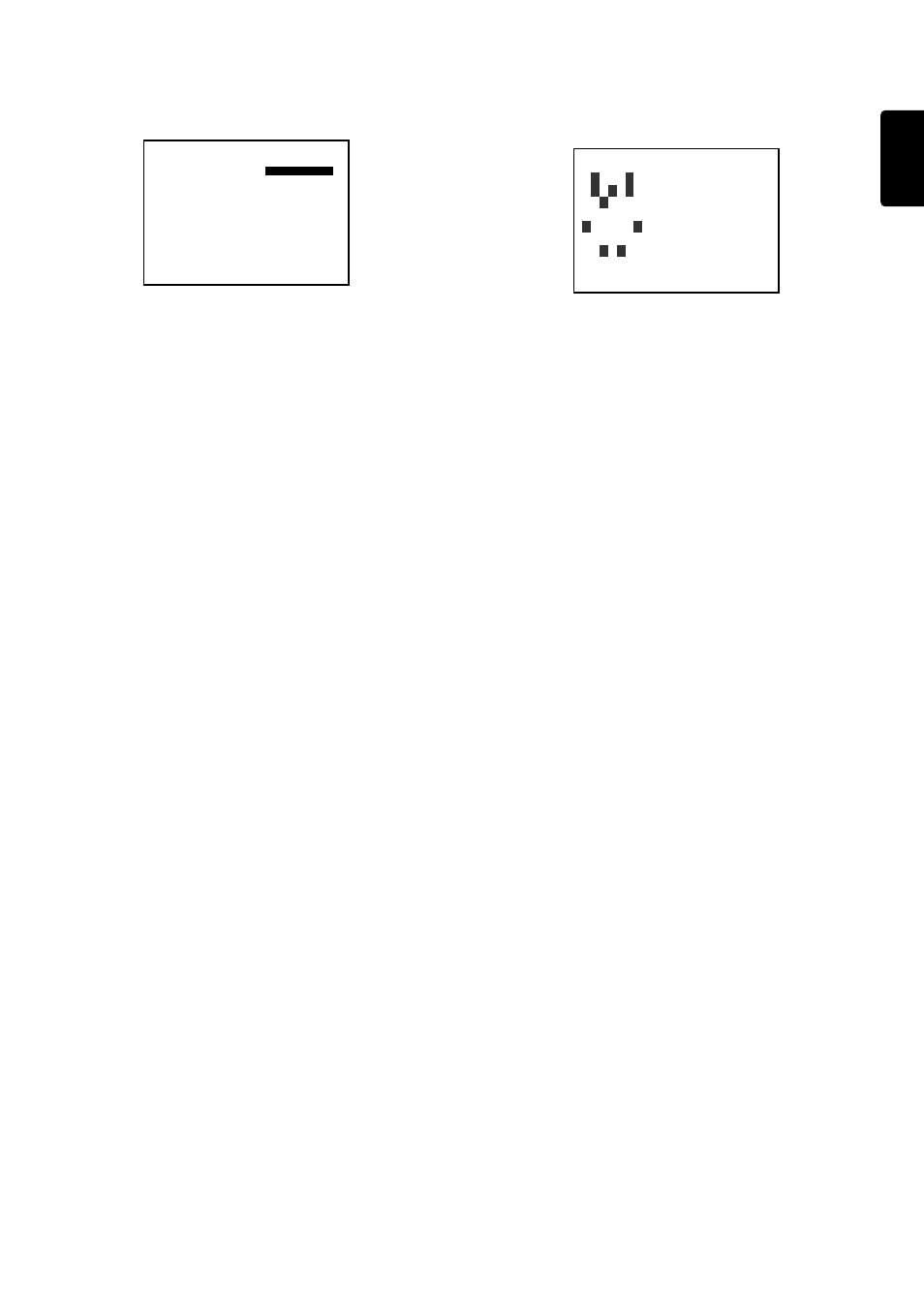
13
ENGLISH
SPEAKER SETUP
First, set whether the speakers are connected to the connected
channels.
SPEAKER SETUP 1/4
SETUP:
Select “LOCKED” with
<
or
>
button in order to
lock the contents of the SPKR SET UP MENU.
Then, when you want to change the contents of
this setup, select “UNLOCKED”.
SUBWOOFER :YES > NONE
Select
“YES”
with
<
or
>
button if a subwoofer is
connected to your system, select “
NONE
”
subwoofer is NOT connected to your system.
CENTER :YES > NONE
Select
“YES”
with
<
or
>
button if a subwoofer is
connected to your system, select “
NONE
”
subwoofer is NOT connected to your system.
SURROUND : YES > NONE
Select
“YES”
with
<
or
>
button if a subwoofer is
connected to your system, select “
NONE
”
subwoofer is NOT connected to your system.
SURR. BACK :
Select the number of surround back channels,
“2ch”, “1ch” or
“NONE”
, with
<
or
>
button.
If you have two one speakers for the surround
back channel, select “2CH”.
If you have only one speaker for the surround
back channel, select “1CH”
(
Note:
If 1CH is selected, the signal of surround
back will go out from pre output of surround
back L ch only. In that case, connect your
external amplifier to this output terminal.)
Select
“NONE”
, if a surround back speaker is
NOT connected to your system.
(
Note:
If the surround back speaker is selected
“NONE”
, 6.1 Surround mode is not available.)
T h e s e s p e a k e r s a r e v e r y e f f e c t i v e f o r
r e p r o d u c i n g s i g n a l s w h i c h h a v e b e e n
processed by Dolby Surround EX or DTS-ES.
SPEAKER SIZE SETUP
SPEAKER SETUP 2/4
SPKR SIZE
This menu enters the information about which type of speakers will be
used for each channel.
In turn, these settings will determine which speakers receive low
frequency information.
For the purpose of establishing proper bass reproduction, use the
LARGE settings if the speaker being used at any position is a
traditional full-range loudspeaker that is capable of reproducing
sound below 100 Hz and you are not using a subwoofer.
Use the SMALL setting for smaller, frequency-limited speakers that are not
able to reproduce sounds below 100Hz and you are using a subwoofer.
Low frequencies will be diverted from the speaker to the subwoofer.
Note that when “small” speakers are used it is advisable to install a
separate subwoofer, especially if you wish to appreciate the full
impact of a good home theater soundtrack.
FRONT -L/R :LARGE > SMALL
Select the size of front L/R speakers, “
SMALL
”
or “
LARGE
” with
<
or
>
button.
CENTER :
Select the size of Center speaker, “
SMALL
” or
“
LARGE
” with
<
or
>
button.
SURR-L/R :
Select the size of Surround L/R speakers,
“
SMALL
” or “
LARGE
” with
<
or
>
button.
SURR.BACK-L/R :
Select the size of Surround back speaker(s),
“
SMALL
” or “
LARGE
” with
<
or
>
button.
Notes:
The SUBWOOFER cannot be set to None when the front speakers are
set to SMALL.
This speaker size setup is not effective when the SOURCE-DIRECT or
6CH. Input is selected.
S P K R S
S E T U P
S E T U P
:
S U B W O O F E R
:
Y E S
C E N T E R
:
Y E S
S U R R O U N D
:
Y E S
S U R R . B A C K
:
2 C H
N E X T
U N L O C K E D
S P E A K E R
S I Z E S E T U P
o
o
o
o
o
F R O N T
L & R
o
C E N T E R
S U R R O U N D
o
o
S U R R . B A C K
o
o
>
L A R G E
S M A L L
R E T U R N
N E X T
E X I T