Marantz PS-17 User Manual
Page 28
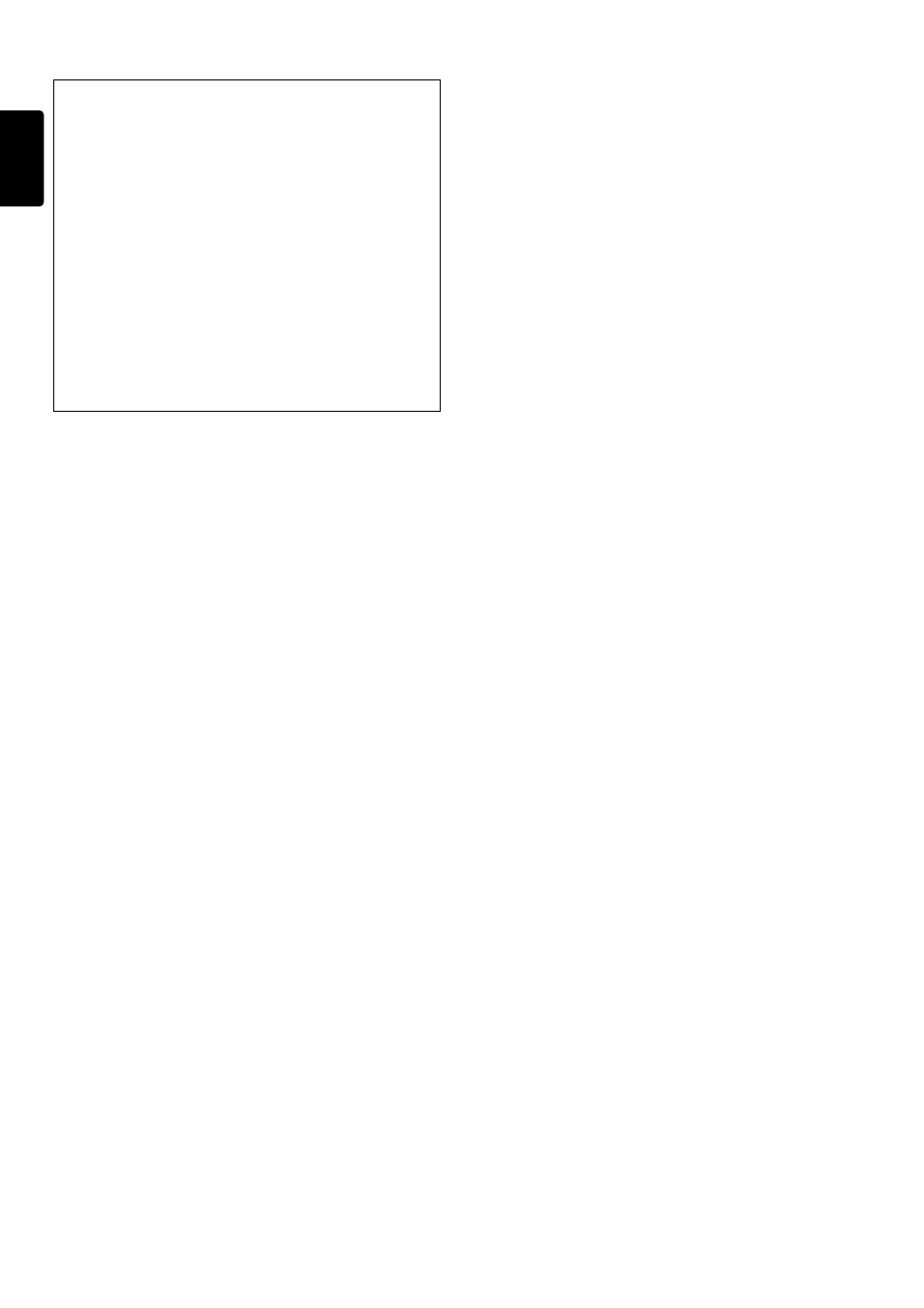
18
ENGLISH
Caution for 96kHz PCM-audio signal:
This signal can be played when a DVD-player or DAT-player
connected to the PS-17 is capable of 96 kHz PCM output. For details,
refer to the player’s operation manual.
The signal can be played when STEREO or AUTO has been selected
for the Surround mode.
Some DVD formatted discs featured copy protect. When use such
disc, 96 kHz PCM signal is not output from the DVD player. For
details, refer to the player's operation manual.
Caution for DTS signal:
This signal can be played when the connected DVD-player, laser-
disc player or CD-player is capable of DTS-digital output. For
details, refer to the player's operation manual.
Depending on the player used, DTS play may produce noise. If that
happens, set the Surround mode to DTS.
Playing a DTS-CD or DTS laser disc causes the player’s analog
output terminal to output noise. Before playing DTS sources, be
sure to connect the player’s digital output to the PS-17’s digital
input. Be careful when connecting the output of these players to
analog audio input.
Note that the PS-17 has the following restrictive functions built in to
reduce noise emission as much as possible.
If DTS is selected while in the Surround mode, digital input cannot
be switched to analog input. When the analog input function has
been selected, Surround mode cannot be switched to DTS.
While signals from DTS-laser disc or CD are playing in another
Surround mode, you cannot switch to digital input or from digital
input to analog input.