Advanced connections – Marantz SA7003 User Manual
Page 17
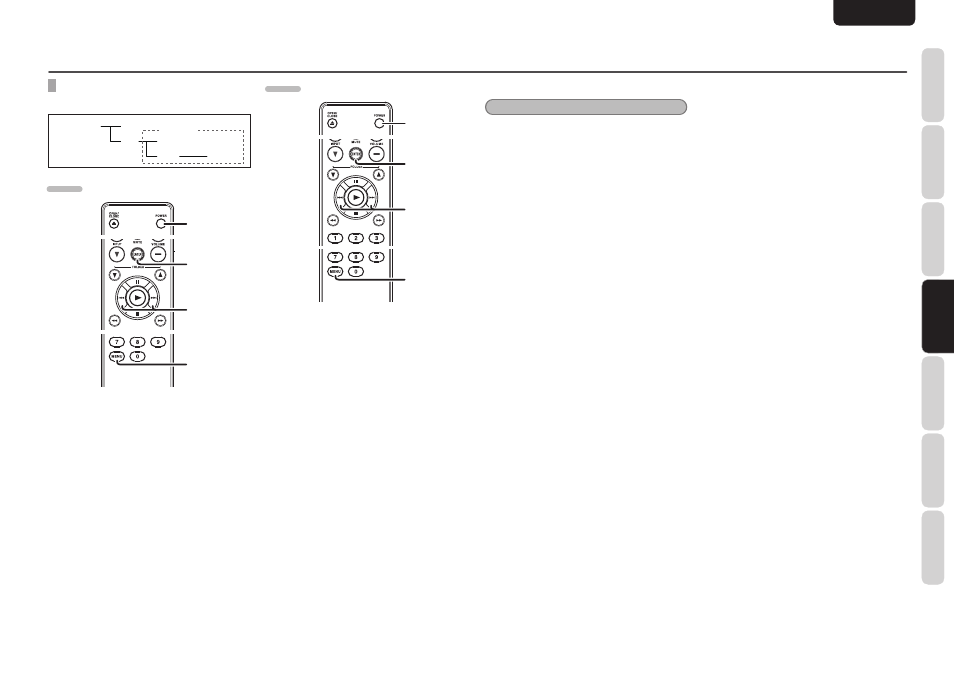
13
N
a
m
es
a
N
d
Fu
N
ct
IO
N
s
B
a
sI
c
cO
N
N
ec
tI
O
N
B
a
sI
c
O
pe
ra
tI
O
N
a
d
Va
N
ce
d
cO
N
N
ec
tI
O
N
s
tr
Ou
Bl
es
HO
Ot
IN
G
O
tH
er
s
a
d
Va
N
ce
d
cO
N
N
ec
tI
O
N
s
ENGLISH
a
pp
lI
ca
tI
O
N
O
pe
ra
tI
O
N
tImer plaY settING
Time Play is set in the following hierarchical logic.
Timer Play
CD/SA-CD
USB
Off
On
File Sel
(SA8003)
sa7003
2.
5.
3.
4.
4.
1.
2.
5.
3.
4.
4.
1.
2.
5.
3.
4.
4.
1.
1.
Keep pressing the POWER Switch for about
a second to turn on the system.
2.
Press the MENU button on the remote
control unit.
3.
Display “TIMER PLAY=>” in the display
area and then press ENTER button on the
remote control unit.
4.
Display “2 ON” with the
4, ¢ buttons,
and then press ENTER button on the remote
control unit.
5.
Press the MENU button on the remote
control unit to complete the setting.
6.
Insert the disc to be played.
7.
Set the audio timer.
sa8003
2.
7.
3.
4.
5.
6.
4.
5.
6.
1.
2.
7.
3.
4.
5.
6.
4.
5.
6.
1.
2.
7.
3.
4.
5.
6.
4.
5.
6.
1.
1.
Keep pressing the POWER Switch for about
a second to turn on the system.
2.
Press the MENU button on the remote
control unit.
3.
Display “TIMER PLAY=>” in the display
area and then press ENTER button on the
remote control unit.
4.
Display “2 ON” with the
4, ¢ buttons,
and then press ENTER button on the remote
control unit.
5.
To play a CD/SA-CD disc with timer play,
display “1 CD/SACD” with the
4, ¢
buttons and then press ENTER button on
the remote control unit.
6.
For USB playback with timer play, display
“2 USB” with the
4, ¢ buttons, and
then press ENTER button on the remote
control unit.
If USB is selected, the track to be played
during timer play can be selected. For the
selection method, refer to USB selection
method.
7.
Press the MENU button on the remote
control unit to complete the setting.
8.
If CD/SA-CD is selected, insert the disc to be
played.
adVaNced cONNectIONs
9.
Set the audio timer.
Caution:
Insert a USB medium in advance when selecting
USB for Timer Play.