Normal playback 0 2 7 8 – Marantz SA7003 User Manual
Page 21
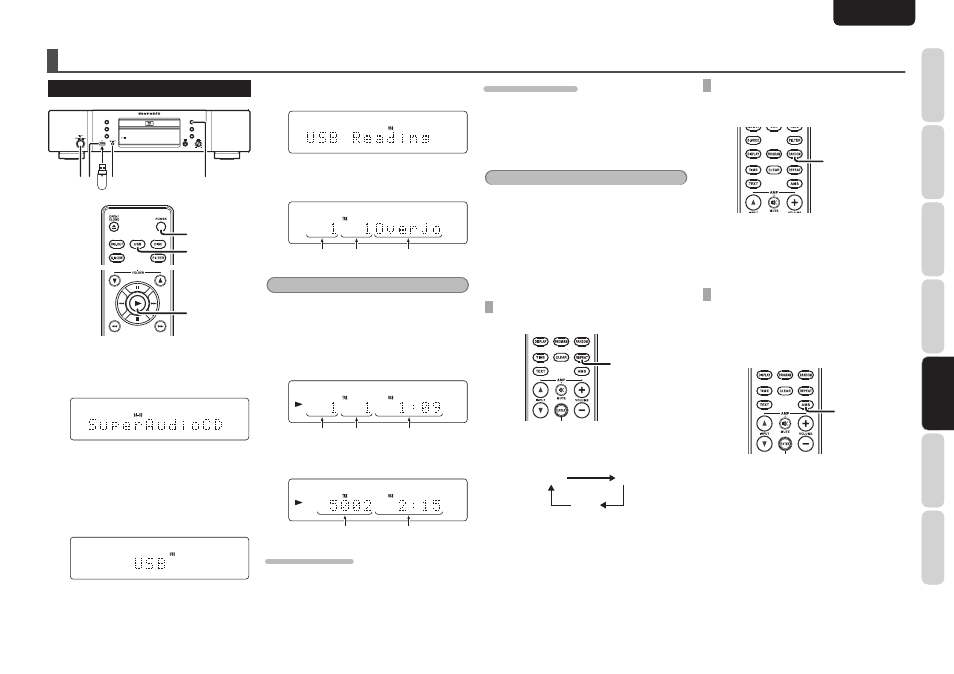
17
N
a
m
es
a
N
d
Fu
N
ct
IO
N
s
B
a
sI
c
cO
N
N
ec
tI
O
N
B
a
sI
c
O
pe
ra
tI
O
N
a
d
Va
N
ce
d
cO
N
N
ec
tI
O
N
s
re
m
Ot
e c
ON
tr
Ol
le
r
Op
er
at
IO
N
tr
Ou
Bl
es
HO
Ot
IN
G
O
tH
er
s
a
pp
lI
ca
tI
O
N
O
pe
ra
tI
O
N
ENGLISH
NOrmal plaYBacK
0
2
7
8
1. 3.
2.
4.
4.
1.
2.
4.
1.
2.
1.
Connect the USB medium to the USB port
on the front panel.
2.
Keep pressing the POWER Switch for about
a second to turn on the system.
The display cycles from “TOC Reading”
→ “No Disk” (when no disk is loaded) →
“SuperAudioCD” (when the Start Sound
Mode setting is Super Audio CD).
3.
Press the DISC MEDIA/USB button on
the front panel, or the USB button on the
remote control.
applIcatION OperatION (usB/ipod OperatION) - sa8003
4.
While the unit searches for USB media, the
display will read as follows.
When the unit finishes getting the USB
medium file information, the display
changes to the following.
Folder No.
File No.
File Name
Note:
When no USB medium is connected, the display
cycles from “USB Reading”
→ “USB”.
5.
Press the 2 button.
Selected file information within the menu
and time information are displayed.
Folder No.
File No.
Time Information
When there are more than 1000 songs, the
display changes to appear as follows.
File Volume
Time Information
tO stOp plaYBacK
Press the
7 button.
tO pause plaYBacK
Press the
8 button.
Pause indicator will light and playback is paused at
the point that the button is pressed.
To resume playback, press the
8 button again or
press the 2 button.
Tip
• When playing USB media/iPod files, the unit
can play up to 65,535 files, 700 folders, and a
maximum of 8 levels.
• The iPod’s equalizer cannot be operated from
the Marantz player. We recommend that you turn
“off” the iPod’s equalizer before connecting the
iPod to the main unit.
• Some operations may differ depending on the
iPod model.
usING “repeat plaY” mOde
You can repeatedly play a single song or all songs.
REPEAT
Each time the REPEAT button on the remote
control is pressed, Repeat Play mode cycles in the
following order.
OFF
ALL
1
Press the 2 button to begin playback in the selected
repeat mode (see page 14).
plaYING tracKs IN a raNdOm
seQueNce (raNdOm plaY)
You can randomly play songs.
RANDOM
Press the RANDOM button on the remote control
while the player is stopped to turn random mode
ON or OFF.
Press the 2 button when random mode is turned
ON to start Random Play (see page 14).
searcHING YOur FaVOrIte tracKs
(ams (autOmated musIc scaN) plaY)
You can play the first 10 seconds of each track
starting from the first track.
Press the AMS button on the remote control to
automatically begin AMS play (see page 15).
AMS