Others – Marantz SA7003 User Manual
Page 29
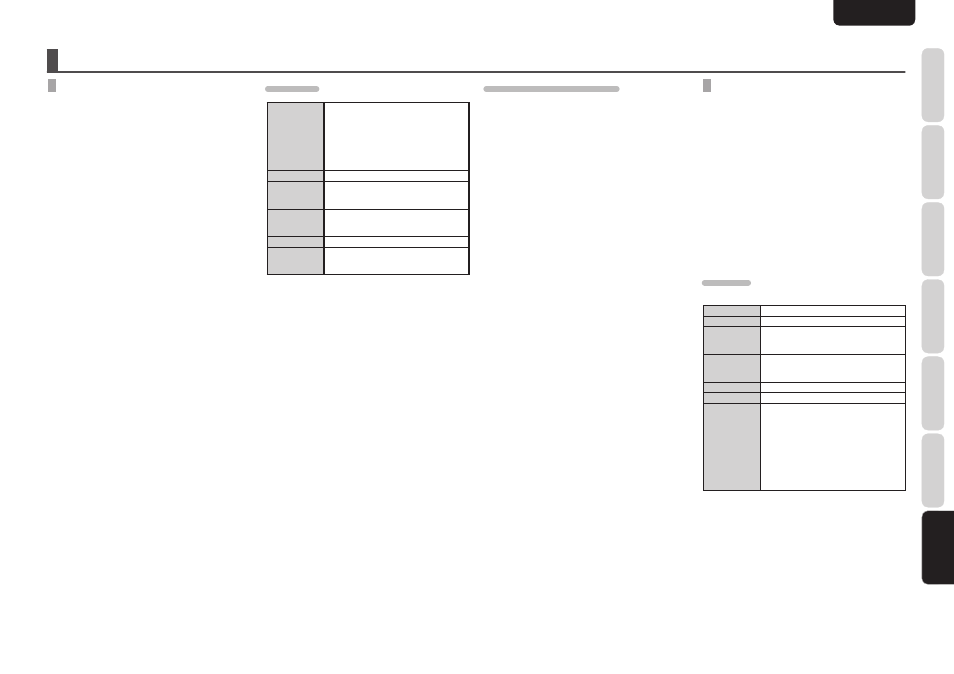
25
N
a
m
es
a
N
d
Fu
N
ct
IO
N
s
B
a
sI
c
cO
N
N
ec
tI
O
N
B
a
sI
c
O
pe
ra
tI
O
N
a
d
Va
N
ce
d
cO
N
N
ec
tI
O
N
s
tr
Ou
Bl
es
HO
Ot
IN
G
O
tH
er
s
O
tH
er
s
ENGLISH
a
pp
lI
ca
tI
O
N
O
pe
ra
tI
O
N
OtHers
aBOut Wma plaYBacK
• Windows Media is a trademark of the Microsoft
Corporation in the US and other countries.
• WMA is an abbreviation for “Windows Media
Audio” and is an audio compression technology
developed by the Microsoft Corporation. WMA
data may be encoded using Windows Media
®
Player Ver. 7, 7.1, Windows Media
®
Player for
Windows
®
XP, or Windows Media
®
Player 9
Series.
• Use discs recorded conforming to the ISO
9660 Level 1/Level 2 CD-ROM file system and
extended format (Joliet, Romeo).
• Multi-session recording is not supported.
• WMA files having DRM copy protection cannot
be played.
• Encode WMA files using applications that have
received Microsoft Corporation certification. If an
uncertified application is used, it may not operate
normally.
Wma FIles
Standard
Conforming to Microsoft Windows
Media Audio 9.2
The following are unsupported
• WMA9 Series Professional
• WMA9 Series Voice
• WMA9 Series Lossless
• WMA with Video
Extension
.wma
Bit rate
[kbps]
CBR: 48~320
VBR: Peak 384 (display corresponds
to average bit rate value)
Sampling
frequency
[kHz]
32/44.1/48
Channels
2ch (Stereo)
Textual
information
Title: 128 Byte
Composer (Name of artist): 128 Byte
Name of album: 128 Byte
aBOut WINdOWs medIa drm
Windows Media Digital Rights Management (DRM)
(referred to below as WMDRM) is a platform
to prevent playback on computers, digital audio
players, network devices and the like in order to
securely distribute digital content.
Content protected by WMDRM may be played back
only when connected to a media server that has
WMDRM functionality.
This system does no comply with any contents
protected by WMDRM.
aBOut mp3 plaY BacK
• Use discs recorded conforming to the ISO
9660 Level 1/Level 2 CD-ROM file system and
extended format (Joliet, Romeo).
• MPEG1 Audio Layer-3 files recorded at sampling
frequencies of 32 kHz, 44.1 kHz, or 48 kHz are
supported. For files recorded with a frequency
other than this, “No File” will be displayed, and
these files cannot be played.
• Variable Bit Rate (VBR) is not supported (when
playback is possible, the time display in the
display window will speed up and slow down).
• Multi-session recording is not supported.
• For audio quality, a recording rate of 128 kbps or
higher is recommended.
mp3 FIles
Standard
MPEG-1 Audio Layer3
Extension
.mp3
Bit rate
[kbps]
For MPEG-1 Audio Layer3,
32/40/48/56/64/80/96/112/128/160/
192/224/256/320
Sampling
frequency
[kHz]
For MPEG-1 Audio Layer3,
32/44.1/48
Channels
2 ch (Stereo)
Emphasis
OFF
Textual
information
[ID3v2 (v2.2/v2.3/v2.4)]
Title: 128 Byte
Name of artist: 128 Byte
Name of album: 128 Byte
Comment: 128 Byte
[ID3v1 (v1.0/v1.1)]
Title: 30 Byte
Name of artist: 30 Byte
Name of album: 30 Byte
Comment: 30 Byte