Marantz AS4250 User Manual
Plasma display stand, Handling instructions as4250, Parts included specifications
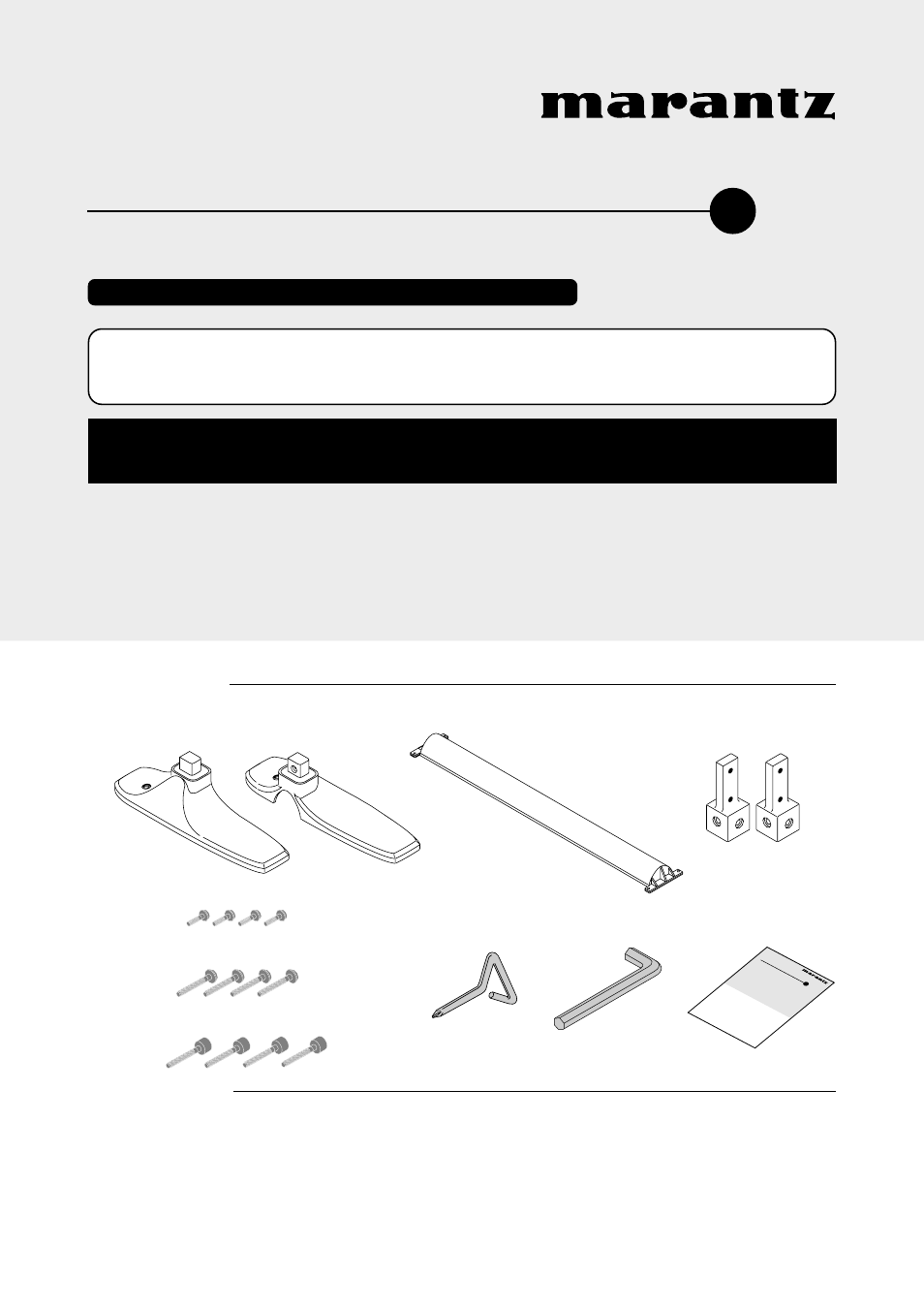
Pla
sm
a D
isp
lay
Sta
nd
Ha
ndin
g In
stru
ctio
ns
We greatly appreciate your purchase of this MARANTZ Plasma Display Stand.
Read these instructions carefully to ensure proper usage.
* This plasma display stand is designed specifically for use with MARANTZ plasma displays.
Handling Instructions
AS4250
Special skills are required to install the Plasma Display.
Do not attempt to install the Plasma Display on your own.
Attention: Sales Agents and Technicians
To ensure the user’s safety, be sure to select a place sufficiently strong to bear the weight of the Plasma Display
and the different units.
Installation should be performed by a minimum of two persons.
Be careful not to lose removed screws, etc.
Parts Included
Specifications
Model: AS4250
External dimensions: (W) 814 x (H) 192x (D) 400 mm
(W) 32.0 x (H) 7.6x (D) 15.7 inches
Weight: 3.2 kg
7.3 lbs
Plasma Display Stand
40AW851010
Display mounting screws M6 (4)
Stand assembly screws M4 (4)
* Feet (2)
* Bar (1)
Core (2) (for 50” monitors)
* Handling instructions
(these instructions)
(Right)
(Left)
Screwdriver
Hexagonal wrench
Core mounting screws - M6
hexagon socket head cap screws (4)
For both 42-inch and 50-inch plasma displays