Installing the plasma display on the stand – Marantz AS4250 User Manual
Page 4
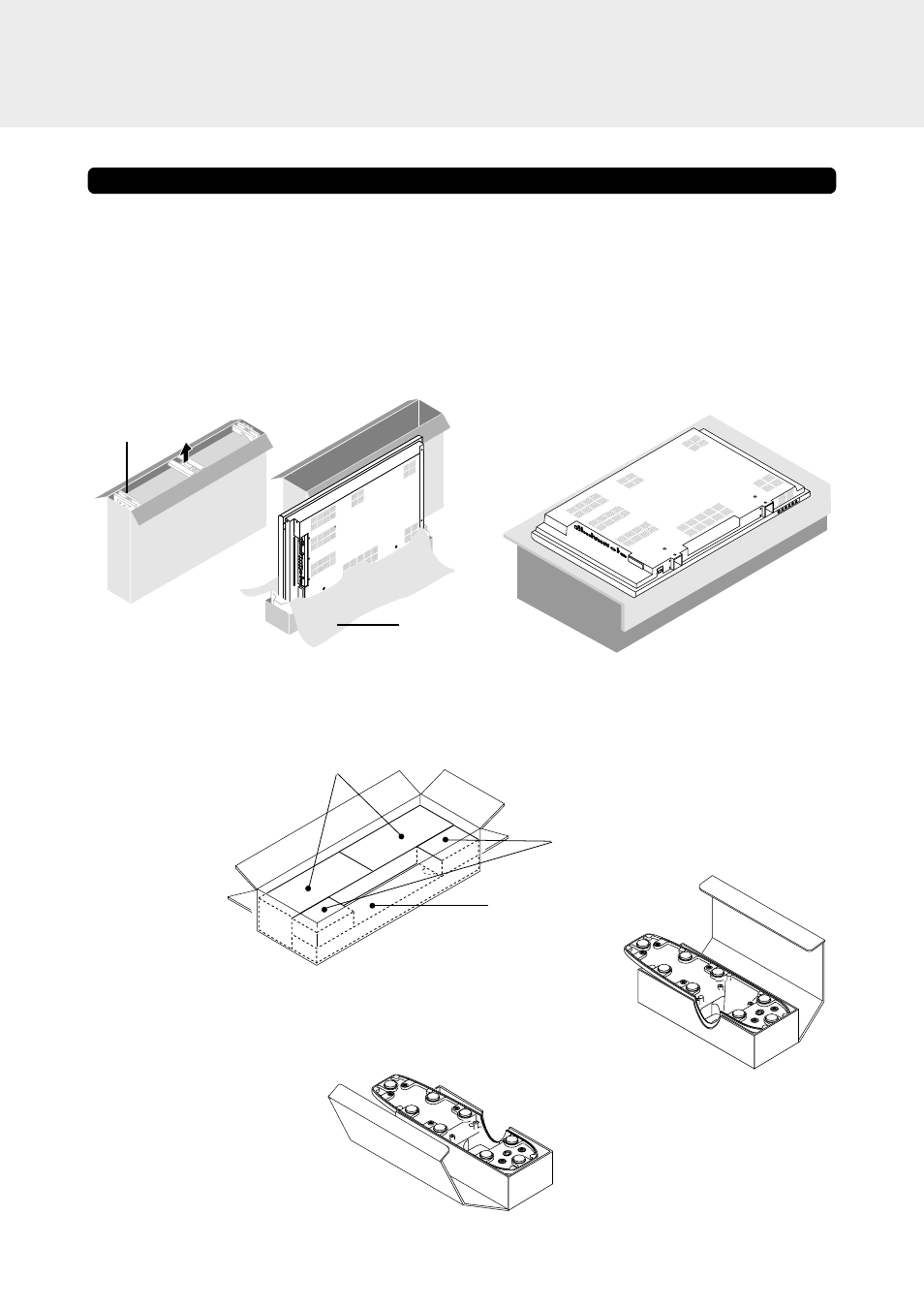
Installing the Plasma Display on the Stand
1. Unpack the plasma display.
1. Open the top of the cardboard in which the plasma
display is packed and remove the three pieces of
styrofoam.
2. Pull out the cardboard from the top and open the pro-
tective sheet.
* The diagrams below are for the 42-inch plasma dis-
plays.
Styrofoam
2. Lay the plasma display down.
Place the protective sheet in which the plasma display was
wrapped under the screen and lay the plasma display on
top.
Be sure to perform these operations on a table or stand
larger than the plasma display. Placing pressure on the glass
surface on the front of the plasma display could damage it.
The plasma display can also be installed vertically on the
stand.
Preparations
For both 42-inch and 50-inch plasma displays
Protective sheet
3. Remove the stand from the box.
Remove the feet from the cardboard box in their
boxes and place them parallel to one another
with their bottom facing up.
Feet
Cores
Bar
* Package