Maytag MDB8969SDM User Manual
Page 5
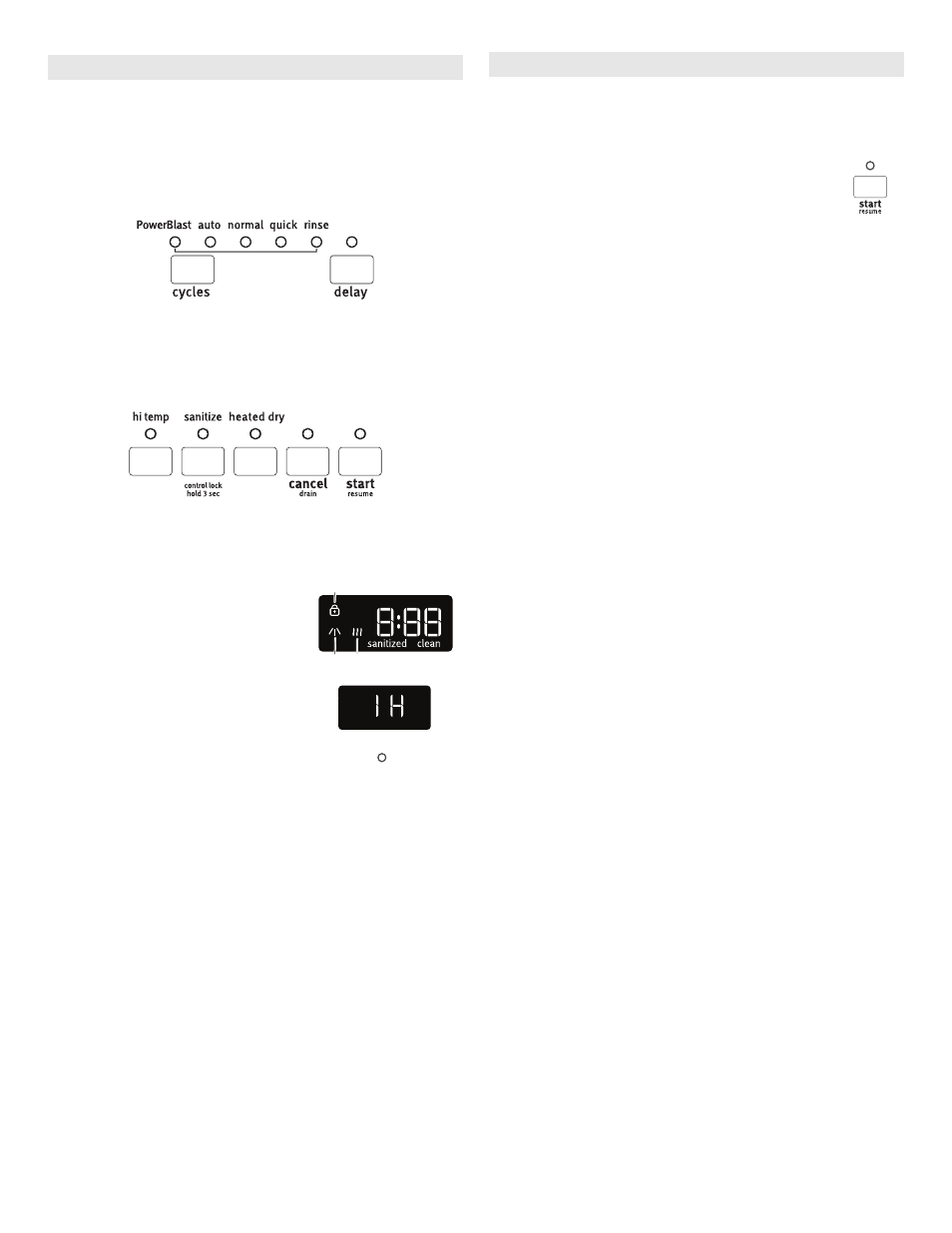
5
Select a Cycle (cycles vary by model)
Efficient dishwashers run longer to save water and energy, just as
driving a car slower saves gas. Cycle times may increase or
decrease depending on selections. Estimated cycle times after
calibration are listed in the “Cycle and Options Descriptions” chart
in the following section. Select the desired cycle by pressing the
CYCLES button. Each time you press the Cycles button it will
advance to the next available cycle.
Select Options (options vary by model)
See “Cycle and Option Descriptions” charts in the following
section.
You can customize the cycles by pressing the options desired and
pressing Start/Resume.
Follow the Progress of the Dishwasher.
Depending on the model, progress will be displayed by a full lit
display or by an indicator light on the front panel.
The full lit display will glow for Wash (A),
Dry (B), Lock (C), Sanitized, or Clean. It
will also show the estimated remaining
time for the cycle in hours and minutes.
When delay is selected, the full lit
display will show an “h” for hour and the
number of hours to delay.
The indicator light will glow blue for
wash, red for dry, or green for cycle
complete.
Start or Resume a Cycle
■
Run hot water at the sink nearest your dishwasher until the
water is hot. Turn off water.
■
Push door firmly closed. The door latches
automatically. Select the wash cycle and options
desired and press START/RESUME or press
START/RESUME to repeat the same cycle and
options as in the previous wash cycle.
■
You can add an item anytime before the main wash
starts. Open the door slowly and add the item.
Close the door firmly. Press the START/RESUME button. The
cycle resumes automatically at the point of interruption.
For fully integrated models (controls on top of console)
■
Select the wash cycle and options desired.
■
Press the START/RESUME button once and close the door.
After a brief pause, the cycle will begin. The door must be
closed within 4 seconds after pushing START/RESUME or the
lights will flash, and the dishwasher will not begin. Press the
START/RESUME button again and shut the door within
4 seconds.
You can add an item anytime before the main wash starts. Open
the door slowly and add the item. Press the START/RESUME then
close the door within 4 seconds.
STEP 3
A B
C
STEP 4