Specifications …… 17 – Measurement Computing WBK Options User Manual
Page 160
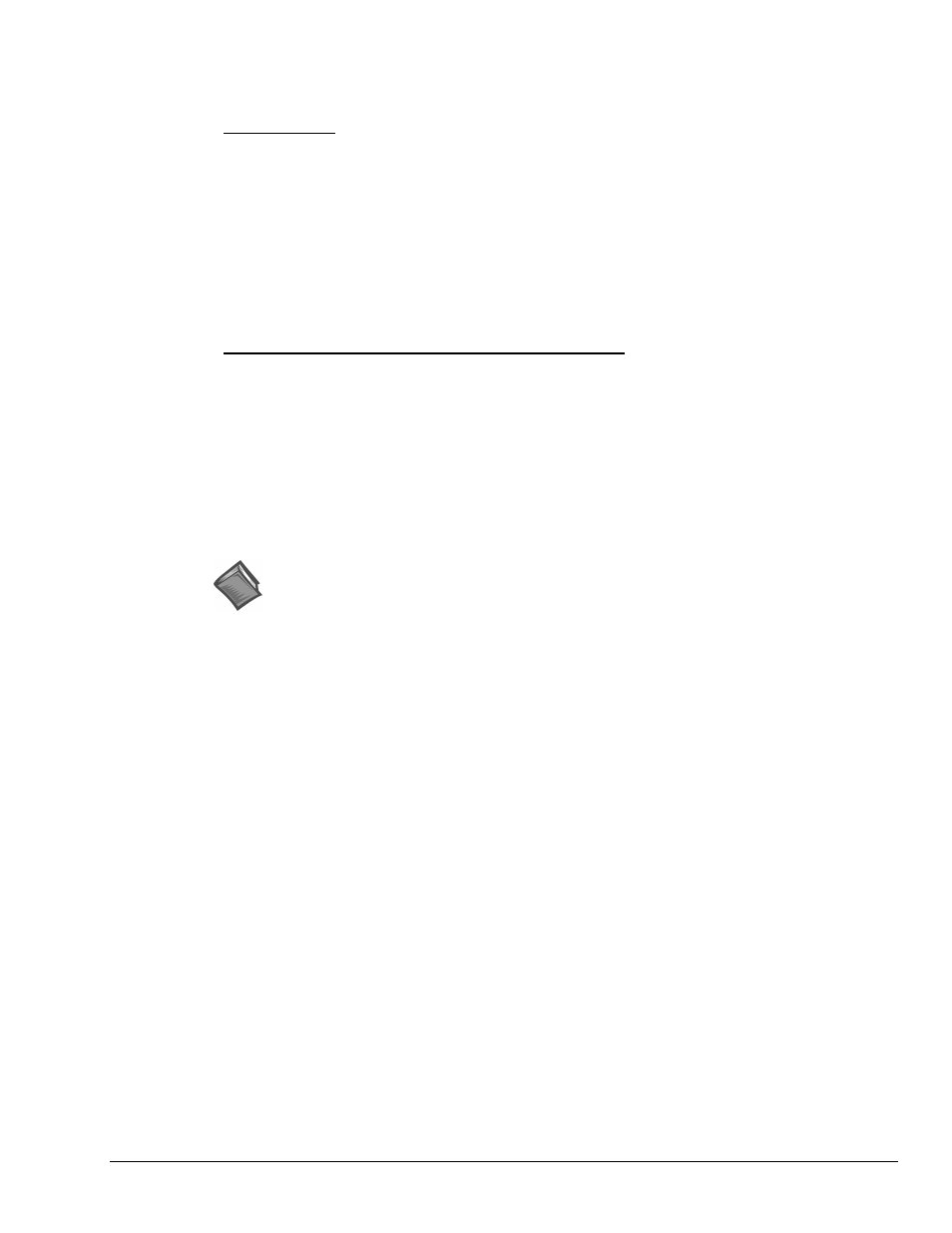
What does the TCP/IP test tell me?
The TCP/IP test provides test results for “Pinging Device” and “TCP Connection Test.”
Pinging Device. The Pinging Device test is an ICMP (Internet Control Message Protocol) ping test. In
addition to indicating either “Passed” or “Failed,” the test displays;
(a) The round-trip time of the ping, for example, <10 ms.
(b) Packet Loss expressed as a percent of data lost.
A long ping round trip time, for example, >50 ms and/or any packet loss indicates a slow network that is
not optimized.
If the Pinging Device Test fails a <Details> button will appear just above the <Resource Test> button. If
this is the case, click the <Details> button to obtain possible causes and possible solutions.
TCP (Transmission Control Protocol) Connection Test. The result of the TCP test will be either
passed or failed. If the TCP test failed a <Details> button will appear. If this is the case, click the
<Details> button to obtain possible causes and possible solutions.
This completes the procedure for connecting a WBK25 to the Ethernet. At this point you should refer to
the more detailed user documentation that applies to the other devices that are included in your data
acquisition system, e.g., WaveBooks, WBK options, DaqBooks, and DBK options. User manuals typically
include pinouts, information on system explanation, data acquisition, and links to software and
programming documents (in PDF format).
Reference Notes:
For additional device and system information:
➣
➣
➣
DaqBook/2000 Series users should refer to the DaqBook/2000 Series User’s Manual,
(p/n 1103-0901) and the DBK Options Manual (p/n 457-0905).
WaveBook and WBK option users should refer to both the WaveBook User’s Manual,
(p/n 489-0901) and the WBK Options Manual (p/n 489-0902).
Programming information is contained in the Programmer’s Manual, (p/n 1008-0901).
Note: You can access PDF documents directly from the opening screen of the data acquisition CD
via the <View PDFs> button.
WBK25 Ethernet Interface Module User’s Guide
919896
WBK25, pg. 15