Measurement Computing WBK Options User Manual
Page 208
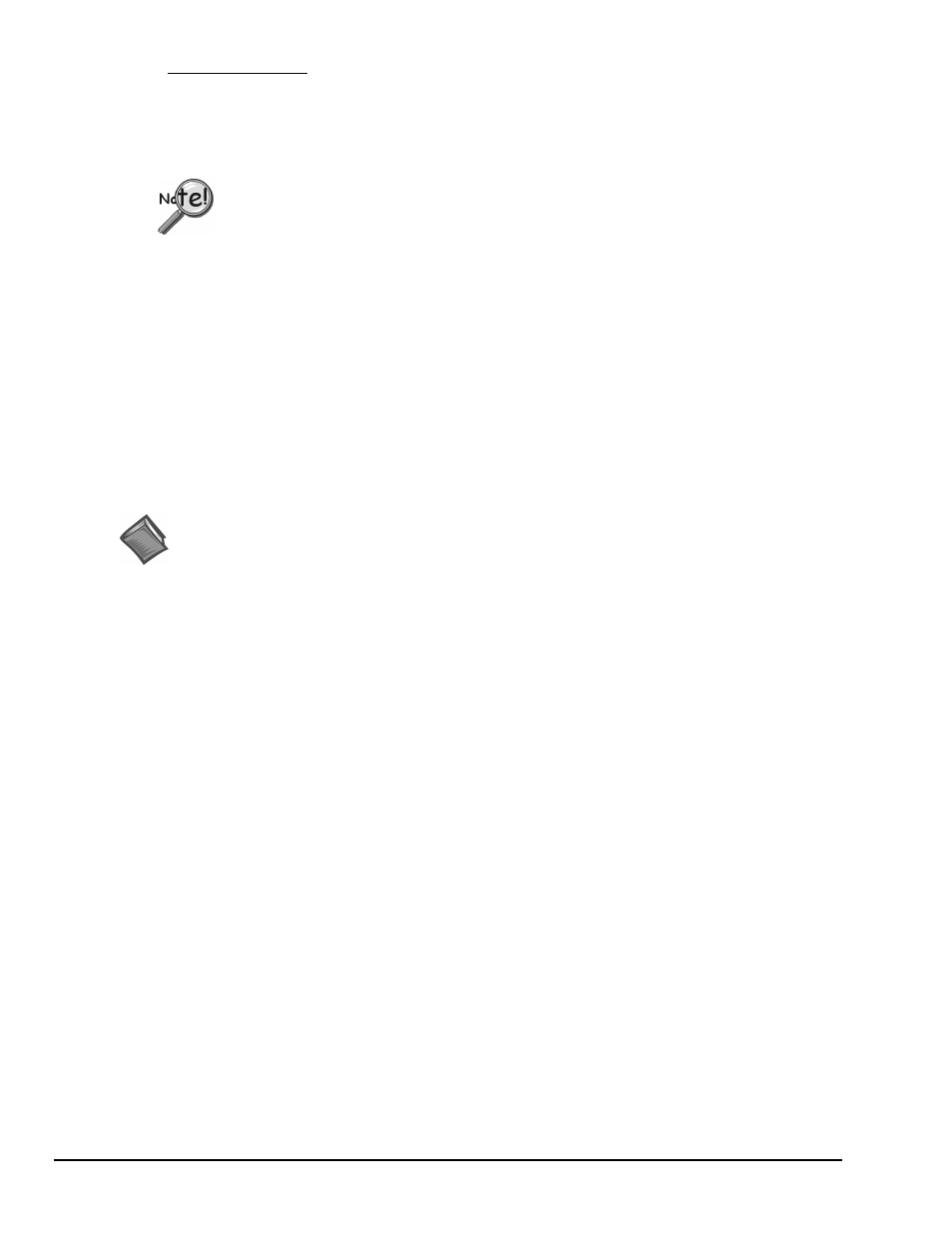
IG-6, WBK40 & WBK41
967896
Installation
Guide
Performance Tests. These types of tests are intended to check various device functions, using the
current device configuration. Performance tests provide quantitative results for each supported functional
group.
Test results represent maximum rates the various operations can be performed. The rates depend on the
selected parallel port protocol, and vary according to port hardware capabilities.
Testing the WBK40 or WBK41 may, in some cases, cause the system to hang. If test results
are not displayed in 30 seconds or the system does not seem to be responding, reboot the
system. Upon power-up, re-enter the Daq Configuration and change the device configuration
settings to those that work properly.
This completes the instructions for connecting a WBK40 or WBK41 to a WaveBook/516E or WBK25. At
this point you should refer to the WaveBook User’s Manual
(p/n 489-0901) and to the WBK40 & WBK41
section of the WBK Options Manual (p/n 489-0902) for additional system information. The document
includes pinouts, information on system expansion, data acquisition, and links to software and programming
documents (in PDF format).
You can access the documents directly from the opening screen of the data acquisition CD via the
<View PDFs> button.
Reference Notes:
➣
If you experience difficulties, please consult the additional user documentation before calling
technical support. User documentation is included on your data acquisition CD, and is installed
automatically as a part of product support, when your software is installed. The default location is
the Programs Group. The documentation includes API information, pinouts, troubleshooting, and a
great deal of material regarding specific DBK cards and modules.
➣
Documents can be read directly from the data acquisition CD via the <View PDFs> button located
on the opening screen.
➣
Hardcopy versions of the manuals can be ordered from the factory.