Connecting to the db9 channel input connector, Ca-177 strain-gage cable, Caution – Measurement Computing WBK Options User Manual
Page 52
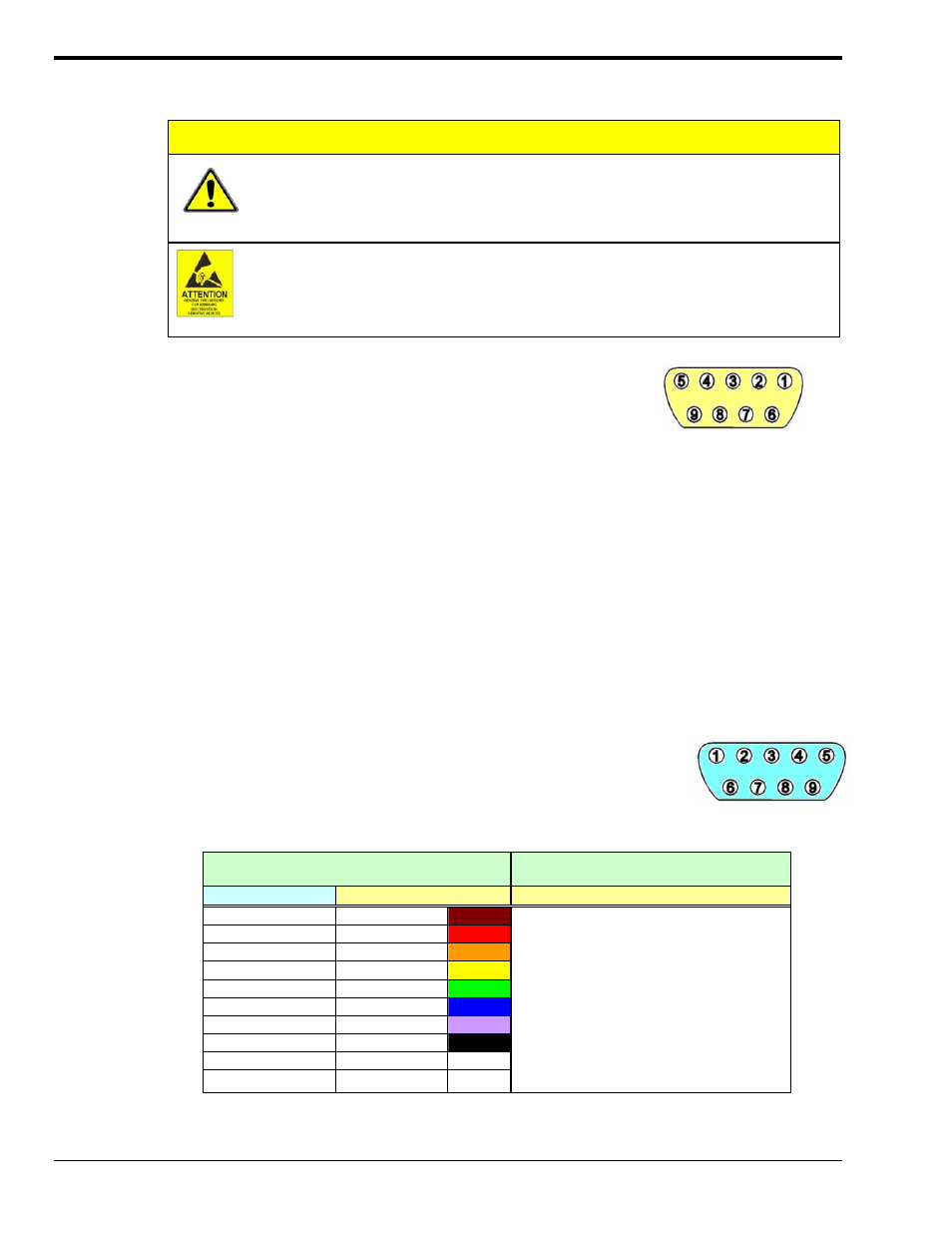
Connecting to the DB9 Channel Input Connector
CAUTION
Remove the module from power and disconnect the unit from all externally
connected equipment prior to connecting cables, signal lines, and/or removing the
cover to install or remove components. Electric shock or damage to equipment can
result even under low-voltage conditions.
Take ESD precautions (packaging, proper handling, grounded wrist strap, etc.)
Use care to avoid touching board surfaces and onboard components. Only handle
boards by their edges (or ORBs, if applicable). Ensure boards do not come into
contact with foreign elements such as oils, water, and industrial particulate.
The figure shows the pinout of the DB-9 connector used for channels 1
through 8 located on the front panel. The strain gage will connect
directly to these pin sockets, unless the CN-189, DB9 Adapter option is
used. The CN-189 option is discussed in the following sub-section.
WBK16’s DB9 Pinout
A quality cable (such as the CA-177 strain-gage cable) can improve performance of the system, especially
with long cable runs. Use cable with an overall shield connected to the DB9 metal shell. Twisted pair cable
with paired leads for signal input, excitation output, and remote sense input is also beneficial.
The wires should be soldered to the DB9 to eliminate noise created by contact resistance variations. The
protective hoods should be installed over the 9-pin connectors during use to avoid draft-induced thermal-
electric noise in the connector solder joints. Molded cables wider than 1.23 inches will not fit WBK16's
connector spacing.
CA-177 Strain-Gage Cable
Use cable with an overall shield connected to the DB9 metal shell. Twisted pair cable with paired leads for
signal input, excitation output, and remote sense input are also beneficial.
The wires should be soldered to the cable’s DB9 connector to eliminate noise created by contact resistance
variations. The protective hoods should be installed over the 9-pin connectors
during use to avoid draft-induced thermal-electric noise in the connector solder
joints.
Molded cables wider than 1.23 inches will not fit the DB9 connectors due to
available space between the unit’s connectors. Cable Pinout*
CA-177 Strain-Gage Cable Pinout*
Cable CA-177 Specifications
DB9 Male End (P1)
Unterminated End (P2)
Pin 1
Brown wire
Pin 2
Red wire
Pin 3
Orange wire
Pin 4
Yellow wire
Pin 5
Green wire
Pin 6
Blue wire
Pin 7
Purple wire
Pin 8
Black wire
Pin 9
White wire
Shell Drain
wire
---
P1 Cable End: DB9 male, assembled metal
hood with thumbscrews
(solder cup DB9).
P2 Cable End: Unterminated, blunt cut.
Cable Type: Belden 9614 or equivalent.
Wire Gauge: 24 AWG.
Outer Shield: Foil and 65% braid.
Number of Conductors: Nine (9) plus drain.
Dimensions: Length: 72"
± 4",
Connector width: 1.220" maximum
P1-to-P2 Pinout Specifications:
As indicated at left.
*Cable DB9 numbering is opposite of that found on the WBK16 to allow for correct pin mating.
WBK16, pg. 12
949794
WBK16, Strain-Gage Module