Creating a node – Measurement Computing ScanServer rev.2.0 User Manual
Page 18
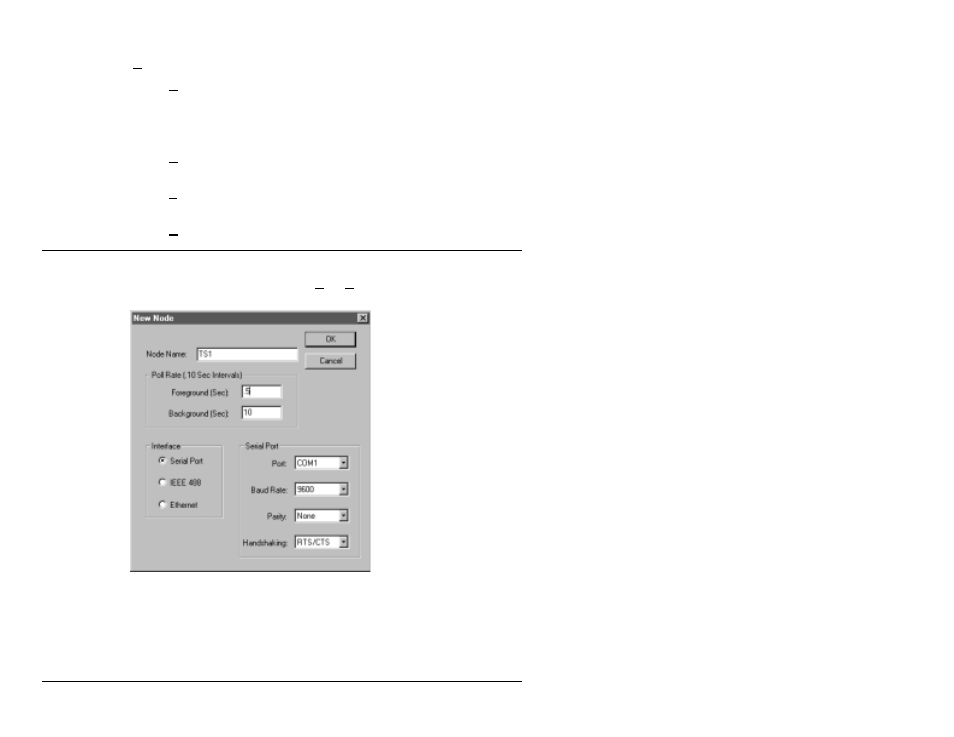
16 Nodes
ScanServer User's Guide
From the Node menu:
•
Choose Online to toggle all configured nodes between the online and offline
states.
Note: ScanServer requires the nodes to be offline before allowing configuration of
nodes or channels.
•
Choose New Node… to open the New Node dialog from which you can enter
information for a new node.
•
Choose Edit Node… to open the Edit Node dialog from which you can change
information for the selected node.
•
Choose Delete Node… to delete the selected node from the open project.
Creating a Node
1.
From the ScanServer window, choose Node/New Node. The New Node dialog
opens.
2.
In the Node Name box, enter an alphanumeric string (e.g., TS1, a TempScan).
This string will be used for referencing the instrument in the DDE Connect
Topic box (discussed on page 33).