Using dde client with scanserver, Introduction, Procedures – Measurement Computing ScanServer rev.2.0 User Manual
Page 35: Start dde client, Connect to scanserver and a topic
Advertising
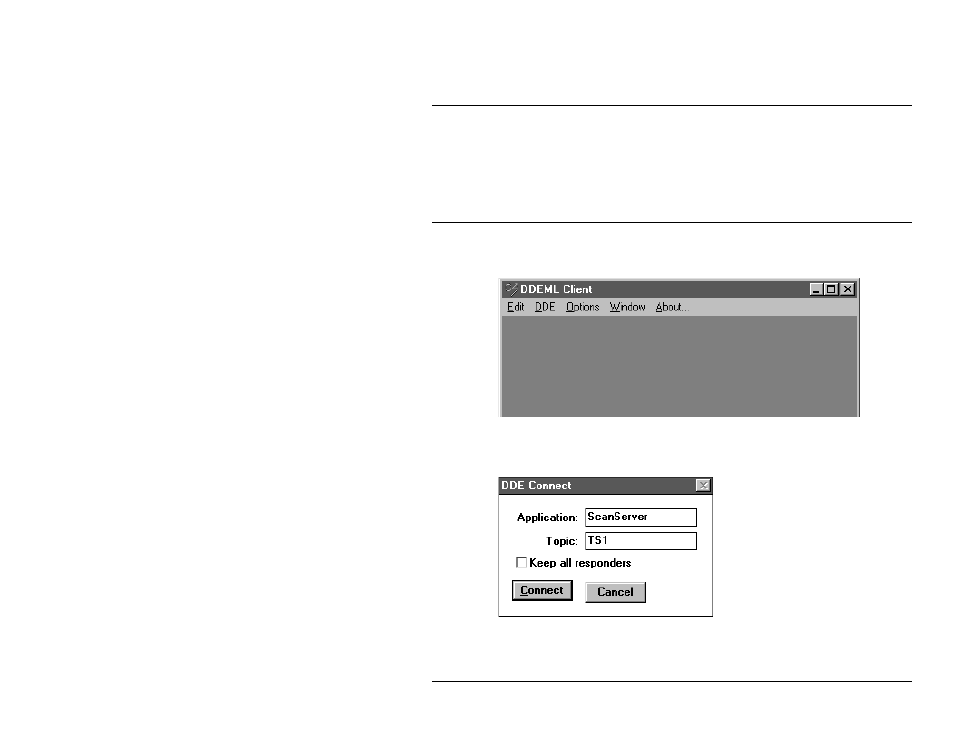
ScanServer User's Guide
Using DDE Client with ScanServer 33
Using DDE Client with ScanServer
Introduction
The DDE Client application is provided as a quick and convenient way of verifying that
ScanServer software is configured properly; and that the data acquisition devices are
connected correctly to your system.
Note: DDE Client is for configuration verification only. It is not a data collection or data
analysis application.
Procedures
Start DDE Client
Start the DDE client application from the “Start” menu.
Connect to ScanServer and a Topic
Connect the DDE client to the ScanServer via the Connect item in the DDE menu.
Note: The ScanServer “Node” name is used for the DDE “Topic” name.
Advertising