Using microsoft excel with scanserver, Procedures – Measurement Computing ScanServer rev.2.0 User Manual
Page 27
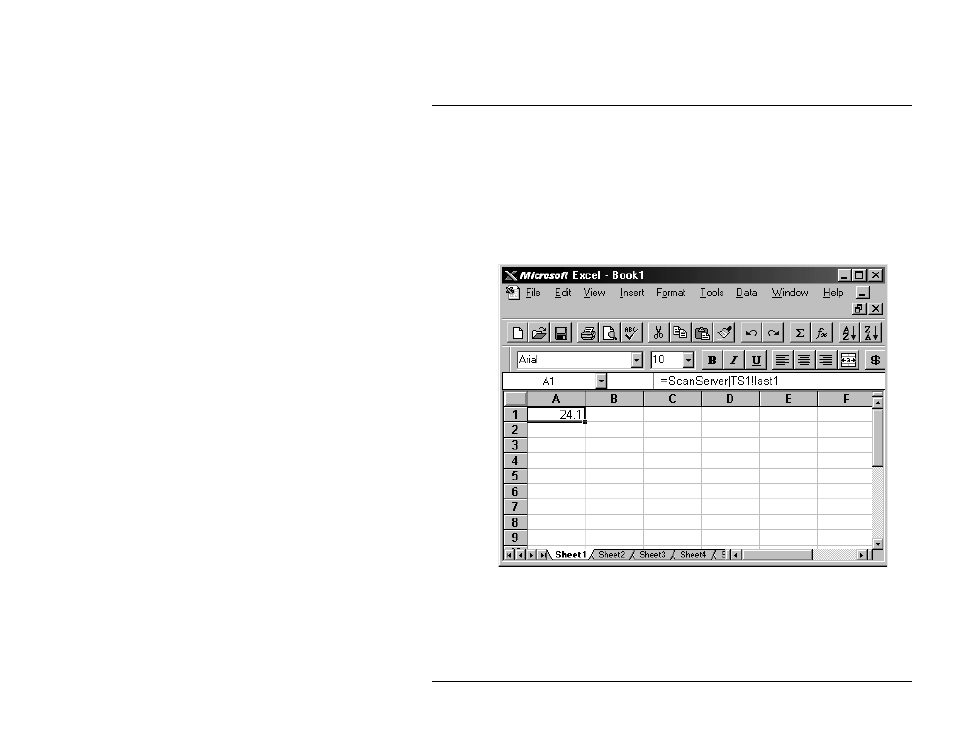
ScanServer User's Guide
Using RSView32 6.0 with ScanServer and OPC 25
Using Microsoft Excel with ScanServer
Procedures
1.
Start Microsoft Excel.
Note: In Excel, DDE information must be entered in the following format:
=application|topicname!item
2.
Enter the following in any empty cell:
=ScanServer|ts1!last1
where ts1 is the node name you entered when you created the node.
3.
Press ENTER. Data from channel 1 should be displayed as an alphanumeric
string in the cell.
4.
Now create an array by selecting six adjacent cells in any column.
Note: In Excel, arrays of DDE information must be entered by selecting the same
number of cells as channels to be read, entering =application|topicname!’item’,
and then pressing CTRL-SHIFT_ENTER to execute the command.
5.
Type the following :
=ScanServer|ts1!’last1-4’