Measurement Computing ScanServer rev.2.0 User Manual
Page 24
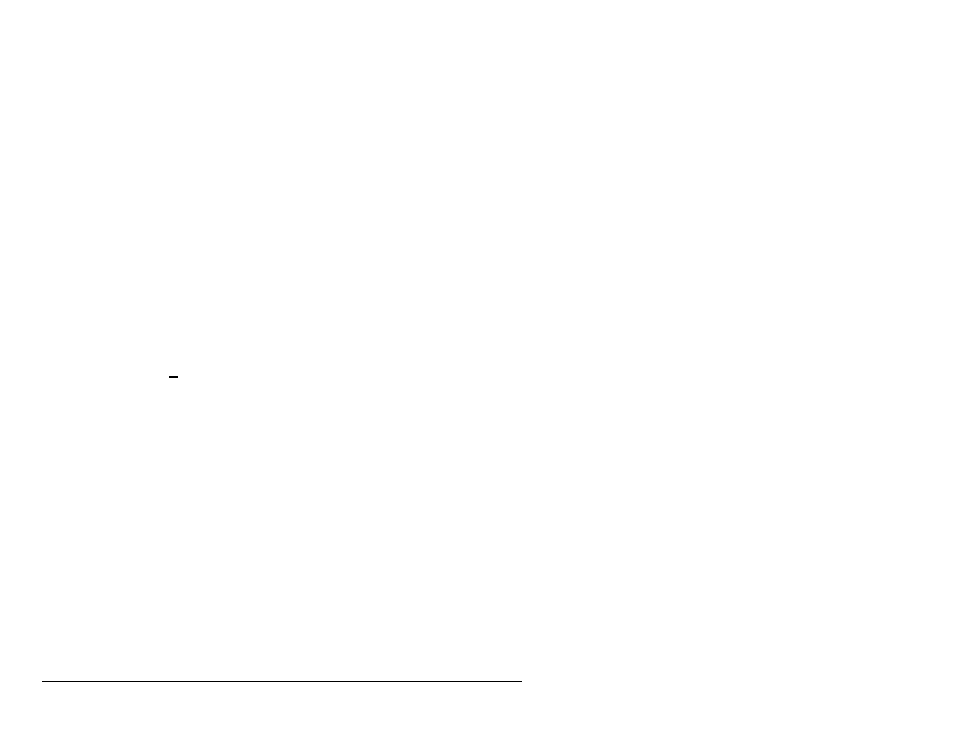
22 Copy DDE Link
ScanServer User's Guide
2.
Enter a DDE command in the DDE Link String box, either by typing it in
manually or by selecting appropriate options from the other boxes in the dialog:
•
The Server name is ScanServer and cannot be modified.
•
Choose a node from the pull-down list of available nodes in the Node Name
box.
•
Choose an item from the pull-down list of available items in the Item Name
box.
•
For channel specific commands, select the channel(s) for the command.
◊
Channels are selected/deselected by clicking on them.
◊
Consecutive channels are selected by selecting one channel, then
pressing SHIFT and the first or last channel in the sequence.
◊
An unordered sequence of channels is selected by pressing CTRL and
clicking on each channel in the sequence.
•
If applicable, select either Text or Numeric as the Data Format for the
command.
3.
Choose OK to copy the displayed DDE Link String to the clipboard.