Measurement Computing PCM-DAC08 User Manual
Page 15
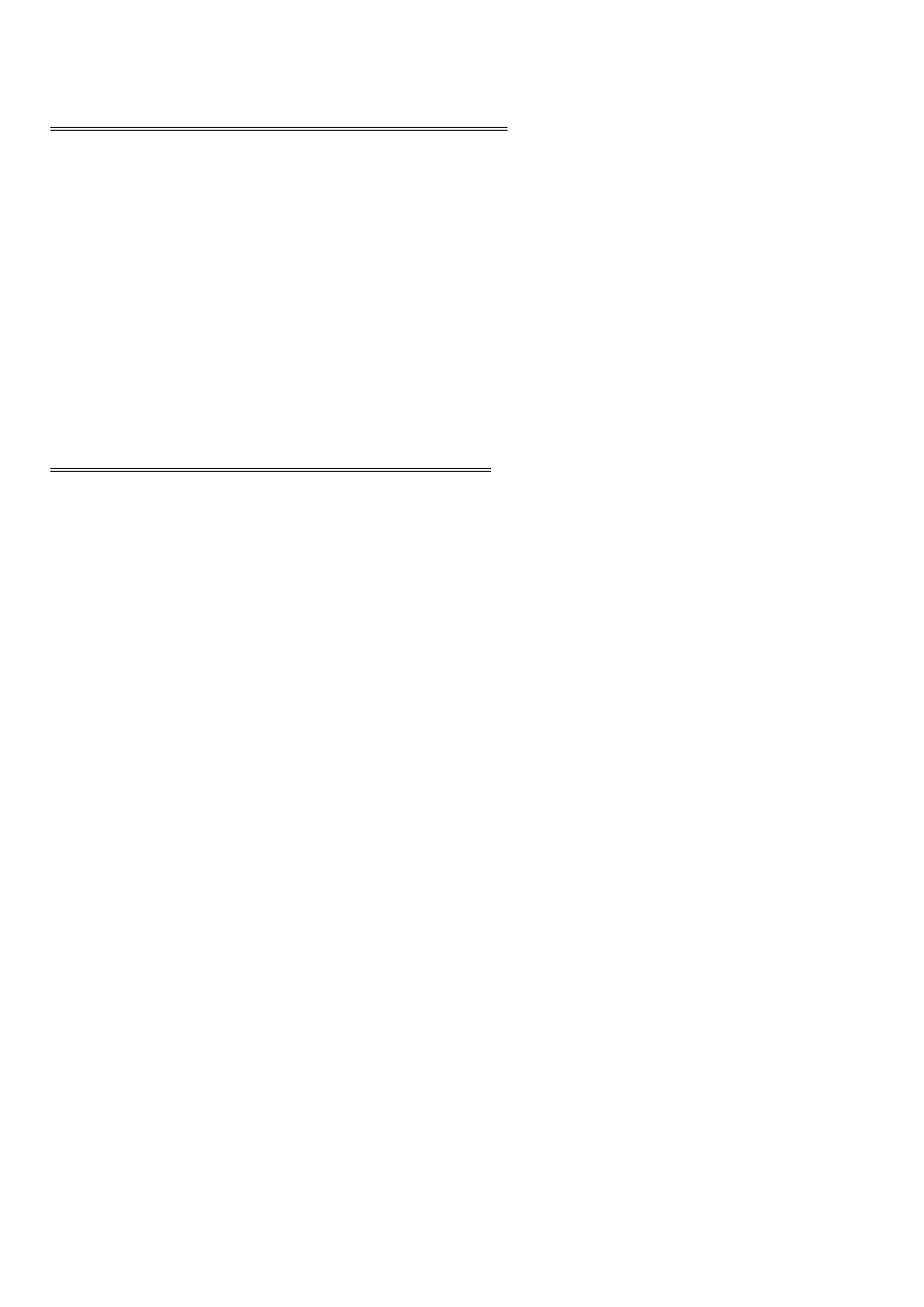
It is best to group the ground on pin 17 with the analog output on pin 18, and the
ground on pin 19 with the analog output on pin 20, and so on.
4.5 EXTERNAL INTERRUPT INPUT
The PCM-DAC08 pin 2 is the input to a circuit which will generate an interrupt to the
computer. The interrupt must be enabled through software. The interrupt is level sen-
sitive and is triggered on a TTL high level. TTL high is approximately 2.5V to 5V.
The interrupt signal you provide should transition from a low of o, or ground, to a
high of 5V.
The procedure initiated by an interrupt is wholly dependent on programming. Refer
to the manual for UniversalLibrary, for programmers, or Labtech or other packaged
application. UniversalLibrary provides routines for analog output as well as digital
I/O upon the detection of an interrupt.
4.6 DIGITAL INPUTS & OUTPUTS
The PCM-DAC08 has 8 bi-directional digital I/O lines. The 8 digital lines may be
programmed as input or output in groups of: 8 inputs, 8 outputs or 4 inputs & 4 outpts.
A register controls the direction of the digital I/O lines and must be set via software.
At power on or reset the digital lines default to inputs.
Please note: Digital lines in an input state present a high impedance to any device
connected to them. The implication is that if you are using a digital line to control the
input of a TTL chip, and that digital line turns from an output to an input, the TTL
chip being controlled MAY detect the turned around line as a 1 or a 0. This could
cause the TTL input being controlled to switch on or off, possibly with consequences
for the system you are controlling. To prevent random switching and force all digital
lines into a known state on power up or reset, use pull up or pull down resistors to fix
the state of the line as either high or low. A properly selected resistor will not inter-
fere with TTL level output signals.
For more information on programming the digital I/O lines, please refer to the Univer-
salLibrary programmers manual..
12