M- zoom 35, Slave o, Channel o – Metz MECABLITZ 64 AF-1 digital Canon User Manual
Page 187: Group o
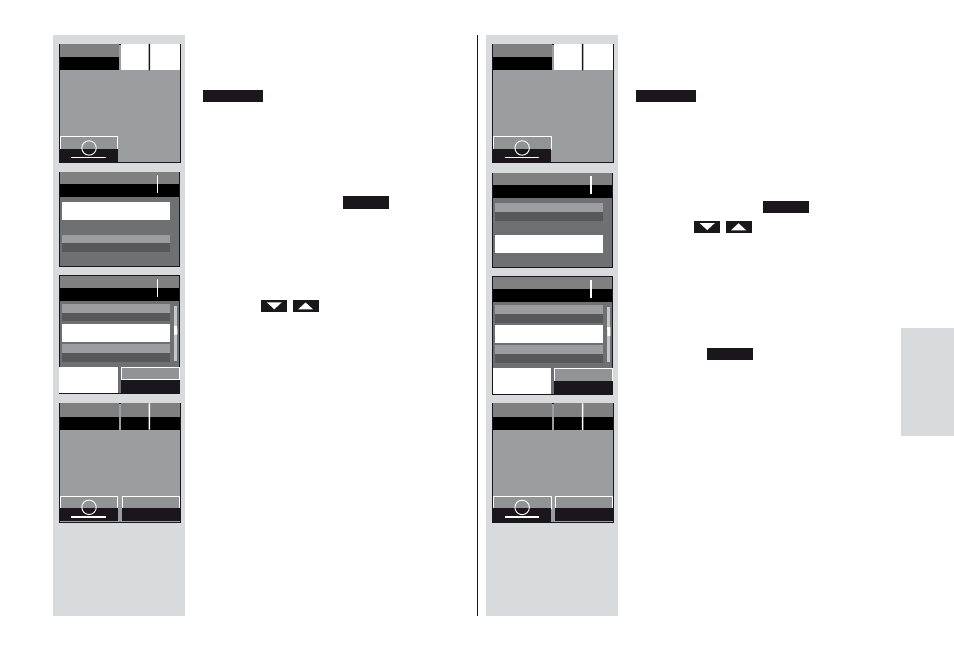
10.2.2 Setting the slave channel
• Press the sensor button on the touch
display for the channel group (e.g.
).
The window for selecting the channel and
group appears.
• Press the sensor buttons on the touch
display for the channel
.
• Press the
sensor buttons on the
touch display and select the desired
channel.
• Press the selected channel on the touch
display.
The setting will take effect immediately.
“CH2” appears on the display.
CHANNEL
Gr A I Ch1
10.2.3 Setting the slave group
• Press the sensor button on the touch
display for the channel group (e.g
).
The window for selecting the channel and
group appears.
• Press the sensor button on the touch
display for the group
.
• Press the
sensor buttons on the
touch display to select the desired group
“A”, “B” or “C”.
• Press the sensor button on the touch
display for the selected
group, e.g.
.
The setting will take effect immediately. “B”
appears on the display
GROUP B
Gr A I Ch2
GROUP
187
M-
Zoom 35
REMOTE
SLAVE
Gr
Ch
A
2
i
m
m
M-
Zoom 35
REMOTE
SLAVE
Gr
Ch
A
1
i
m
m
SLAVE
O
CHANNEL
GROUP
CHANNEL
O
q
p
CHANNEL 1
CHANNEL 2
CHANNEL 3
M-
Zoom 35
REMOTE
SLAVE
Gr
Ch
B
2
i
m
m
SLAVE
O
CHANNEL
GROUP
GROUP
O
q
p
GROUP A
GROUP B
GROUP C
M-
Zoom 35
REMOTE
SLAVE
Gr
Ch
A
2
i
m
m
EV
EV
k