2 connecting the printer – Microcom 226 Users Guide User Manual
Page 18
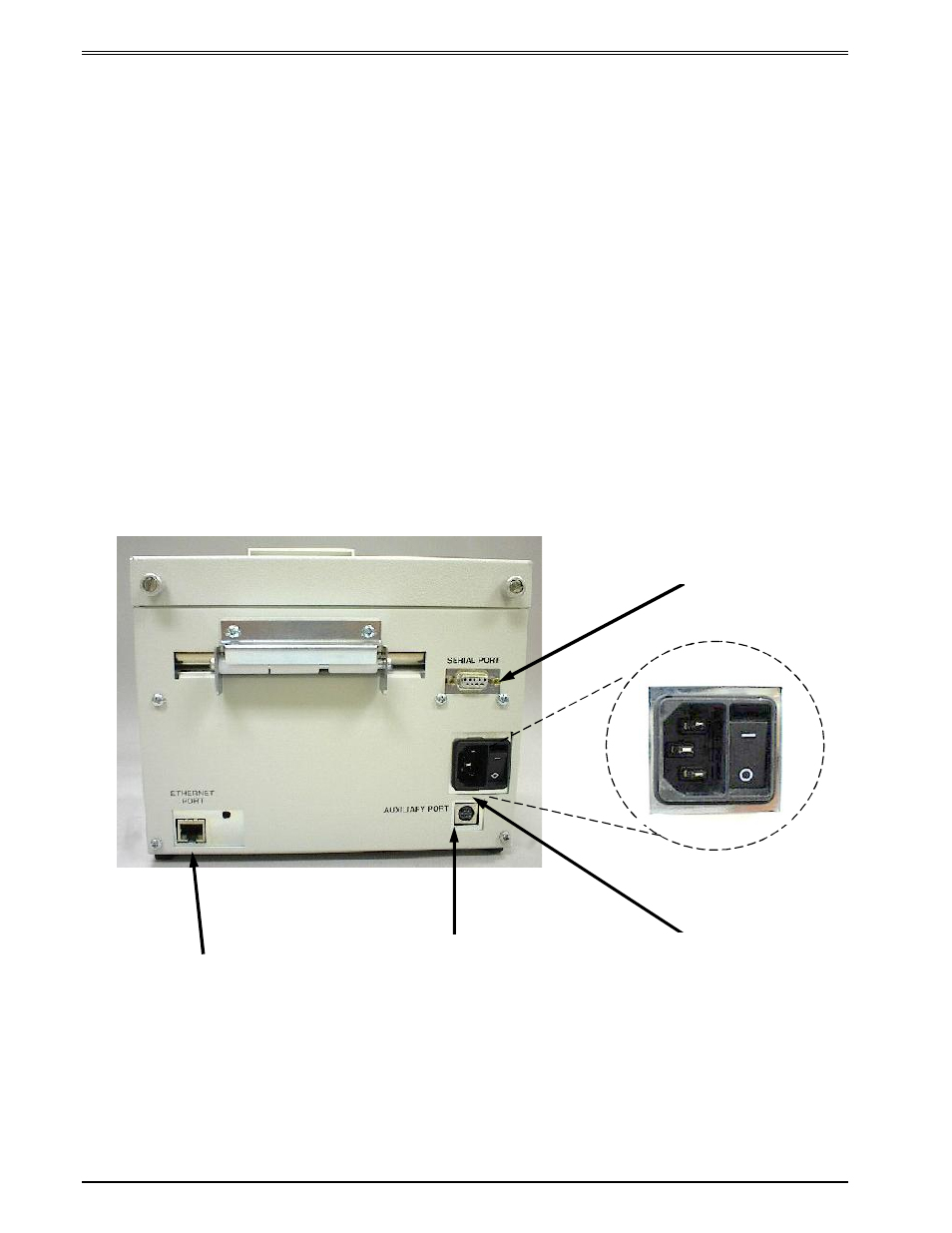
Getting Started
Chapter 3
8
226/
426 User’s Guide
3.2
Connecting the Printer
Refer to Figure 4 below for proper connections.
3.2.1
Printer Power
The printers use a universal auto-sensing internal power supply that operates in the 100-
240 VAC; 50-60 Hertz range. The three-prong female end of the power cord plugs into the
mating connector located on the back of the printer. The Model 226
printer’s AC power
connection is the same internally but rotated 90
° counter clockwise externally.
Note: Verify
that the printer’s ON/OFF switch is switched to OFF before plugging the power
cord into an electrical outlet.
3.2.2
Communication Interfaces
The printers may be
interfaced to PC’s, mini-computers, main frames, and special purpose
machines. This printer offers standard serial RS-232 and 10BASE-T Ethernet.
Figure 4
Connecting the Printer
RS-232 Serial Port
AC Power Connection
Auxiliary Port - only available
on the Model 426
10BASE-T Ethernet